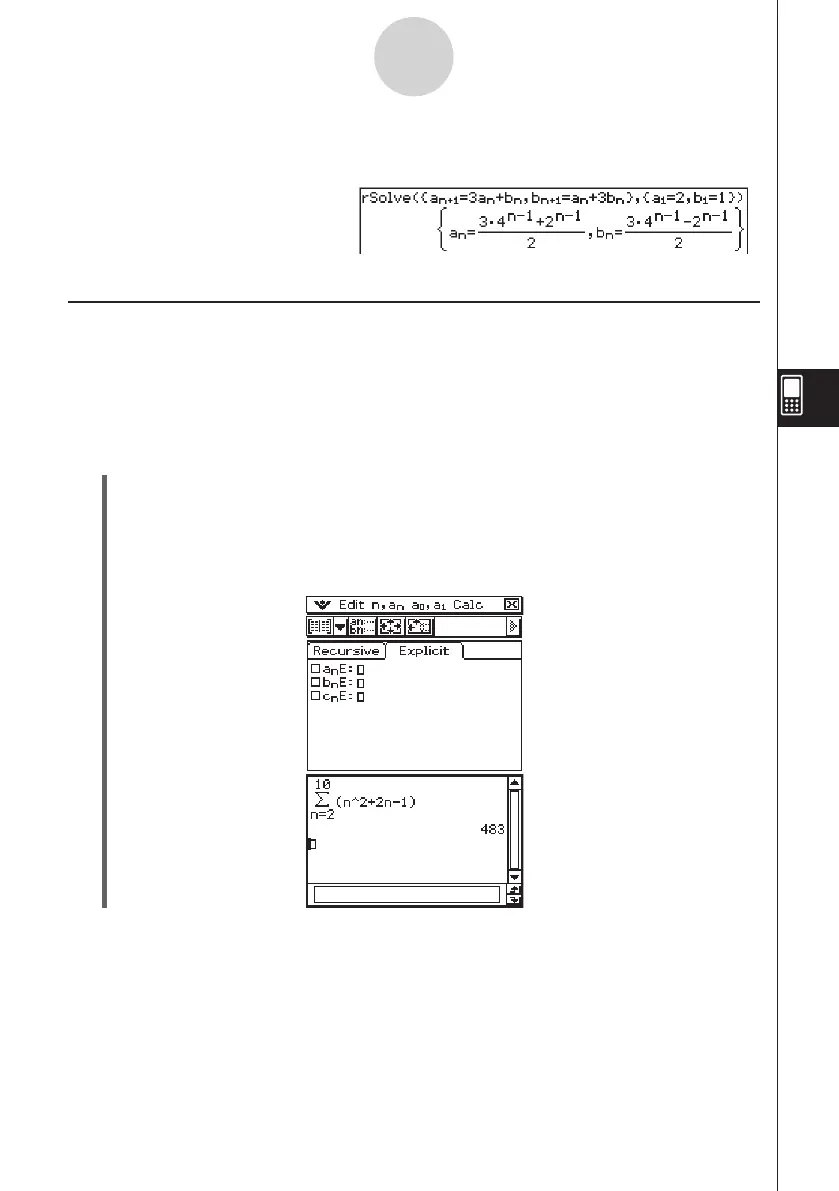20060301
Calculating the Sum of a Sequence
Perform the following steps when you want to determine the sum of a specific range of the
sequence of a recursion expression or a general term expression.
Example: To calculate the sum of the general term expression
a
n
E =
n
2
+ 2
n
– 1 in the
range of 2
<
n
<
10
u
ClassPad Operation
(1) Start up the Sequence Editor.
• If you have another application running, tap
m
and then
H
.
• If you have the Sequence application running, tap
O
and then [Sequence Editor].
(2) Tap (or press)
O
, [Sequence RUN], [Calc], [
Σ
], [
n
,
a
n
], [
n
],
e
,
2
,
f
,
1
,
0
,
e
,
[
n
,
a
n
], [
n
],
{
,
2
,
+
,
2
, [
n
,
a
n
], [
n
],
-
,
1
.
(3) Press
E
.
Tip
• For information about the syntax of the “
Σ
” function, see “2-8 Using the Action Menu”.
6-3-6
Recursive and Explicit Form of a Sequence
Example: To obtain the
n
-th terms of a system of recursion formulas
a
n
+
1
= 3
a
n
+
b
n
,
b
n
+
1
=
a
n
+ 3
b
n
with the initial conditions
a
1
=2,
b
1
= 1