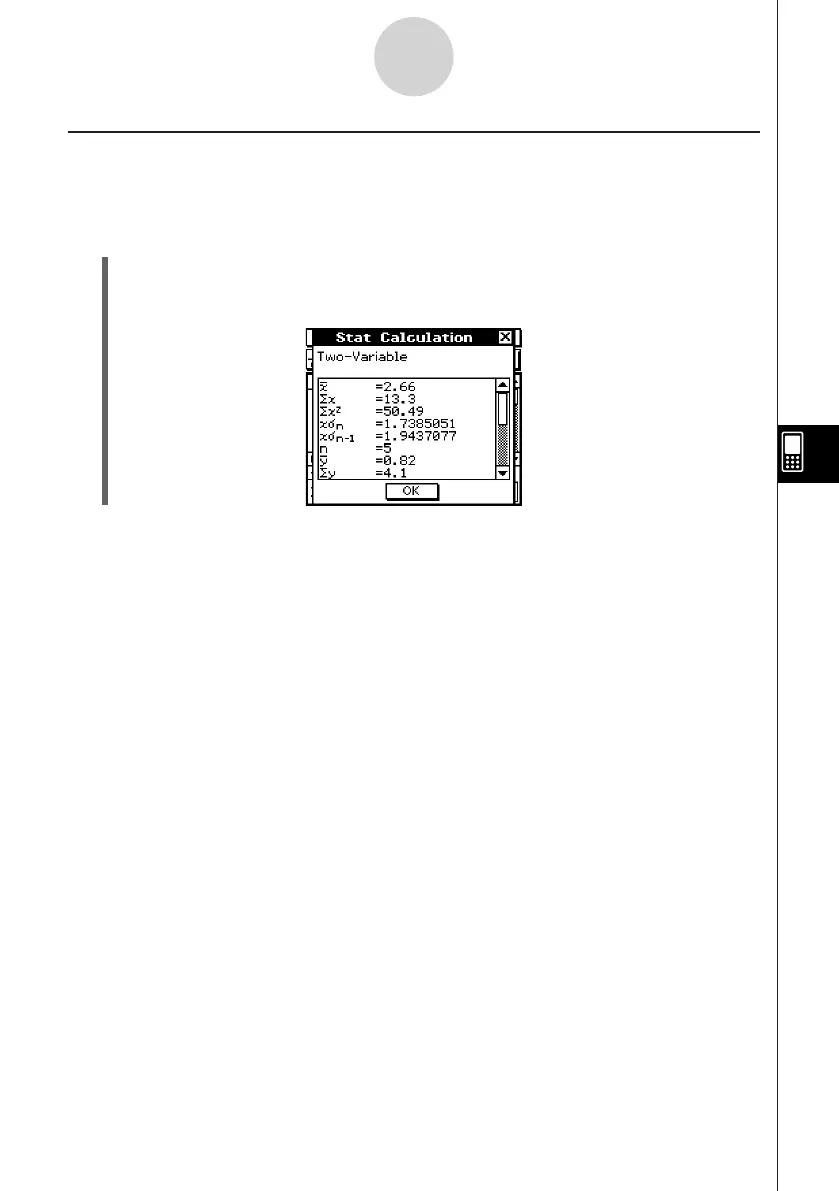20060301
Viewing Paired-variable Statistical Calculation Results
Besides using a graph, you can also use the following procedure to view the paired-variable
statistics parameter values.
u
To display paired-variable calculation results
(1) On the menu bar, tap [Calc] and then [Two-Variable].
(2) On the dialog box that appears, specify the [XList] name and [YList] name, and select
the [Freq] setting (page 7-3-3, 7-3-4).
(3) Tap [OK].
7-7-2
Performing Statistical Calculations
• This displays the Stat Calculation dialog box with the paired-variable statistical calculation
results described below. You can use the scrollbar to scroll the results.
o
: sample mean of sample XList data
Σ
x
: sum of XList data
Σ
x
2
: sum of squares of XList data
x
σ
n
: population standard deviation of XList data
x
σ
n
–1
: sample standard deviation of XList data
n
: sample size
p
: sample mean of sample YList data
Σ
y
: sum of YList data
Σ
y
2
: sum of squares of YList data
y
σ
n
: population standard deviation of YList data
y
σ
n
–1
: sample standard deviation of YList data
Σ
xy
: sum of products of XList and YList data
minX : minimum of XList data
maxX : maximum of XList data
minY : minimum of YList data
maxY : maximum of YList data
20070301
