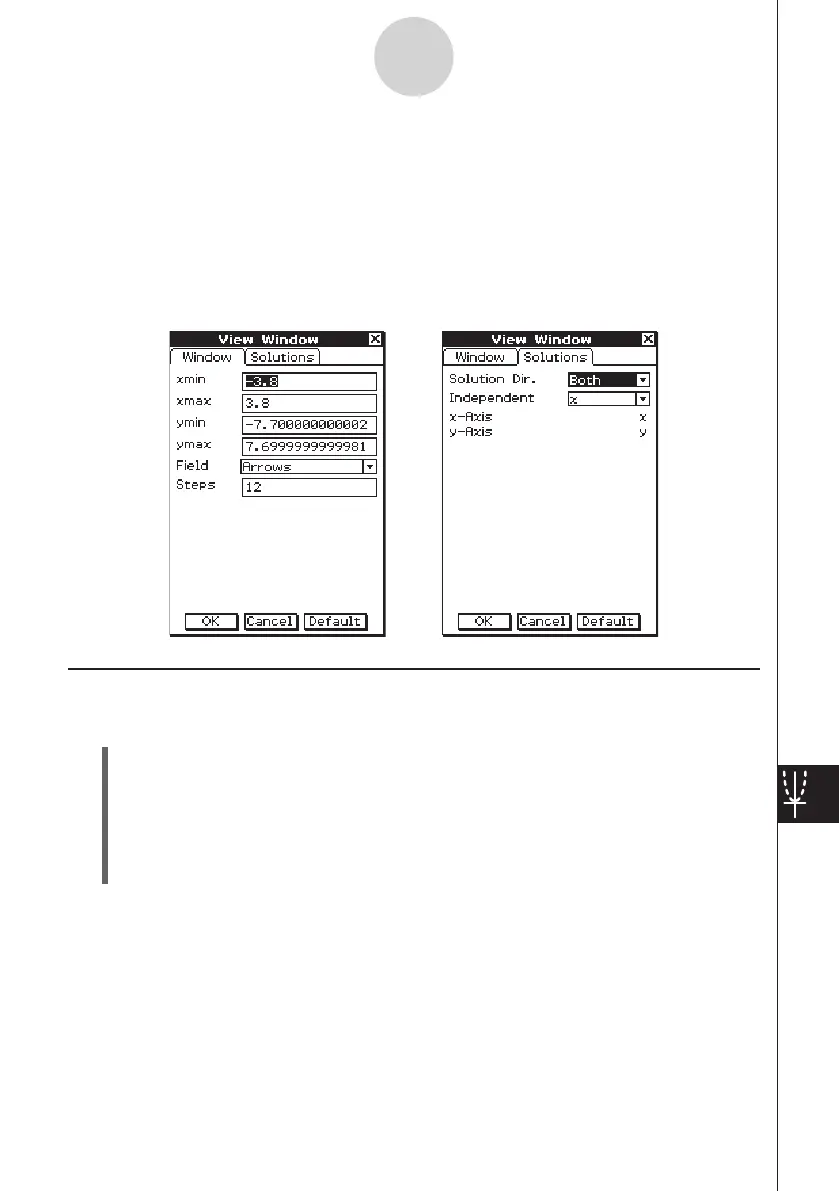20060301
14-6-1
Configuring Differential Equation Graph View Window Parameters
14-6 Configuring Differential Equation Graph
View Window Parameters
You can set the
x
- and
y
-axis window settings, as well as a number of other general graphing
parameters on the View Window dialog box. This dialog box contains two tabs. The first
tab lets you set the window values and steps used for graphing a field. The second tab
contains parameters used for graphing solution curves, such as solution curve direction and
independent variable(s).
Configuring Differential Equation Graph View Window Settings
u
ClassPad Operation
(1) Tap
O
and then [View Window], or tap
6
.
• This displays the View Window dialog box [Window] tab.
(2) Input the required parameters on the [Window] and [Solutions] tabs.
• For details about each setting, see “Differential Equation Graph View Window
Parameters” on page 14-6-2.
(3) After the settings are the way you want, tap [OK].
