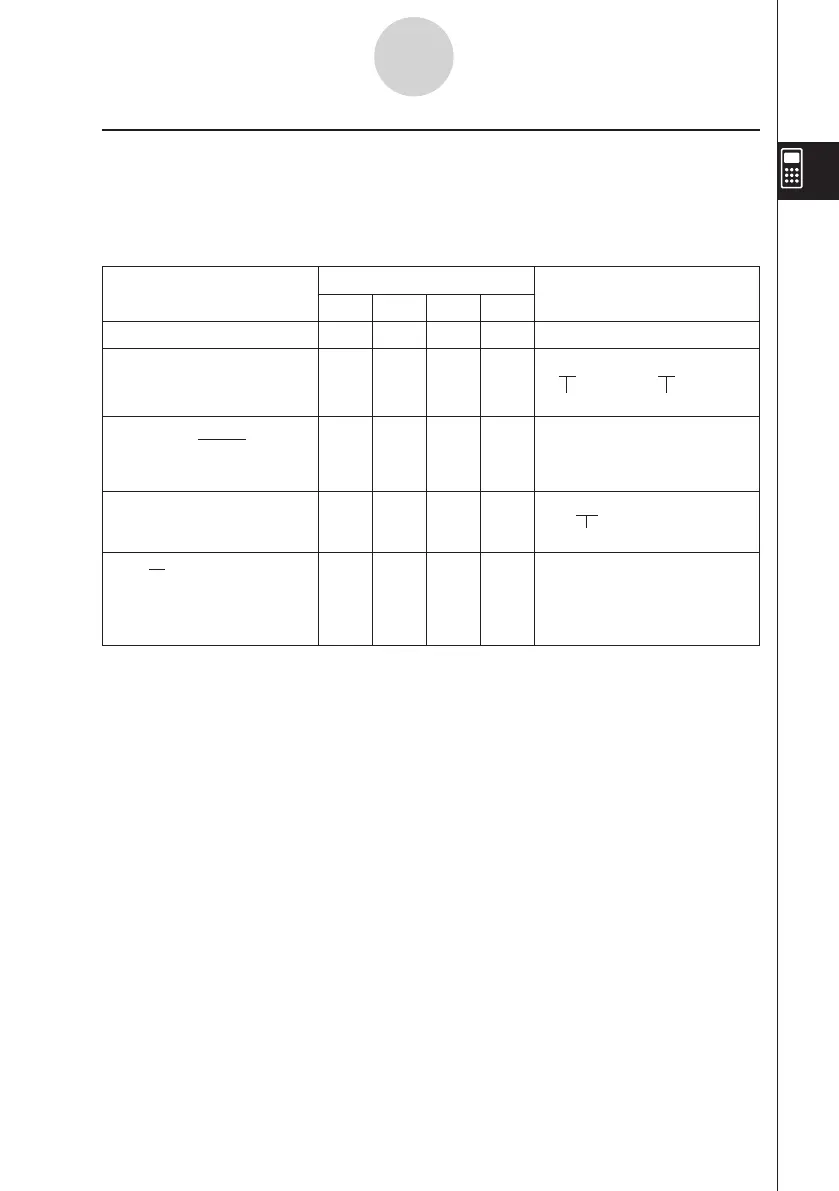20060301
k
Trigonometric Functions (sin, cos, tan) and Inverse Trigonometric
Functions (sin
–1
, cos
–1
, tan
–1
)
The first four examples below use “Degree” (indicated by “Deg” in the status bar) as the
angle unit setting. The final example uses “Radian” (indicated by “Rad”). For details about
these settings, see “1-9 Configuring Application Format Settings”.
Problem
Use this keyboard:
Operation
mth abc cat 2D
sin63° = 0.8910065242 TRIG Func
s
63
w
2
·
sin45°
×
cos65°
= 0.5976724775
TRIG Func 2
*
s
45
)*
c
65
w
Can be omitted.
cosec30° =
1
sin30°
= 2
TRIG
Func 1
/
s
30
w
or
)
N
1
c
9
s
30
w
sin
–1
0.5 =30°
(Determine
x
for sin
x
= 0.5.)
TRIG Func
S
0.5
w
“.5” can also be used.
TRIG Func Change the [Angle] setting to
“Radian”.
c7
/
3
w
or
c
)N
7c
3
w
Tip
• The angle unit setting you specify remains in effect until you change it.
• To move between entry boxes in a 2D math symbol you can use the cursor keys or tap inside a
box.
2-4-2
Function Calculations
cos((
π
3
) rad) = 0.5