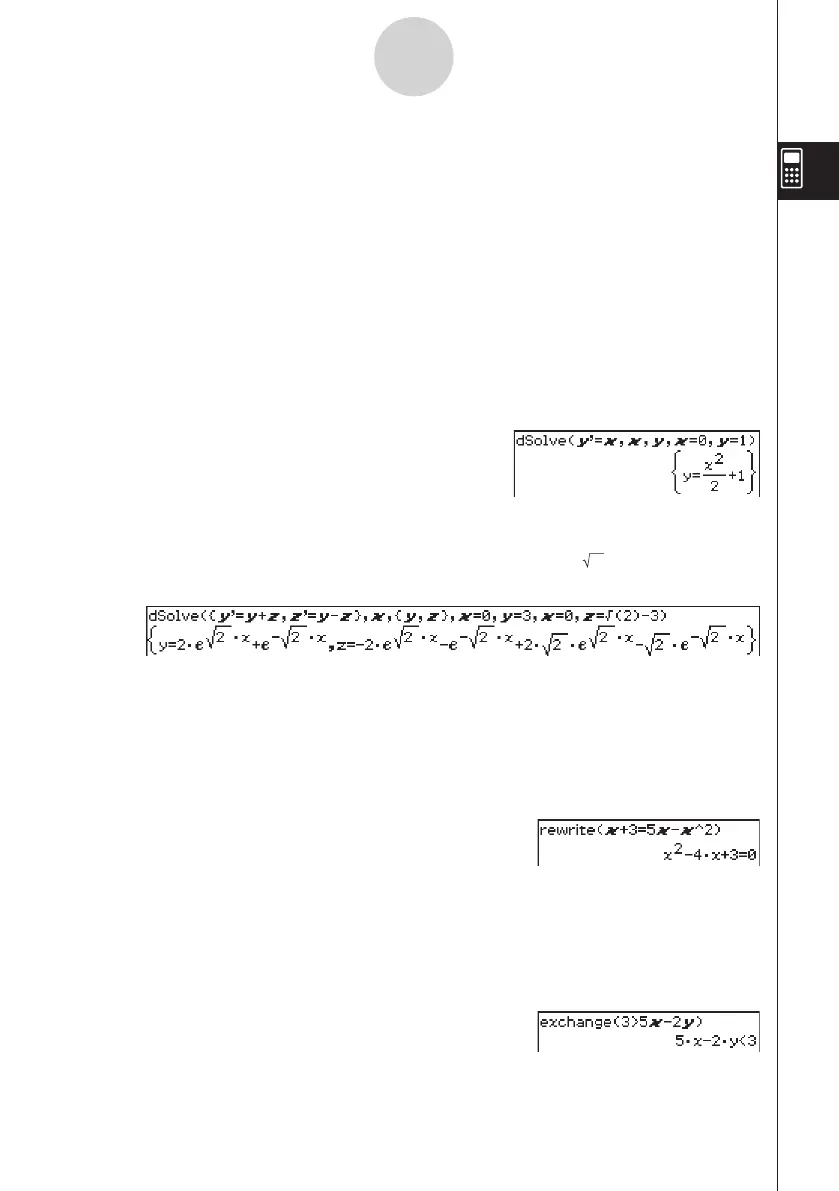20060301
2-8-44
Using the Action Menu
u
dSolve
Function: Solves first, second or third order ordinary differential equations, or a system of
first order differential equations.
Syntax: dSolve (Eq, independent variable, dependent variable [, initial condition-1, initial
condition-2][, initial condition-3, initial condition-4][, initial condition-5, initial
condition-6] [
)
]
dSolve ({Eq-1, Eq-2}, independent variable, {dependent variable-1, dependent
variable-2} [, initial condition-1, initial condition-2, initial condition-3, initial
condition-4] [
)
]
• If you omit the initial conditions, the solution will include arbitrary constants.
• Input all initial conditions equations using the syntax Var = Exp. Any initial condition that
uses any other syntax will be ignored.
Example: To solve a differential equation
y
’ =
x
, where
y
= 1 when
x
= 0.
Menu Item: [Action][Equation/Inequality][dSolve]
Example: To solve the system of first order differential equations
y
’ =
y
+
z
,
z
’ =
y
–
z
,
where “
x
” is the independent variable, “
y
” and “
z
” are the dependent variables,
and the initial conditions are
y
= 3 when
x
= 0, and
z
= 2 – 3 when
x
= 0
Menu Item: [Action][Equation/Inequality][dSolve]
u
rewrite
Function: Moves the right side elements of an equation or inequality to the left side.
Syntax: rewrite (Eq/Ineq/List [
)
]
• Ineq (inequality) includes the “
≠
” (not equal to) relational operator.
Example: To move the right side elements of
x
+ 3 = 5
x
–
x
2
to the left side
Menu Item: [Action][Equation/Inequality][rewrite]
u
exchange
Function: Swaps the right-side and left-side elements of an equation or inequality.
Syntax: exchange (Eq/Ineq/List [
)
]
• Ineq (inequality) includes the “
≠
” (not equal to) relational operator.
Example: To swap the left-side and right-side elements of 3 > 5
x
– 2
y
Menu Item: [Action][Equation/Inequality][exchange]