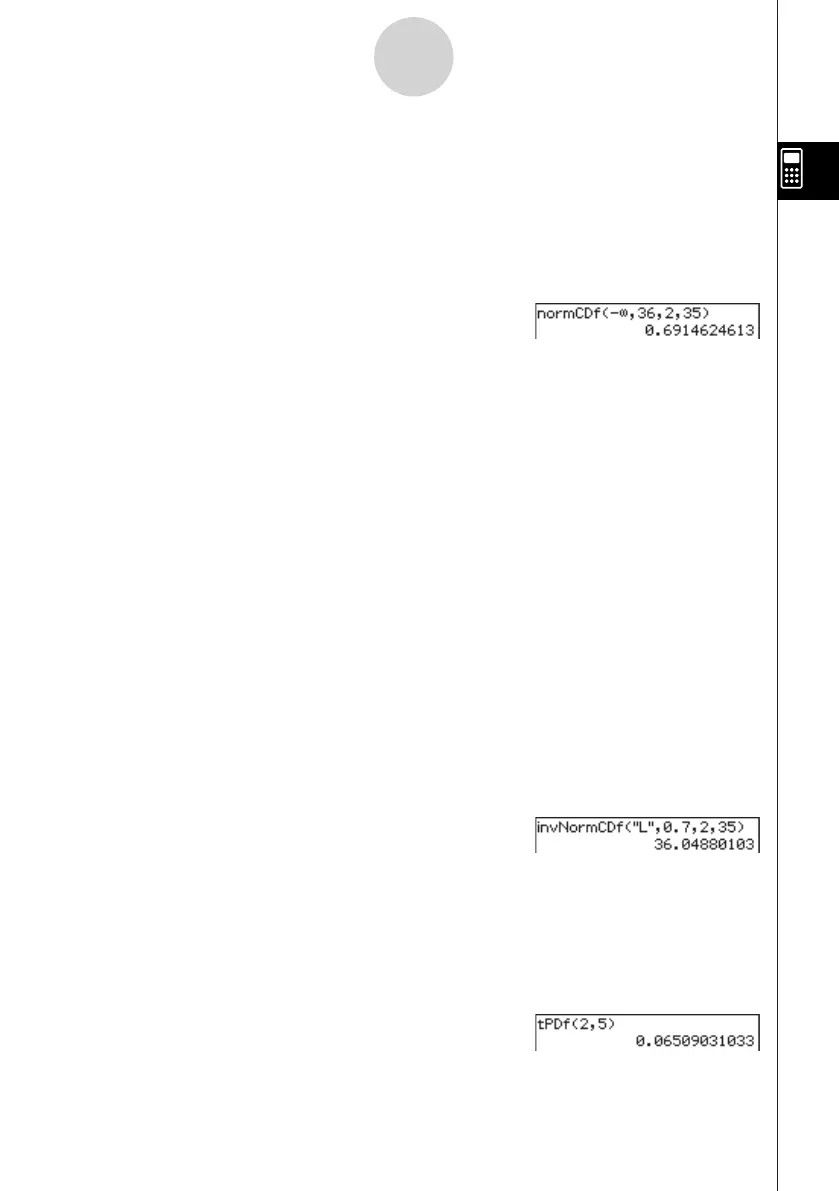20080201
u normCDf
Function: Returns the cumulative probability of a normal distribution between a lower
bound and an upper bound.
Syntax: normCDf (lower value, upper value[,
σ
,
μ
)]
• When
σ
and
μ
are skipped,
σ
= 1 and
μ
= 0 are used.
Example: To determine the normal probability density when lower bound value = −∞,
upper bound value = 36,
σ
= 2,
μ
= 35
Menu Item: [Action][Distribution][normCDf]
For more information, see “Normal Cumulative Distribution” on page 7-11-4.
u invNormCDf
Function: Returns the boundary value(s) of a normal cumulative distribution probability
for specified values.
Syntax: invNormCDf ([tail setting, ]area value[,
σ
,
μ
)]
• When
σ
and
μ
are skipped,
σ
= 1 and
μ
= 0 are used.
• “tail setting” displays the probability value tail specification, and Left, Right, or Center
can be specified. Enter the following values or letters to specify:
Left: −1, “L”, or “l”
Center: 0, “C”, or “c”
Right: 1, “R”, or “r”
When input is skipped, “Left” is used.
• When one argument is omitted (resulting in three arguments), Tail=Left.
• When two arguments are omitted (resulting in two arguments), Tail=Left,
μ
=0.
• When three arguments are omitted (resulting in one argument), Tail=Left,
σ
=1,
μ
=0.
• When “tail setting” is Center, the lower bound value is returned.
Example: To determine the upper bound value when tail setting = Left, area value = 0.7,
σ
= 2,
μ
= 35
Menu Item: [Action][Distribution][invNormCDf]
For more information, see “Inverse Normal Cumulative Distribution” on page 7-11-5.
u tPDf
Function: Returns the Student-t probability density for a specified value.
Syntax: tPDf (
x, df [ ) ]
Example: To determine the Student-
t probability density when x = 2, df = 5
Menu Item: [Action][Distribution][tPDf]
For more information, see “Student-
t Probability Density” on page 7-11-6.
2-8-49
Using the Action Menu