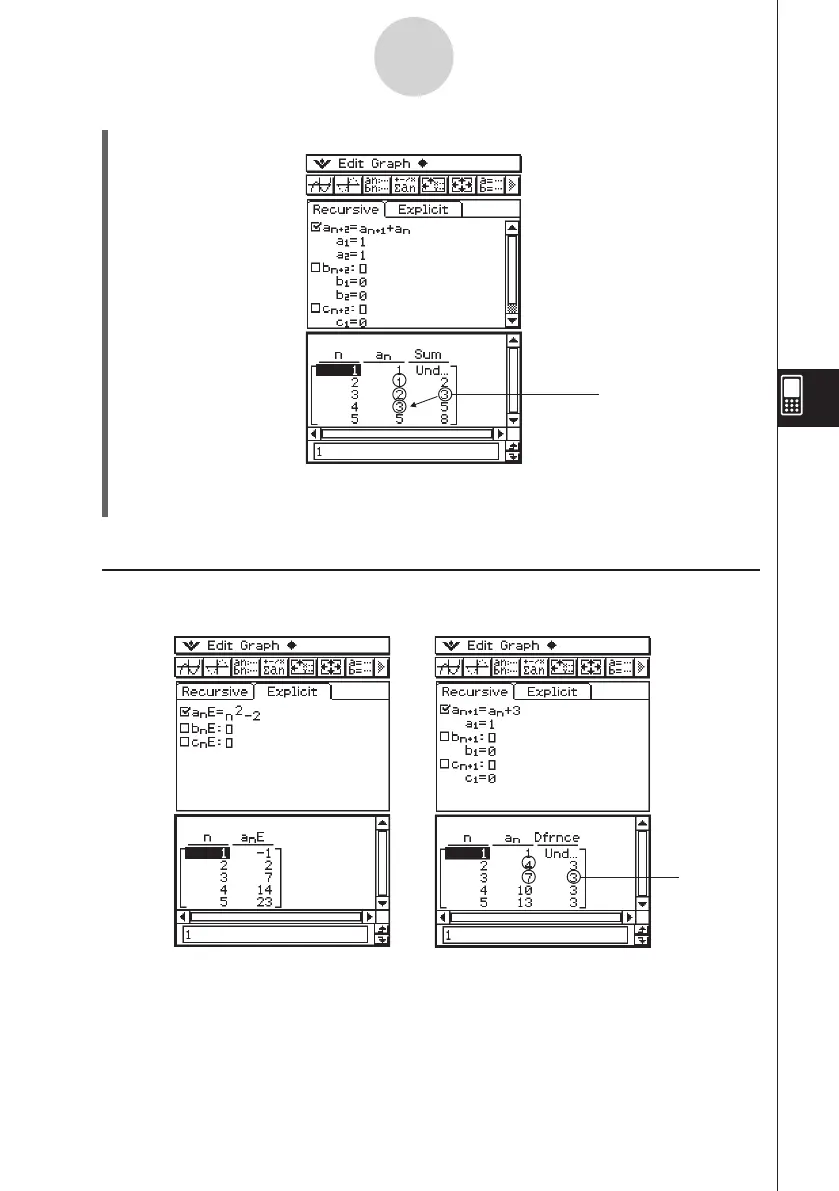20060301
(8) Tap the down arrow button next to
#
, and then select
`
to create the table.
k
Other Table Types
The following show what the window looks like after you generate other types of tables.
6-3-2
Recursive and Explicit Form of a Sequence
Ordered Pair Table Arithmetic Sequence Table
In the above example, “4 Cells” is selected for the [Cell Width Pattern] setting of the
Graph Format dialog box (page 1-9-7).
3 = 2 + 1
3 = 7 – 4