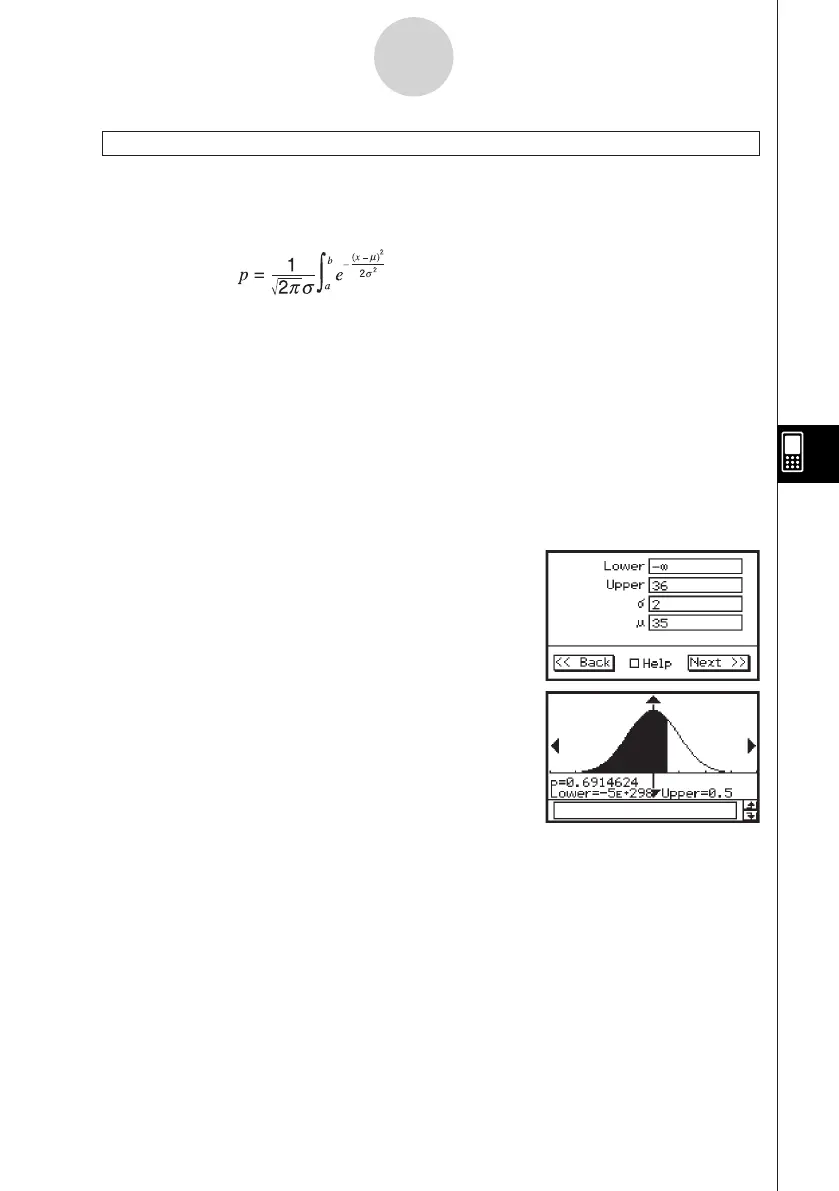20060301
7-11-4
Distributions
Normal Cumulative Distribution
Menu: [Distribution]-[Normal CD]
Description: This command calculates the probability of normal distribution data falling
between
a
and
b
.
dx
a
: lower bound (Lower)
b
: upper bound (Upper)
Defi nition of Terms
Lower : lower bound
Upper : upper bound
σ
: population standard deviation (
σ
> 0)
μ
: population mean
Calculation Result Output
prob
: normal distribution probability
p
z
Low : standardized lower limit
z
value
z
Up : standardized upper limit
z
value
Example
Upper bound : 36 (lower bound : −
∞
)
Population standard deviation : 2
Population mean : 35
• Statistics Wizard Operation
(1) On the menu bar, tap [Calc] and then [Distribution].
(2) Select [Normal CD] and then tap [Next >>].
(3) Input values.
(4) Tap [Next >>].
(5) To display the graph, tap
$
.
u
Program, eActivity or Main Application
Command: NormCD
䡺
Command Syntax
Lower value, Upper value,
σ
value,
μ
value
Input Example:
NormCD −
∞
,36,2,35
20080201