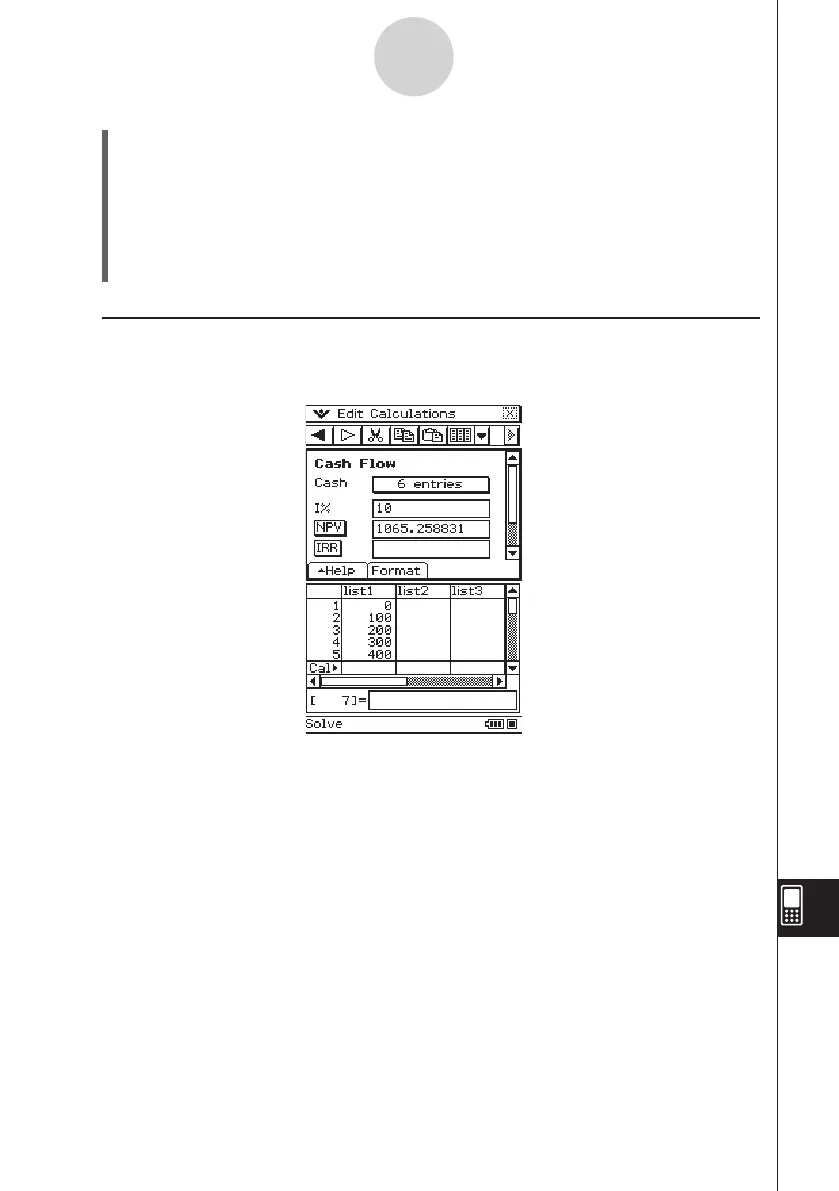20060301
(4) On the dialog box that appears, make sure “list1” is selected for “List variables”, and
then tap [OK].
• You can now use the list of values in cash flow calculation.
• To close the Stat Editor window, tap anywhere in the Stat Editor window and then tap
the close box (
S
) in the upper right corner of the screen.
• For details about using the Stat Editor and about the list variables, see “7-2 Using
Stat Editor”.
k
Example 1
How much should you be willing to pay (NPV) for an investment with a specific cash flow
(Cash), if your required rate of return (
I
%) is 10% per year?
15-4-2
Cash Flow