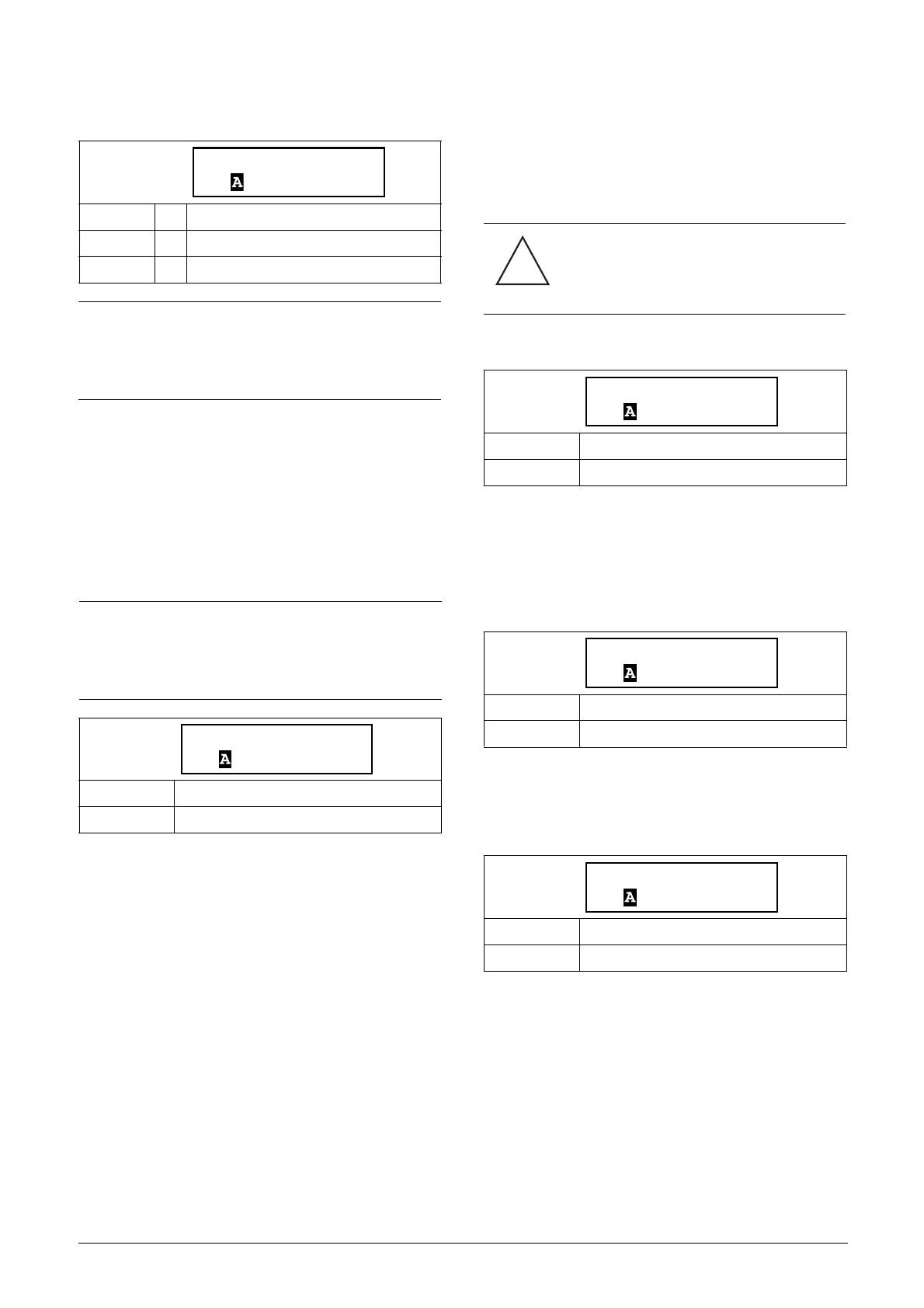96 Functionality CG Drives & Automation, 01-5980-01r2
digital input [520], using logical functions to end the DC
braking. See section 8.6, page 116.
In addition to the braking methods described here, there is
also a spinbrake. functionality available as a digital input. See
Spinbrake, page 49.
Stop Time [345]
“Stop Time” is defined as the time during which a stop
attempt is done. This function is available for all stop
methods except for “Coast”.
Reverse Current Braking Delay [346]
A delay time for the reverse current brake function can be set
in this menu. When the relay configured for
“RunSignalFWD” has been deactivated, the relay configured
for “RevCurrBrake” will not be activated until after the set
time delay.
Braking Strength [347]
The braking strength for the selected brake method in menu
[344] is set in this menu. The value is expressed as a
percentage of the available braking power (dependent on
motor characteristics).
DC Braking Strength [348]
The strength of the DC brake is set here, the value expressed
as a percentage of the maximum available DC braking power.
Default: 0 DynVectBrk
DynVectBrk 0 Dynamic Vector Brake
RevCurrBrk 1 Reverse Current Brake
NOTE: If several softstarters are supplied from the same
power line and the braking functionality is used, the
softstarters should be connected with different phase
sequences, i.e. L1-L2-L3 on the first unit, L2-L3-L1 on the
next and so on.
NOTE: When using brake as stop method, the stop time
given in menu [345] is NOT the time during which a full
stop is completed. It is a time-out function for a stop
attempt. The time set shall be longer than actual
braking time.
Default: 10 s
Range: 0 – 120s
344 Brake Method
Stp DynVectBrk
CAUTION!
If you set delay time to 0 and do not have
electrical interlocking between the
contactors, this could result in short-circuit.
Default: 0.5 s
Range: 0 – 120s
Default: 50 %
Range: 20 – 100%
Default: 30 %
Range: 20 – 80%
