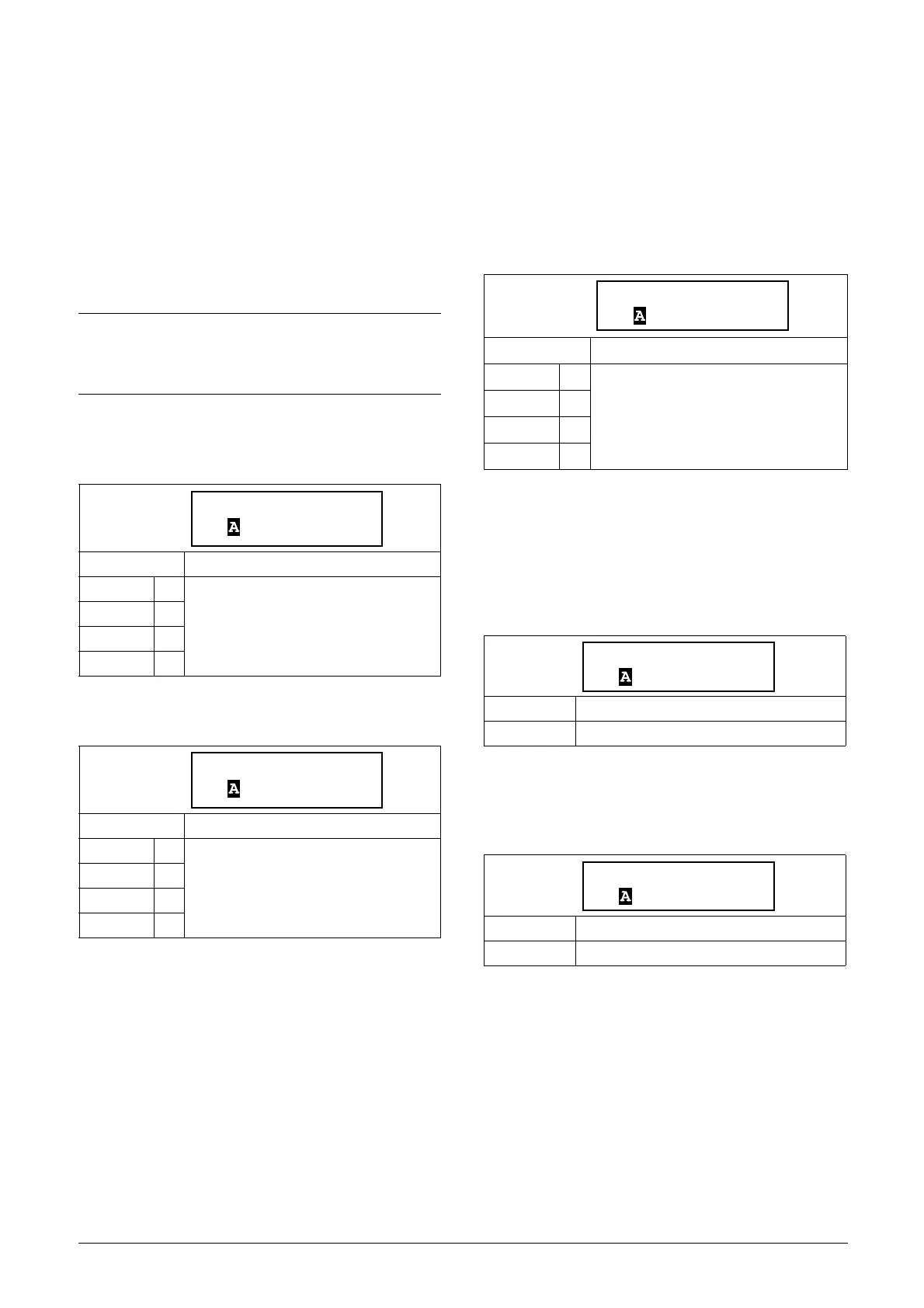CG Drives & Automation, 01-5980-01r2 Functionality 103
8.4.2 Process protection [420]
External Alarm [421]
The external alarm functionality is used to generate an alarm
depending on the state of an external alarm signal. Each of
the digital inputs can be configured for “Ext. Alarm 1” or
“Ext. Alarm 2”. If any digital input is configured for an
external alarm signal, deactivating (low) this input will cause
an external alarm to occur if the external alarm is enabled in
the corresponding menu ([4211] or [4212]).
External Alarm 1 Alarm Action [4211]
The following alarm actions are available for external alarm:
External Alarm 2 Alarm Action [4212]
Rotor Locked [422]
This alarm is used to avoid high motor current due to a
mechanically locked rotor. If the operation has been
interrupted due to a locked rotor alarm, the alarm must be
reset in order to restart the motor. An autoreset command
can be set for the locked rotor alarm. See menu [2524].
Locked Rotor Alarm Action [4221]
Locked Rotor Time [4222]
In this menu the time delay for detection of a locked rotor is
set. If the motor current exceeds its upper limit (menu
[4223]) for longer than the set “Locked Rotor Time”, this
will cause an alarm and the action selected in menu [4221]
will be executed.
Locked Rotor Current [4223]
The current limit is by default 4.8 times the nominal motor
current (menu [224]) but can be changed here.
NOTE: If more than one digital input is configured for the
same external alarm signal, deactivating (low) any of
these inputs will generate an alarm if this is enabled in
the corresponding menu for the external alarm.
Default: Hard Trip
No Action 0
For a definition, see Table 23, page 55.
Hard Trip 1
Soft Trip 3
Warning 4
Default: Hard Trip
No Action 0
For a definition, see Table 23, page 55.
Hard Trip 1
Soft Trip 3
Warning 4
4211 ExtAlarm1AA
Stp Hard Trip
4212 ExtAlarm2AA
Stp Hard Trip
Default: No Action
No Action 0
For a definition, see Table 23, page 55.
Hard Trip 1
Soft Trip 3
Warning 4
Default: 5 s
Range: 0.1 - 10 s
Default: 480% (4.8 x I
n_mot
)
Range: 100% - 1000% (1.0 x I
n_mot
- 10.0 x I
n_mot
)
4221 LockRot AA
Stp No Action
4222 LockRotTime
Stp M1: 5s
4223 LockRotCurr
Stp M1: 480%