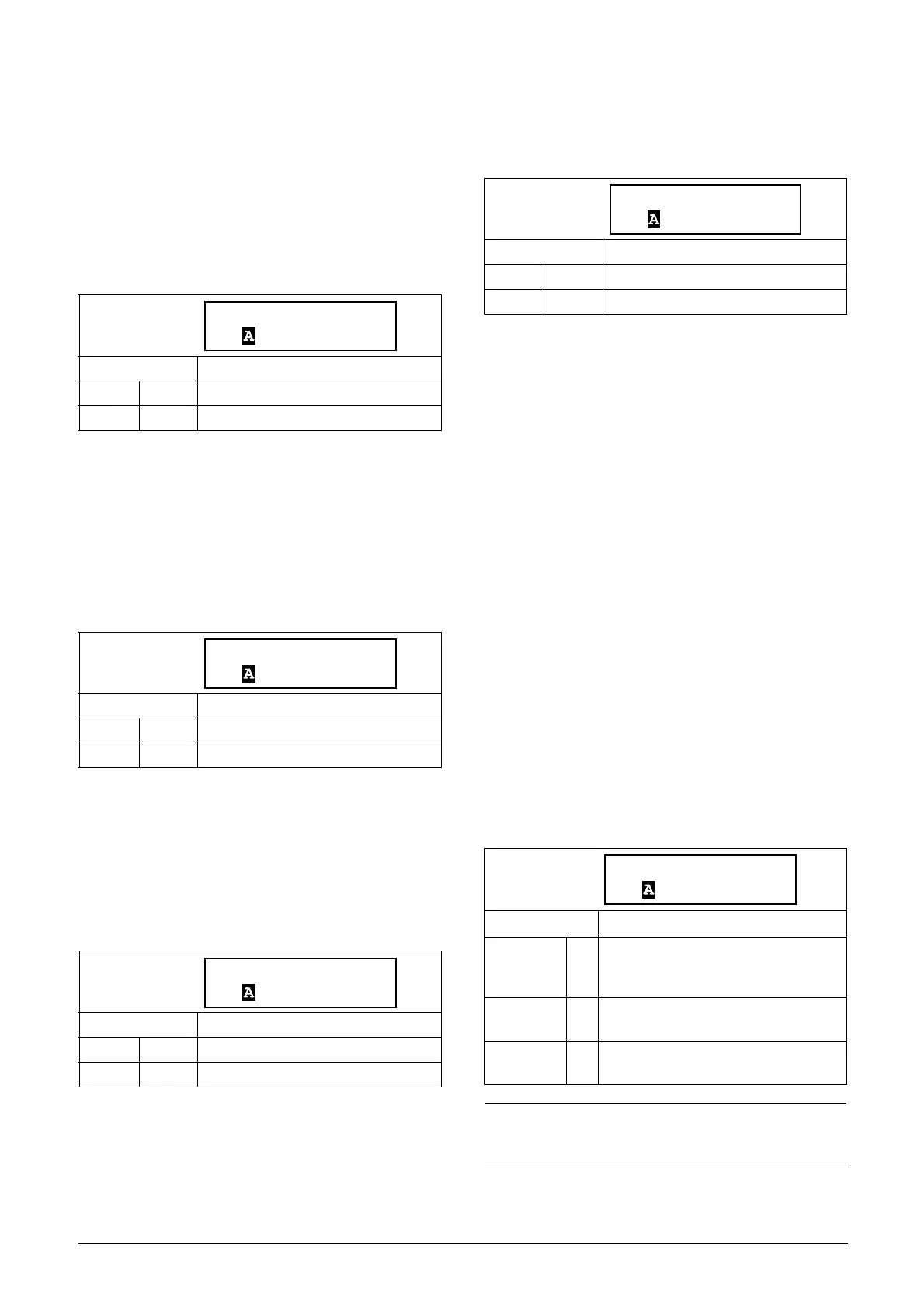86 Functionality CG Drives & Automation, 01-5980-01r2
Mains failure autoreset [256]
The following menus are intended for autoreset of different
mains fault conditions.
Phase Input loss autoreset [2561]
As a phase input failure cannot be detected in a stopped state,
the delay time counter starts counting immediately after the
alarm action has been executed. When the delay time has
elapsed, the alarm will be reset.
Voltage Unbalance autoreset [2562]
In this menu the delay time for an autoreset of a voltage
unbalance alarm [431] is set. The delay time starts counting
when the fault is removed. The voltage unbalance
supervision is not enabled in stopped state and therefore the
delay time starts counting immediately after the alarm action
has been executed. When the delay time has elapsed, the
alarm will be reset.
Overvoltage autoreset [2563]
In this menu the delay time for an autoreset of an overvoltage
alarm [432] is set. The delay time starts counting when the
fault is removed. The overvoltage supervision is not enabled
in stopped state and therefore the delay time starts counting
immediately after the alarm action has been executed. When
the delay time has elapsed, the alarm will be reset.
Undervoltage autoreset [2564]
In this menu the delay time for an autoreset of an
undervoltage alarm [433] is set. The delay time starts
counting when the fault is removed. The undervoltage
supervision is not enabled in stopped state and therefore the
delay time starts counting immediately after the alarm action
has been executed. When the delay time has elapsed, the
alarm will be reset.
8.2.7 Serial Communication [260]
In this menu we configure parameters for the serial
communication options.
The RS485 and USB option (com type setting USB/RS485
in menu [261]) uses the standard Modbus RTU protocol
with a selectable baudrate in menu [2621] and Modbus
address [2622].
In addition to this, there are also a number of fieldbus
options available, e.g. Profibus/DeviceNet/ModbusTCP/
Profinet IO etc. When using a fieldbus option, menu [261]
Com Type must be set to Fieldbus. The detailed fieldbus
configuration is contained in menu [263] Fieldbus and its
Submenus.
The com type RS232, is reserved for future RS232 options
but is also used to perform a soft reset of the Fieldbus
module, which is required after e.g. node address
configuration in many cases (network dependant).
For more information see Chapter 9. page 139 and respective
option manual.
There is also the onboard (CB) RS232, which is always active
with fixed baudrate 9600 and fixed address =1, see Chapter
3.2 page 20.
Communication Type [261]
Select communication type .
*) EtherCAT and Bluetooth are future options.
Default: Off
Off 0 Off
1–3600 1–3600 1–3,600 s
Default: Off
Off 0 Off
1–3600 1–3600 1–3,600 s
Default: Off
Off 0 Off
1–3600 1–3600 1–3,600 s
Default: Off
Off 0 Off
1–3600 1–3600 1–3,600 s
Default: RS232
RS232 0
RS232 Currently only used for Fieldbus
reset, see Note below. Also reserved for
future RS232 option.
Fieldbus 1
Fieldbus option mounted (e.g. Profibus,
DeviceNet, Modbus/TCP or EtherCAT*)
USB/
RS485/BT
2
USB, RS485 or Bluetooth* option
mounted
NOTE: Toggling the setting from Fieldbus to RS232 in
this menu will perform a soft reset (re-boot) of the
Fieldbus module.