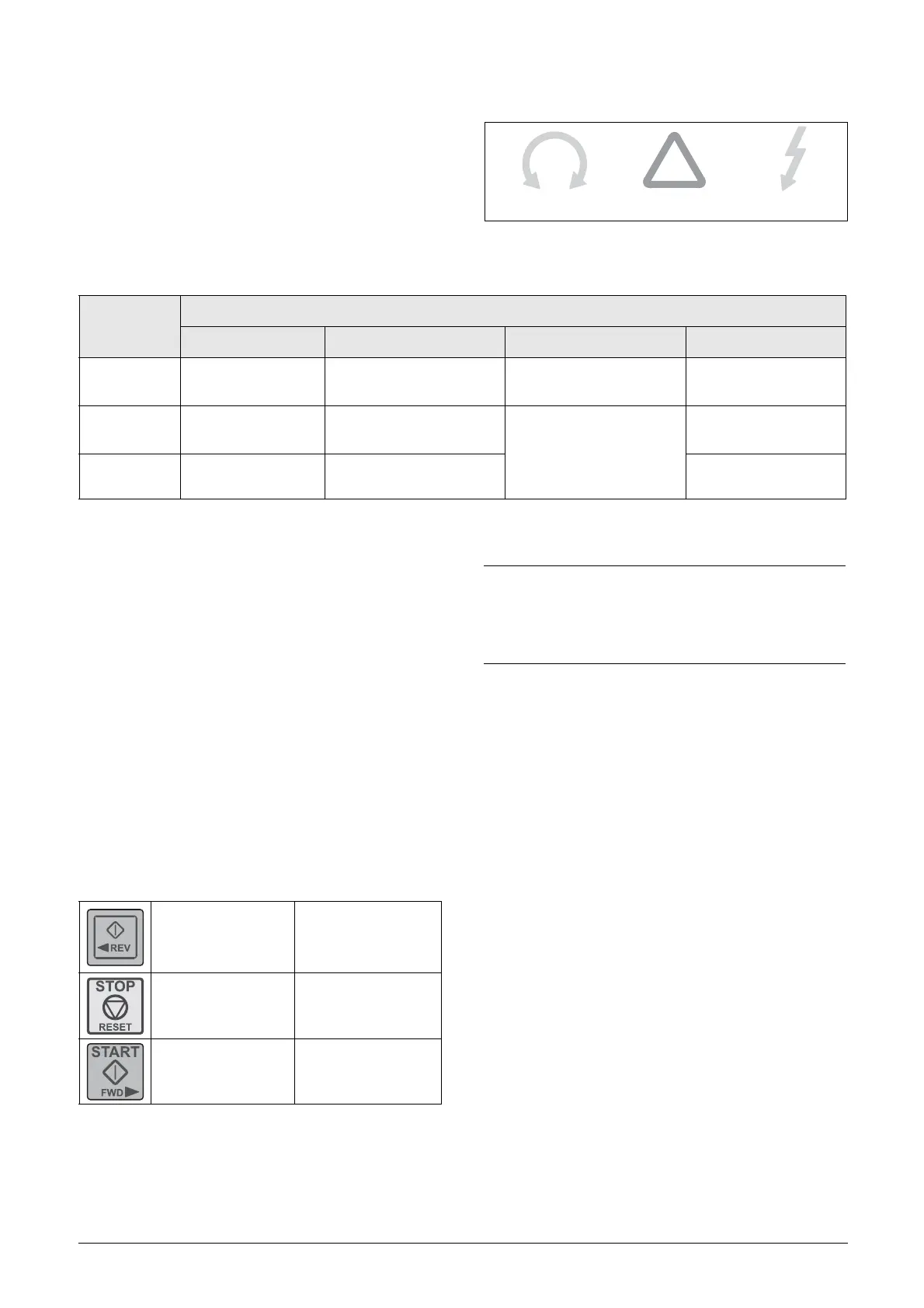44 Operation via the control panel CG Drives & Automation, 01-5980-01r2
6.2 LED indicators
The three light emitting diodes below the display indicate
the operation status of the softstarter and motor/machine
(see Fig. 31). Depending on the operating mode the TRIP
and RUN indicators will also flash to alert the user about a
coming event or action. A description of the different LED
signals is given in Table 17 below.
Fig. 31 LED indicators
*) Frequency: 1 Hz=1 flash per second; 2 Hz=2 flashes per second
6.3 Control keys
The control keys are used to give the START, STOP or
RESET commands directly. As default the START and
STOP keys are disabled and the commands are controlled
remotely (from digital input).
To enable START commands (reverse and forward run)
from the control keys, go to the description in section 7.1.1,
page 49, menu [2151].
The RESET key is active by default. It will remain active as
long as one of the keyboard alternatives is selected in menu
[216]).
If the “Enable” function is programmed on one of the digital
inputs, this input must be active to allow START/STOP
commands from the control panel
.
RUN
(green)
TRIP
(red)
POWER
(green)
Table 17 LED indication
LED symbol:
Status:
ON NORMAL FLASHING (2 Hz)* SLOW FLASHING (1 Hz)* OFF
POWER
(green)
Mains supply
power on
---------------- --------------- Power off
TRIP
(red)
Softstarter tripped,
motor stopped
Warning and during
Soft trip stop ramp
Awaiting autoreset of trip or
Predictive i
2
t thermal
capacity reached.
(simultaneously flashing
RUN and TRIP LEDs)
No trip
RUN (green) Running at full speed Start and stop ramp Motor stopped
Table 18 Control key commands.
START REVERSE RUN
Start with reversed
(left) rotation.
(Requires reversing
contactor).
STOP/RESET
Stop motor.
Reset softstarter (after
a trip).
START FORWARD RUN
Start with forward
(right) rotation.
NOTE: It is not possible to simultaneously activate the
Run/Stop commands from the keyboard and remotely
from the terminal strip. Exception is the Jog-function
which can give a start command, see “Jog functions” on
page 50.
