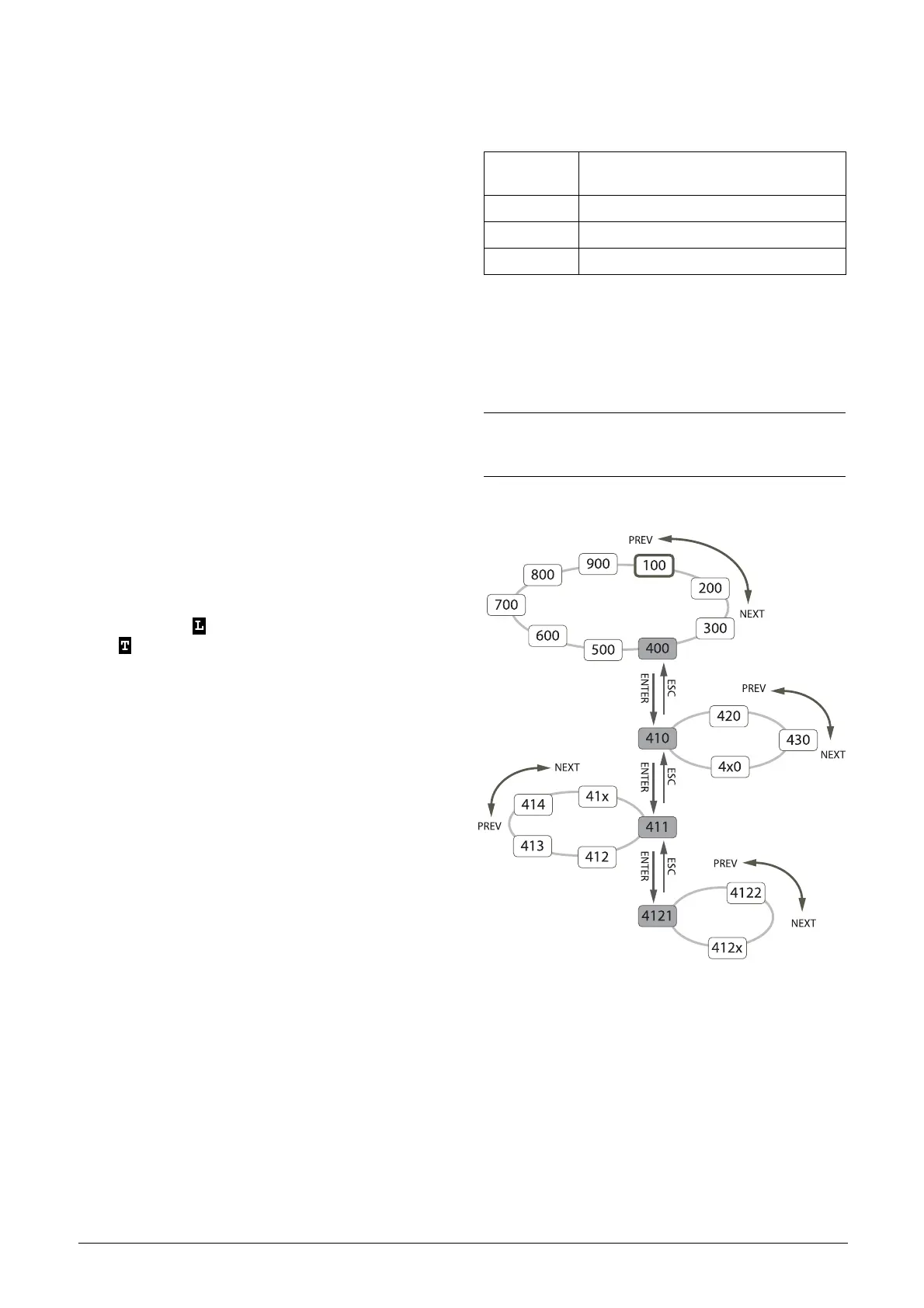CG Drives & Automation, 01-5980-01r2 Operation via the control panel 47
6.5.2 Loc/Rem function
With the Loc/Rem function you can change between local
and remote control of the softstarter from the control panel.
The Loc/Rem function of the key is as default set to
“Toggle”. , so this has to be changed. Enable the function in
menu [2171]by selecting “Combined” or “Loc/Rem”.
The function Loc/Rem can also be changed via DigIn, see
menu “Digital inputs [520]”.
Change control mode
1. Press the Loc/Rem key until “Local?” or “Remote?” is
displayed,
If you in menu [2171] selected “Combined”, you have
to press the button for 5 seconds.
If you in menu [2171] selected “Loc/Rem” just press the
button.
2. then confirm with ENTER,
3. or cancel with ESC.
When using the LOC/REM key it is important to define
what “LOCAL” and “REMOTE” will mean:
Local mode
The “LOCAL” function is set up in the menu “Local Run
Control” [2173], for which the factory default selection is
“Keyboard”. The actual status of the softstarter will not
change, e.g. Run/Stop conditions will remain exactly the
same. When the softstarter is set to Local operation, the
display will show “ “ in area B of the display (alternating
with “ ” if it is also a toggle loop menu).
Remote mode
The “REMOTE” function is defined in menu [2151]
“Run/Stop Control”, where default is “Remote”.
To monitor the actual Local or Remote status of the
softstarter control, a “Loc/Rem” signal is available for the
Relays [550]. When the softstarter is set to “LOCAL”, the
signal on the relay will be active/high. In “REMOTE” the
signal will be inactive/low.
6.6 The menu structure
The menu structure consists of 4 levels:
This structure is consequently independent of the number
of menus per level.
For instance, a menu can have two selectable menus (Jog
[350]), or it can have 12 selectable menus (Motor Data
[220]).
Fig. 33 Menu structure
Main Menu
1st level
The first character in the menu number.
2nd level The second character in the menu number.
3rd level The third character in the menu number.
4th level The fourth character in the menu number.
NOTE: If there are more than 9 menus within one level,
the numbering continues with alphabetic characters
(A, B, C, ...).
Main Menu
2nd level
3rd level
4th level
