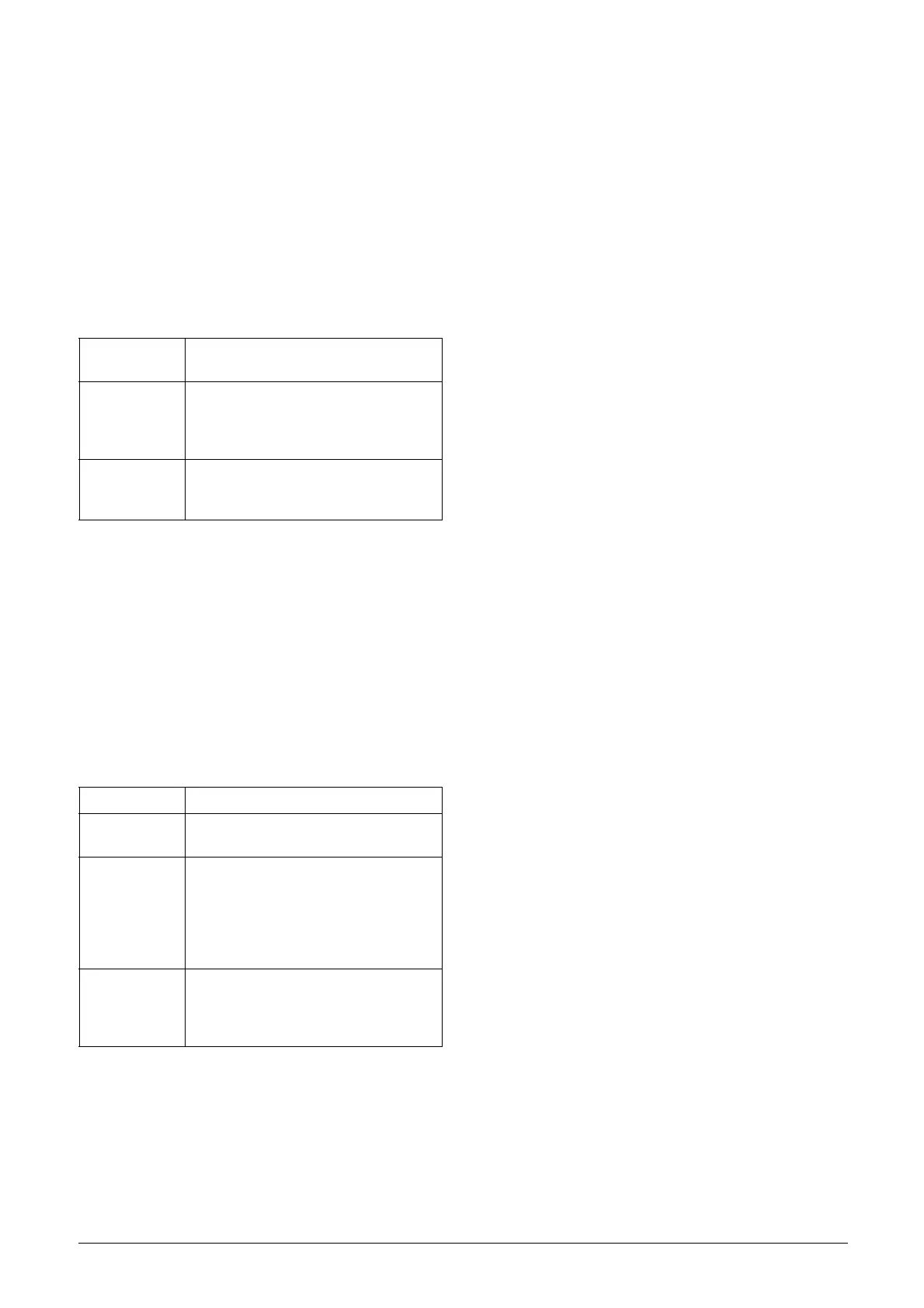CG Drives & Automation, 01-5980-01r2 Main features 55
7.3 Applying limitations,
alarms and autoreset
In order to protect the softstarter and the connected devices,
the process values are continously monitored. If one of these
process values exceeds the safety limit an error/warning mes-
sage is displayed. In order to avoid any possibly dangerous
situations, the softstarter sets itself into a mode called “Trip”
and the cause of the trip is shown in the display. Trips will
always stop the softstarter.
7.3.1Alarm types and actions
In general, an alarm may only be triggered when the
softstarter is active (e.g. during ramping or full speed
operation or during jogging slow speed). Exceptions are the
temperature alarms, the external alarms and the
communications alarms, which are always active.
For most alarms, different alarm actions can be chosen.
Common for all alarm actions is that the alarm condition is
shown in the display, via serial communication and at any
relay programmed for the appropriate alarm functionality.
An alarm condition is indicated on the LEDs as described in
Chapter 6.2, page 44. The alarm actions are:
7.3.2Alarm settings
To protect the motor, use the alarm settings and operation
limitations in menu [230] “Motor Protection” with
submenus. See section 8.2.4, page 76.
For protection of process, mains, and other external devices,
you find load monitor functions and alarm settings in menu
group [400]. See section 8.3, page 89.
Alarm actions for communication faults are set in menu
[264].
7.3.3Alarm indications
Depending on which alarm condition that is active, the
following indications are given:
Warning
• The Trip LED indicator (red triangle) on the control
panel is flashing with 2 Hz (see Table 17, page 44).
• Present warning message (will be cleared when the
warning is removed)is displayed in menu [722]
“Warning”. See a list of possible warning messages in
Table 36, page 132.
• The Warning relay or output is active (if selected
function in menu [551], [552] or [553]).
Hard Trip
• The softstarter is in a tripped condition and the motor
coasts down to a standstill.
• The Trip LED indicator (red triangle) is lit.
• The “TRP” status indication is displayed (area D of the
display).
• The accompanying trip message is displayed in menu
[810].
• The Trip relay or output is active (if selected function in
menu [551], [552] or [553]).
Soft Trip
• The softstarter is in a tripped condition and the motor
stops according to the set stop method for normal
operation.
The softstarter is making a controlled stop. During the
stopping:
• The accompanying trip message is displayed in menu
[810], including an additional soft trip indicator “S” in
area E of the display.
• The Trip LED indicator (red triangle) is flashing with 2
Hz.
• The Warning relay or output is active (if selected).
After standstill is reached:
• The Trip LED indicator (red triangle) is lit.
• The “TRP” status indication is displayed (area D of the
display).
• The Trip relay or output is active (if selected function in
menu [551], [552] or [553]).
“Alarm”
Any faulty condition
“Trip”
Any action on a fault condition which
leads to interruption of operation.
Trips can be divided into hard and soft
trips, see Table 23
“Warning”
Any action on a fault condition which
does not lead to interruption of operation.
Only used for indication purpose.
Table 23 Alarm actions
No action No alarm condition is communicated.
Warning
A warning message is shown. Operation
continues as usual.
Hard Trip
Softstarter is tripped. Operation is
interrupted and restart is inhibited:
- if the softstarter is inactive:
Activation will not be allowed
- if the softstarter is in operation:
The motor coasts to a stop.
Soft Trip
Softstarter is tripped. A stop is executed in
the same way as for normal operation i.e.
using the same stop method. Restart is
inhibited.
