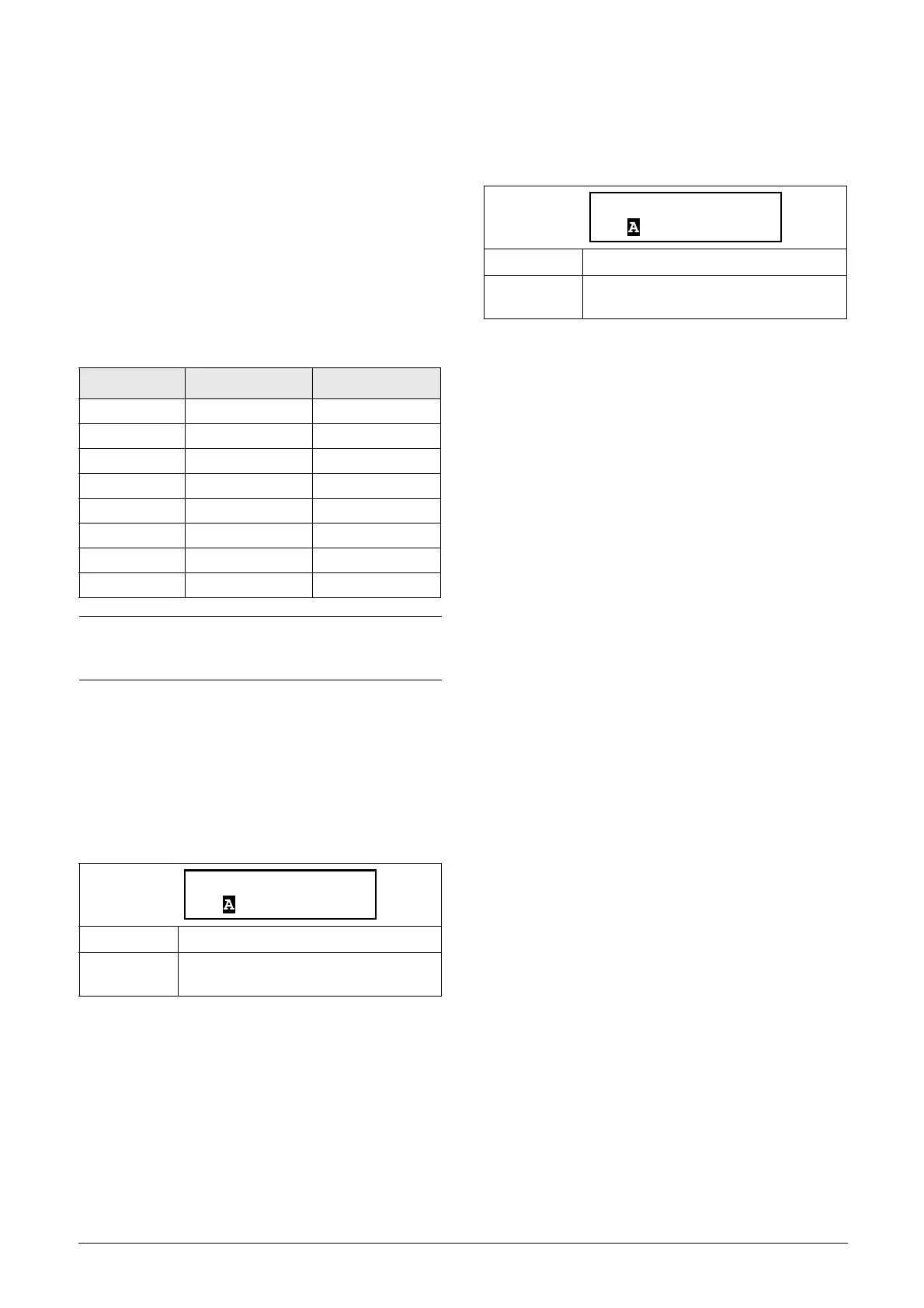CG Drives & Automation, 01-5980-01r2 Functionality 115
8.5.5 Virtual I/Os [560]
Virtual connections are used for wireless connection of a
digital output function to a digital input function. The
available signals and control functions can be used to create
your own specific functions.
In these menus you find functions to enable eight internal
connections of comparators, timers, SR flip-flops, counters,
and digital signals, without occupying physical digital inputs
or relay outputs.
Example: Start delay
The motor will start in forward direction 10 seconds after
DigIn1 is activated (high). DigIn1 has a time delay of 10 s.
Starting from default Factory settings:
Virtual Connection 1 Destination [561]
With this function the destination of the virtual connection
is established. When a function can be controlled by several
sources, e.g. “VIO Destination” or “Digital Input”, the
function will be controlled in conformity with “OR logic”.
See section 8.5.2, page 108 (Digital Input) for descriptions of
the different selections.
Virtual Connection 1 Source [562]
With this function the source of the virtual connection is
defined. See "Relays [550]", page 112 for description of the
different selections.
Virtual Connections 2-8 [563] to [56G]
Same function as “Virtual Connection 1” [561] and [562].
Default settings are “Off”.
Menu Parameter Setting
[21A] Level/Edge Level
[521] DigIn1 Off
[522] DigIn 2 Off
[561] VIO 1 Dest Run FWD
[562] VIO 1 Source T1Q
[6311] Timer1 Trig DigIn 1
[6312] Timer1 Mode Delay
[6313] Timer1 Delay 0:00:10
NOTE: When a digital input and a virtual destination are
set to the same function, this function will act as an OR
logic function.
Default: Off
Selection:
Same selections as in menu Digital Input 1
[521], page 108.
Default: Off
Selection:
Same selection as in menu Relay 1 [551],
page 112.