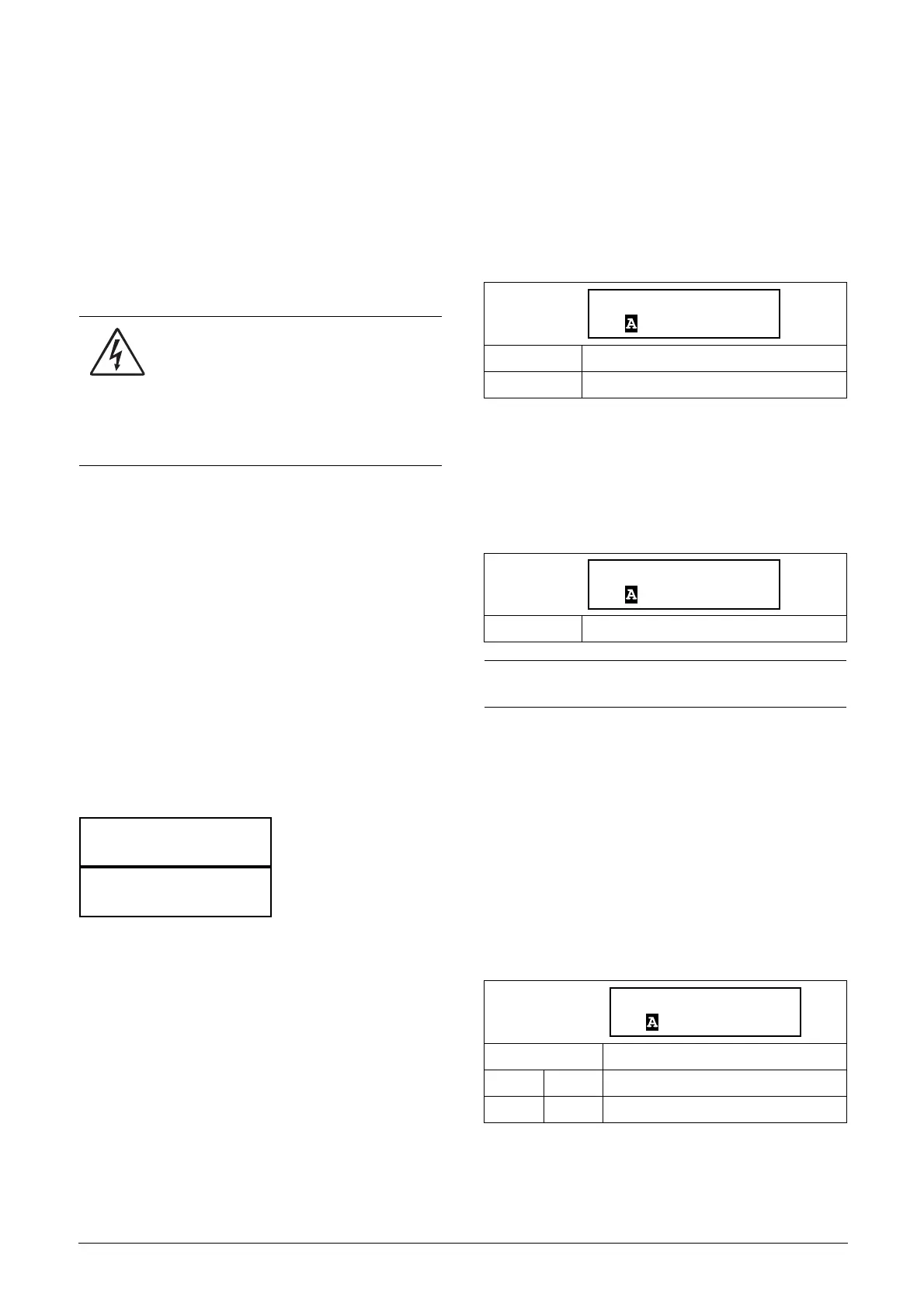CG Drives & Automation, 01-5980-01r2 Functionality 83
8.2.6 Autoreset [250]
With these menus an autoreset of alarms can be configured.
The benefit of this feature is that occasional trips that do not
affect the process will be automatically reset and the uptime
of your application will be maximized. Autoreset requires an
Autoreset signal, see further Chapter 7.3.5 page 60 and menu
[521]Digital input 1” /Reset in Chapter 8.5.2 page 108.
When an autoreset condition is active this is indicated with
the two LEDs “Trip” and “Run” are flashing simultaneously,
see Chapter 6.2 page 44. The system message “Autoreset” will
also be shown in the display.
Autoreset Attempts [251]
Any number set above 0 activates the autoreset for those
alarms where Autoreset is enabled ([2561] - [2564]). This
means that after a trip, the softstarter will reset the alarm
condition automatically according to the number of attempts
selected. No reset will take place unless all conditions are
normal.
If the counter for “Actual Autoreset Attempts” [2512]
contains more trips than the allowed number of attempts
selected in menu [2511], the autoreset cycle will be
interrupted. No autoreset will then take place.
For every 10 minutes that have passed without any new trip
the autoreset counter is counting down one count.
If the maximum number of trips has been reached, the trip
message time is marked with an “A”. Date and time is
alternating:
The example above shows the 3rd trip memory menu [830].
An overvoltage trip took place 15:45:12 on 2013-04-17, at
which time the allowed number of autoreset attempts was
exceeded.
If the autoreset counter has reached the set maximum, the
softstarter must be reset by a normal reset. See example
below:
• Number of allowed autoreset attempts [2511]= 5.
• Within 10 minutes 6 trips occur.
• At the 6th trip there is no autoreset, because the
autoreset counter allows only 5 attempts to autoreset a
trip.
• To reset the autoreset counter, give a new reset command
(from one of the sources for reset control selected in
menu [216]). In this case with [216]= Remote, disable
the Digital input and re enable it again.
• The autoreset counter is now zeroed.
Number of Allowed Autoreset attempts
[2511]
Number of Actual Autoreset attempts
[2512]
In this menu the status of the internal autoreset counter is
shown. If no new trips occur, the autoreset counter is
decreased with one count for every tenth minute.
Motor Protection Autoreset [252]
Menu group for automatic reset of motor protection alarms.
Motor I²t protection autoreset [2521]
The delay counter starts counting when the I²t value is low
enough to allow for a new start. This means that first the
internal thermal motor model will require time for cooling
down to a thermal capacity of 95% (if internal thermal motor
protection is enabled). Then the delay time set in this menu
is added on to this time. When the delay time has elapsed, the
alarm will be reset.
WARNING!
If the input signal Run FWD/RunREV is active
(high) and level-controlled start mode is
selected, the motor will start at the reset
command. See also section 7.5.3, page 62.
Note that “level control” is not fulfilling the Machine
directive
830 OVERVOLT
Trp A 15:45:12
830 OVERVOLT
Trp A 2013-04-17
Default: Off (no autoreset)
Range: 0–10 attempts
Read-only
Default: 0
NOTE: An autoreset is delayed by the remaining delay
time.
Default: Off
Off 0 Off
1–3600 1–3600 1–3,600 s
