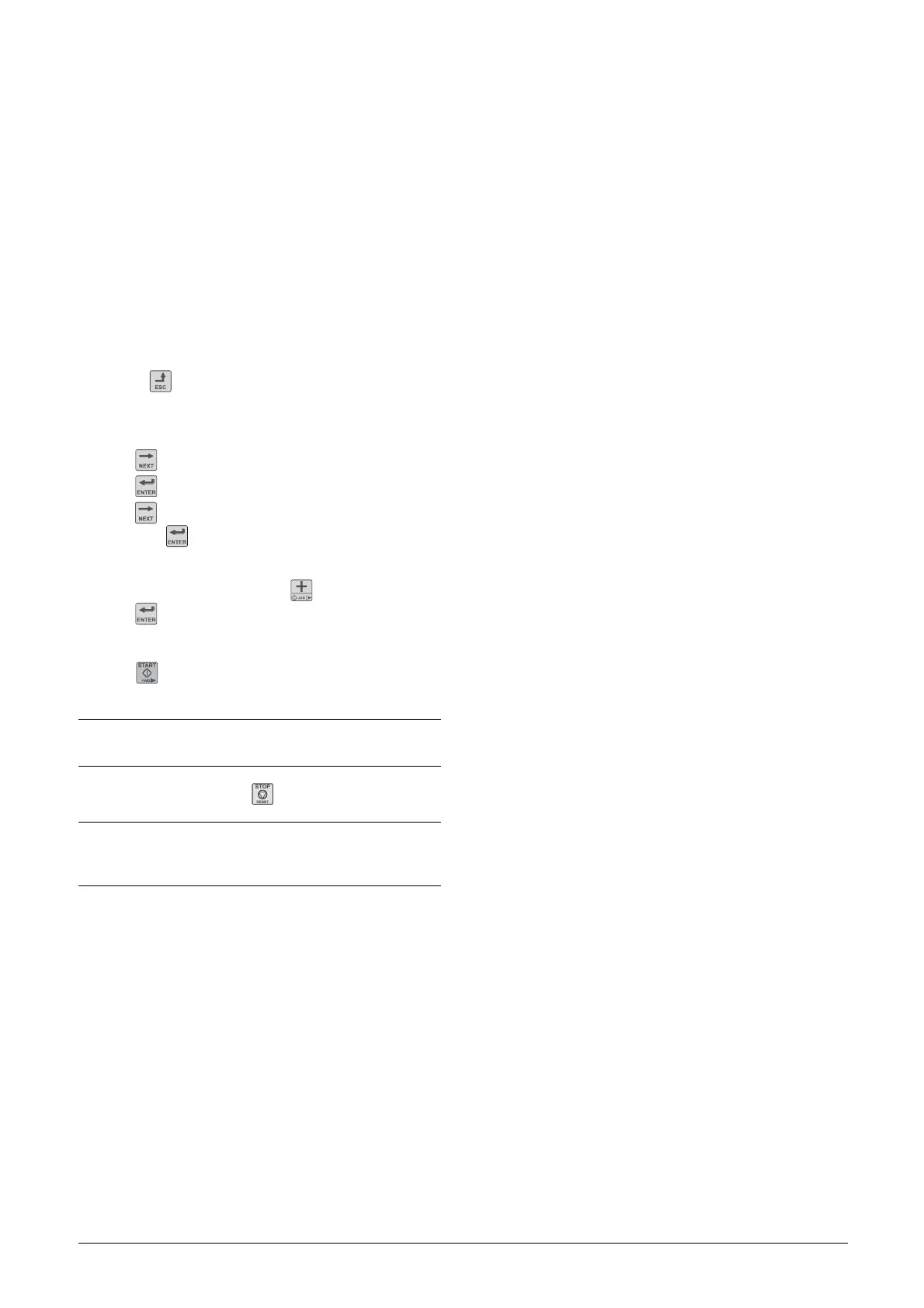CG Drives & Automation 01-5980-01r2 Getting started 41
5.5 Control panel operation
A manual test run can be executed via the control panel.
This example demonstrates the set-up to carry out for a
standard motor.
Switch on the voltage
Once the control supply voltage is switched on, the system is
initiated, the display is lit and the internal fan (no fan in
frame size 1) will run for 5 seconds.
Set the basic data
Enter the basic data, i.e. language, time, and motor data for
the connected motor. Perform this the same way as for
“Remote I/O operation” on page 40.
Follow the steps 1 - 10.
Then press until you return to menu [100],”Preferred
View”.
Select manual control
1. Press to display menu [200], “Main Setup”.
2. Press to display menu [210], “Operation”.
3. Press until you get to menu [215] “Action Control”,
then press to go to submenu [2151] “Run/Stop
Control”.
4. Select “Int keyb” using the key .
Press to confirm.
Test run from control panel
Press the key on the control panel to run the motor
forward.
To stop the motor, press the key on the control panel.
NOTE: When the internal bypass contactor is activated,
three distinct clicks are heard.
NOTE: For selection of other stop method than the
default “Coast”, see section 7.1.2, page 35 and menu
[341].