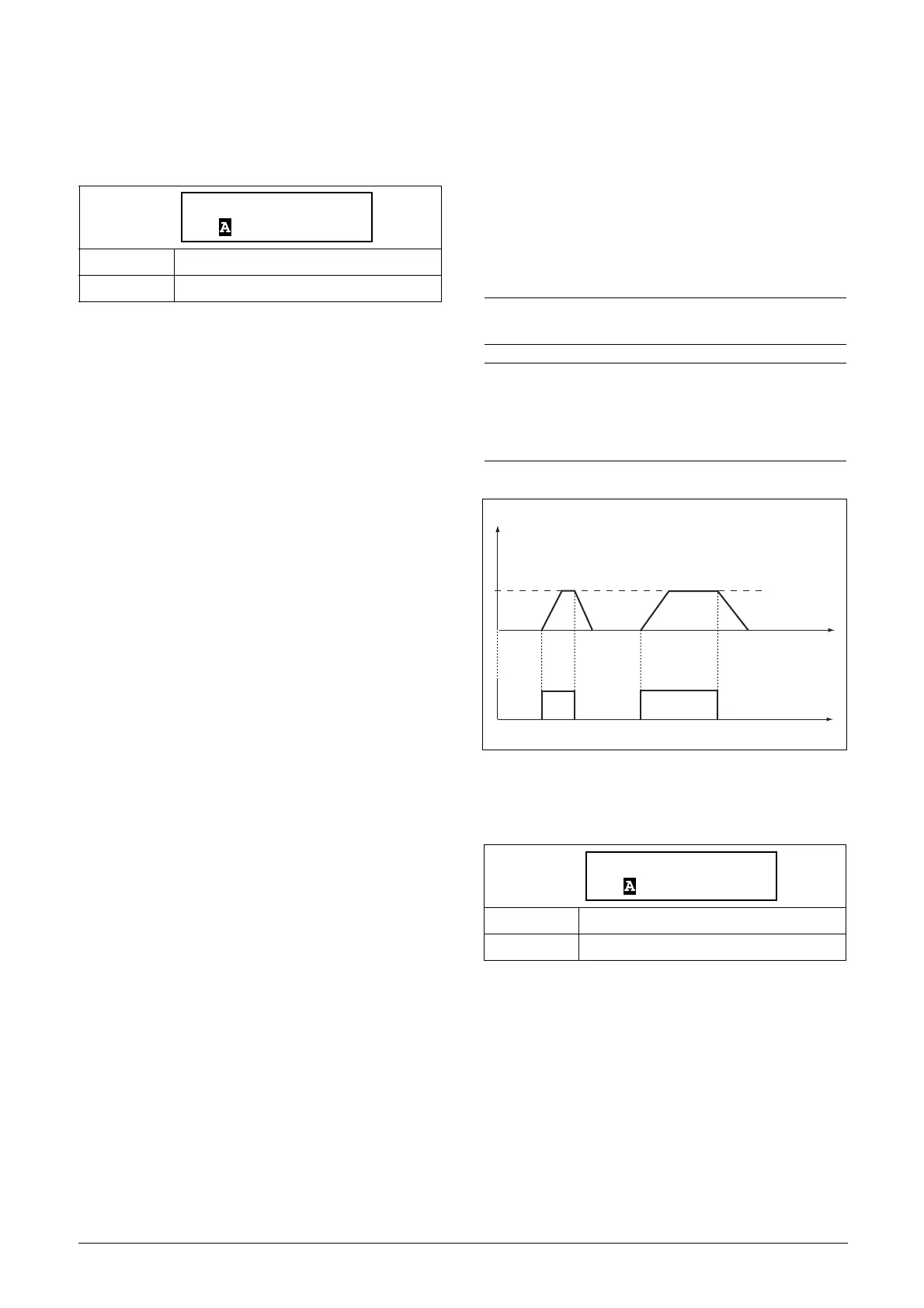CG Drives & Automation, 01-5980-01r2 Functionality 97
Switch to DC Brake [349]
Here you set the speed at which the braking method should
be switched to DC brake. The speed is expressed as a
percentage of the nominal motor speed.
8.3.5 Jog [350]
For setting of the jog function, see section 7.1.3, page 50.
The jog function can be activated by a start via the keyboard,
digital input (“Remote”) or communication option, menu
[2152] “Jog Control”, page 70.
For the “Remote” activation of the jog command, the digital
input must be set to “Jog FWD” and/or “Jog REV” in menu
[520].
For information about the jog keys on the control panel, see
section 6.4.2, page 45.
Fig. 59 Jog command
Jog Speed Forward [351]
Default: 30 %
Range: 20 – 80% of nominal motor speed [225]
NOTE: For the jog function to be available, the rotation
direction must be allowed in [219].
NOTE: When jogging (in any direction) relay function
Operation FWD will be active. Jog utilizes vector control
of the motor and does therefore NOT require any
external contactor for reverse direction, like in the case
with reverse start.
Default: 10%
Range: 1- 30% of nominal motor speed [225]
Jog speed
Jog command
t [s]
t [s]
n [rpm]