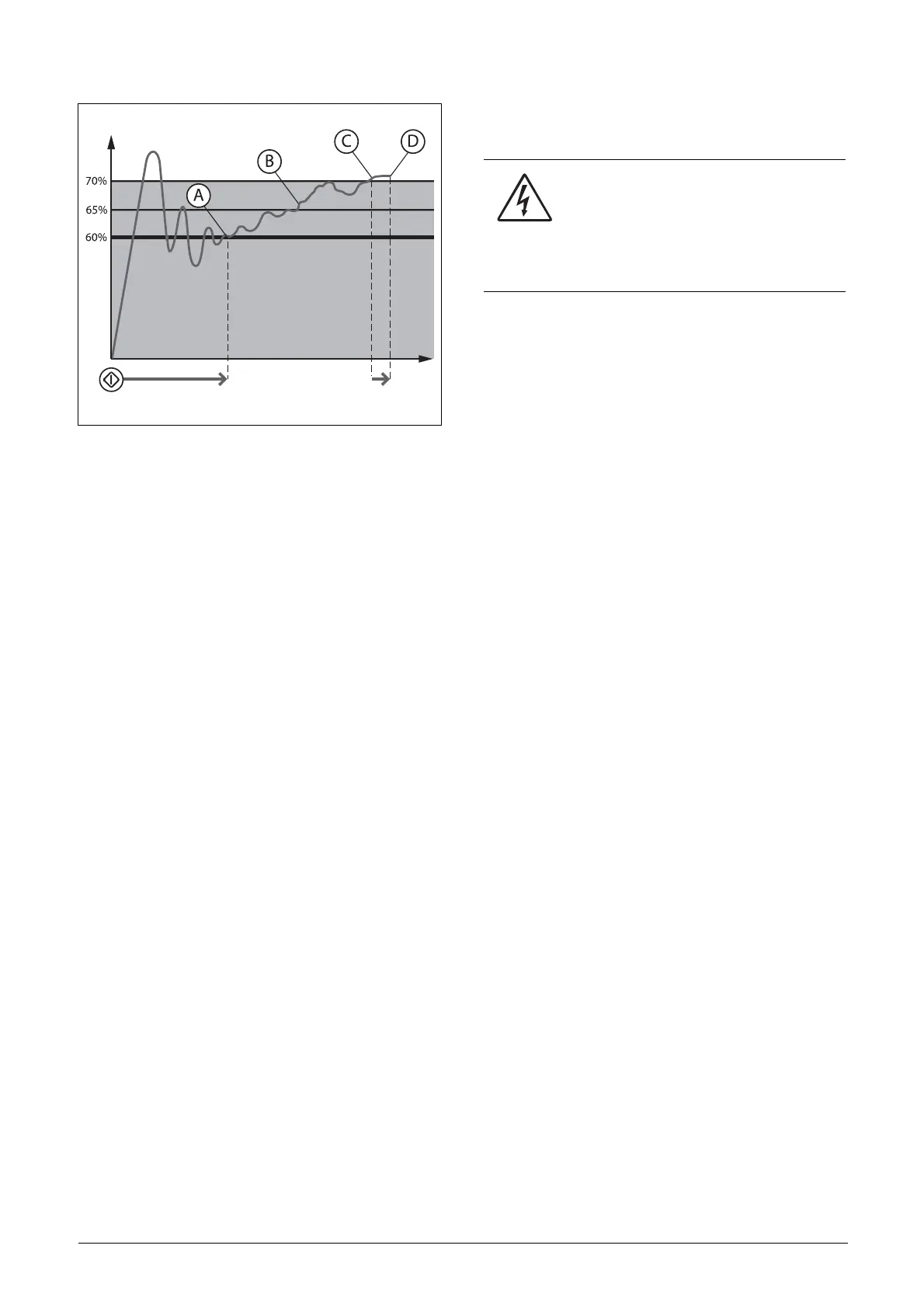60 Main features CG Drives & Automation, 01-5980-01r2
Fig. 43 Example 2: Autoset load monitor function.
7.3.5Reset and autoreset
When the softstarter is tripped due to a failure, a reset
command is required to make it possible to restart the
softstarter. The reset command can come from any of the
selected sources in menu [216] “Reset Control”, or it can be
automatically generated through settings in menu group
[250] “Autoreset”.
For the following explanations it is important to distinguish
between “reset” and “restart”. “Reset” means that the
softstarter no longer is in a tripped condition, as confirmed
by a removal of the alarm message in the display and LED is
turned off. If the operation has been interrupted due to a
tripped condition, the softstarter is prepared for a restart.
If an alarm occurs whose alarm action is configured for
“Warning” (see description of alarm actions in Table 23,
page 55), the indication will automatically be removed as
soon as the warning condition disappears, i.e. no reset
command is needed.
If the operation has been interrupted due to a trip, a reset
signal and a new start signal may be needed to restart the
motor.
Manual reset
The control source for the reset signal is selected in [216]
“Reset Control”. The RESET key on the control panel is
activated by selecting one of the keyboard alternatives
(enabled as default).
If controlled by digital input [520], or by virtual I/O [560],
this is set by selecting “Reset” signal.
An output signal can be set by a relay [550] to “ManRst
Trip” which is defined as any active trip condition that needs
a manual reset.
Autoreset
For several alarms it is possible to automatically generate a
reset command to overcome the fault condition. Providing
that all other conditions are normal, the softstarter will then
attempt to restart the operation ( see Warning above). Only
when the failure keeps on coming back, recurring at a
defined number of times and therefore cannot be solved,
will the unit give an alarm to inform the operator that
attention is required.
The autoreset configuration is done in menu group [250]
Autoreset, with submenus for Motor Protection Autoreset
[252], Communication Error Autoreset [253], Process
Protection Autoreset [254], Softstarter Protection Autoreset
[255], and Mains Failure Autoreset [256].
Alternative 1
To enable the Autoreset function, “Reset” is selected on one
of [520] Digital Inputs. The reset input must be constantly
activated.
Alternative 2
To activate the autoreset function via Virtual I/O [560],
“Reset” is selected in the destination menu for the internal
connection. The source connection must be active (high).
In the menus for Relays [550] an output signal of the
autoreset trip can be set, “AutoRst Trip”. Relay is activated
when the maximum number of autoresets is reached.
See more about remote reset control in Chapter 7.5.3, page
62.
To activate the autoreset function, Allowed Autoreset
Attempts are set in [2511]. Once the maximum number of
autoresets is reached, the softstarter will stay in fault
condition, indicating that external assistance is required.
The details of the autoreset counter can be found in
“Autoreset Attempts [251]” on page 83.
P
load
Time
Normal
Pre-Max
Max
WARNING!
If the input signal Run FWD/RunREV is
active (high) and level-controlled start mode
is selected, the motor will start at the reset
command.
Note that “level control” is not fulfilling the
Machine directive
