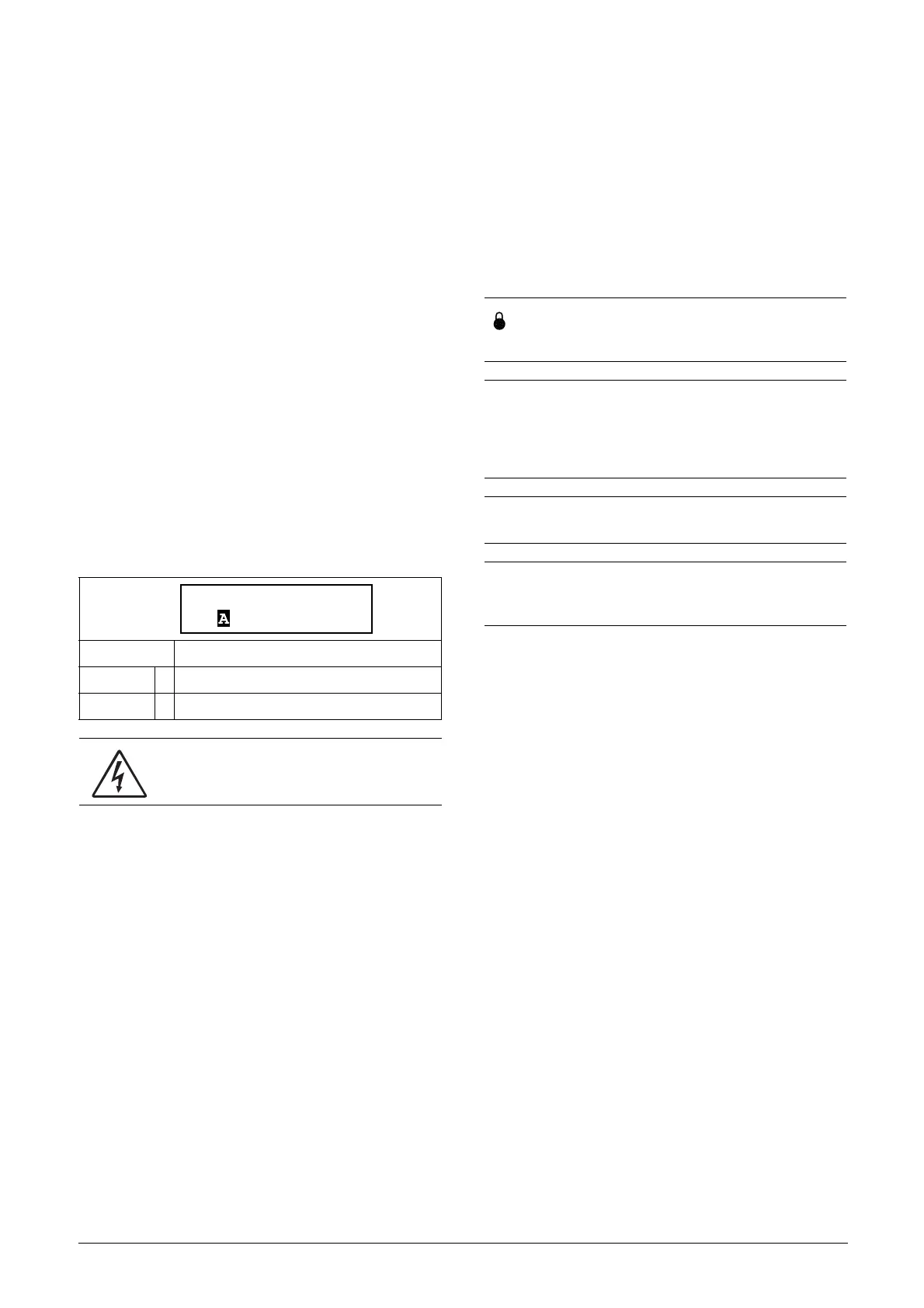CG Drives & Automation, 01-5980-01r2 Functionality 73
Units [21C]
In this menu you select the units which will represent the
different parameter values in the menus, including those read
via serial communication.
SI units
When “SI” is selected, the default units will be:
•Power [kW]
•Torque [Nm]
• Temperature [°C]
Nominal motor frequency is preset to 50 Hz, and the
nominal values on motor data are preset according to SI
standards.
US units
The corresponding default values for US-units will be:
•Power [hp]
•Torque [lb.ft]
• Temperature [°F]
Nominal motor frequency will be preset to 60 Hz, and the
default nominal values on motor data (e.g. voltage) are
adapted to US standards.
See also 1.7.2 Definitions, and Table 27, page 74.
8.2.3 Motor Data [220]
In this menu you enter the motor data to adapt the softstarter
to the connected motor. This will increase the control
accuracy as well as different read-outs and analogue output
signals. Some of the default motor data is derived from the
setting in menu [21C].
Motor M1 is selected as default and motor data entered will
be valid for motor M1. If you have more than one motor you
need to select the correct motor in menu [212] before
entering motor data.
For more information about handling of motor data and
parameter sets, see section 7.2.3, page 52.
For explanation of the different abbreviations used in this
chapter, see Chapter 1.7.2 page 7
Default: SI
SI 0 SI-units
US 1 US-units
WARNING!
When the “Units” setting is changed, this will
also affect the factory settings of the motor.
NOTE 1: The parameters for motor data cannot be
changed during operation (marked with a lock
symbol here).
NOTE 2: The default factory settings are for a standard 4-
pole motor according to the nominal current and power
of the softstarter. The softstarter can run the motor even
if motor data is not adapted to the actual motor, but the
performance will not be optimal.
NOTE 3: Parameter sets cannot be changed during
operation if they are set for different motors.
NOTE 4: Motor Data in the different sets M1 to M4 can
be reverted to default setting in menu [243],
Default>Set.
