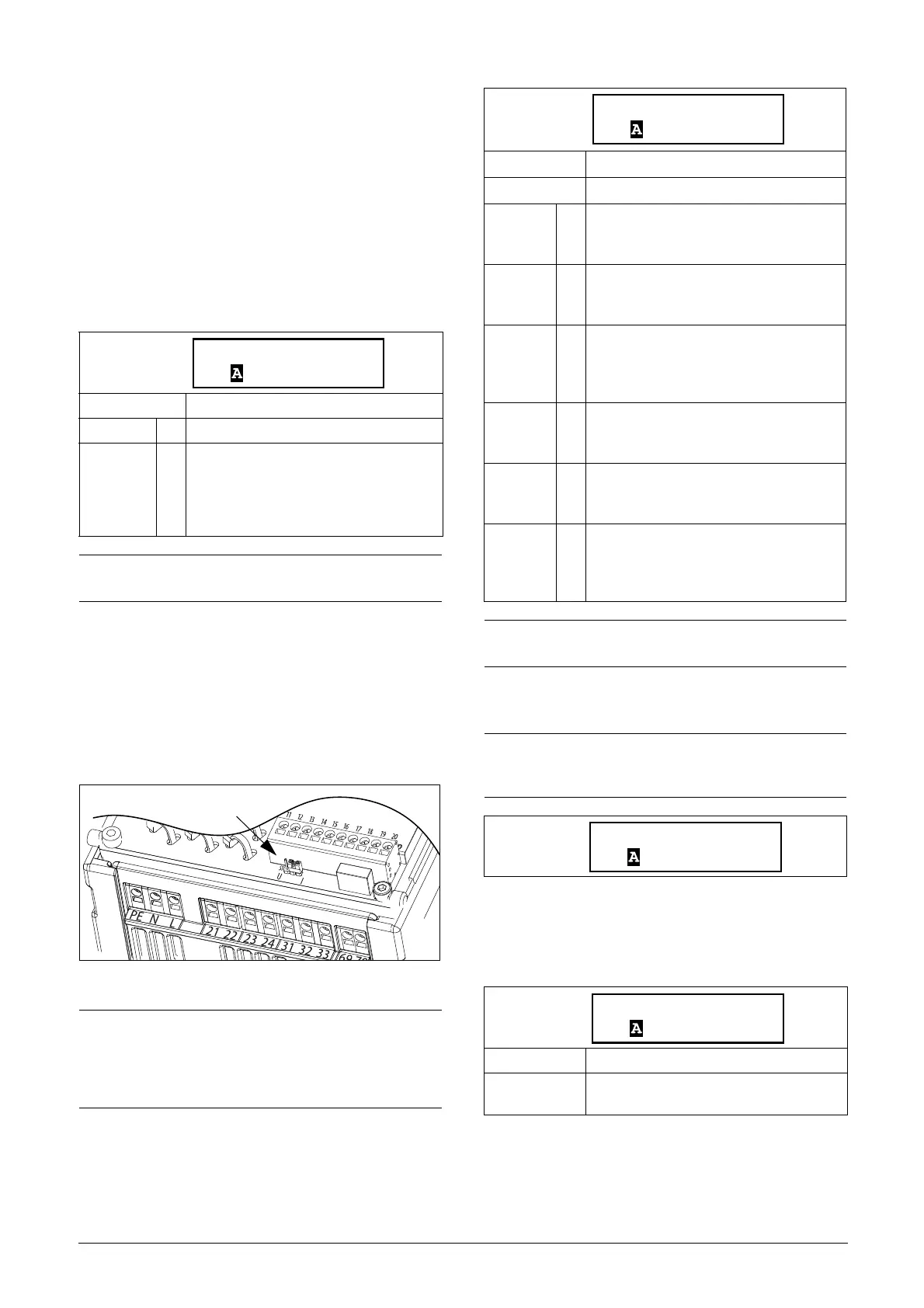106 Functionality CG Drives & Automation, 01-5980-01r2
8.5 I/O [500]
Main menu with all the settings of the standard inputs and
outputs of the softstarter.
8.5.1 Analogue Input [510]
Submenu with all settings for the analogue inputs.
Analogue Input Function [511]
Sets the function for the Analogue input. Scale and range are
defined by “AnIn Advanced” settings in menu [513].
Analogue Input Setup [512]
The analogue input setup is used to configure the analogue
input in accordance with the signal used that will be
connected to the analogue input. With this selection the
input can be determined as current (4-20 mA) or voltage
(0-10 V) controlled input. Other selections are available for
using a threshold (live zero), or a user defined input range.
Fig. 60 Select voltage or current input with jumper S1.
Analogue Input Advanced [513]
AnIn Min [5131]
Parameter to set the minimum value of the external
reference signal. Only visible if [512] = “User mA/V”.
Default: Process Val
Off 0 Input is not active.
Process Val 3
The input value equals an actual process
value and can be used as comparator
input for creating a start signal. It can also
be used to display and view the actual
process value.
NOTE: When “AnIn Fc” is set to ”Off”, the connected
signal will still be available for “Comparators” [610].
NOTE: The selection of voltage or current input is done
with S1. When the jumper is in voltage mode only the
voltage menu items are selectable. With the jumper in
current mode only the current menu items are
selectable.
511 AnIn Fc
Stp Process Val
Default: 4-20 mA
Dependent on Setting of jumper S1
4–20mA 0
The current input has a fixed threshold
(Live Zero) of 4 mA and controls the full
range for the input signal.
0–20mA 1
Normal full current scale configuration of
the input that controls the full range for the
input signal.
User mA 2
The scale of the current controlled input,
that controls the full range for the input
signal. Can be defined by the advanced
AnIn Min and AnIn Max menus.
0–10V 4
Normal full voltage scale configuration of
the input that controls the full range for the
input signal.
2–10V 5
The voltage input has a fixed threshold
(Live Zero) of 2 V and controls the full range
for the input signal.
User V 6
The scale of the voltage controlled input,
that controls the full range for the input
signal. Can be defined by the advanced
AnIn Min and AnIn Max menus.
NOTE: Always check the needed set up when the setting
of S1 is changed; selection will not adapt automatically.
NOTE: The different menus will automatically be set to
either “mA” or “V”, based on the selection in “AnIn
Setup” [512].
Default: Min (0 V/4.00 mA)
Range:
0.00–20.00 mA
0–10.00 V
5131 AnIn Min
Stp 0V/4.00mA
