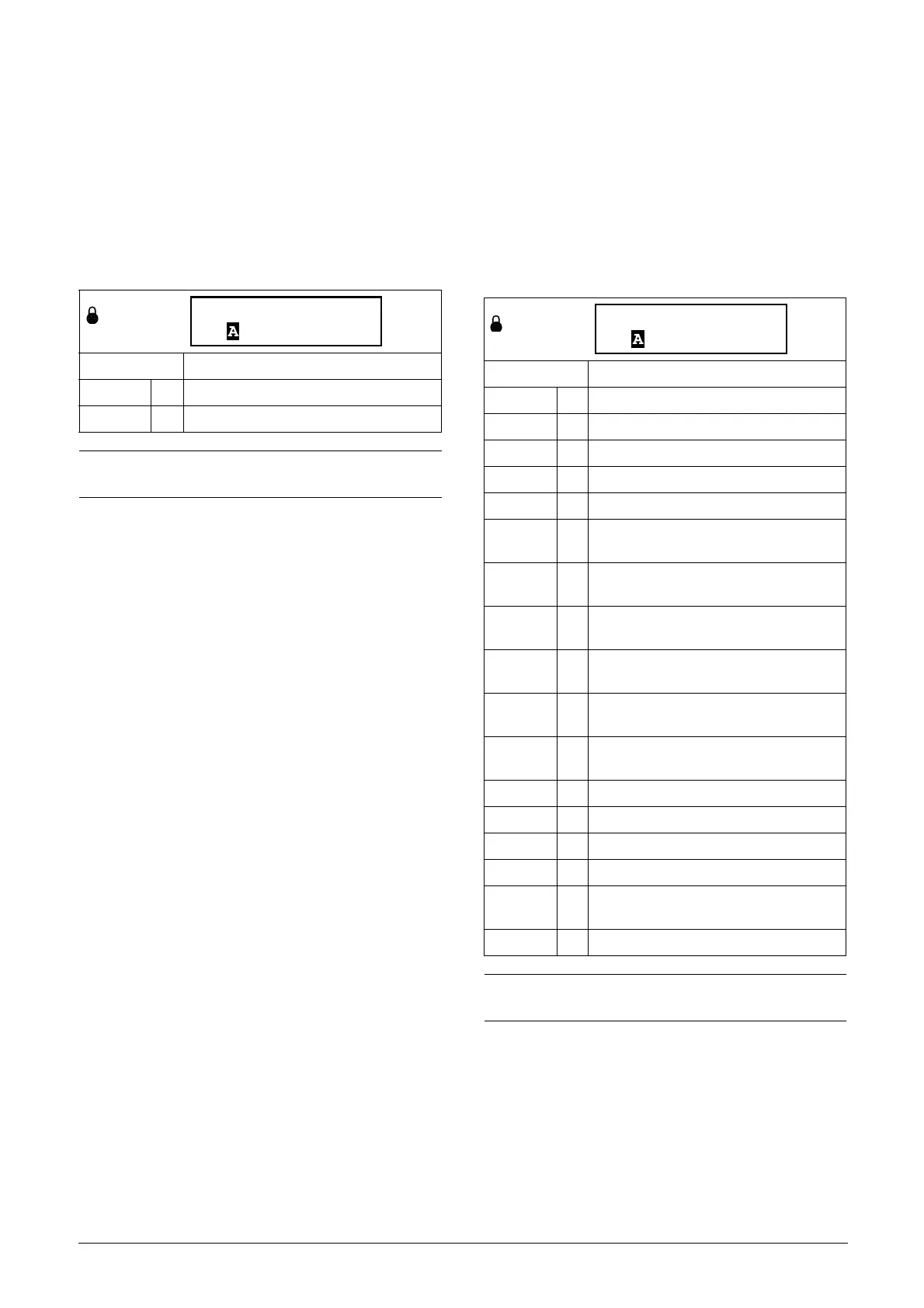82 Functionality CG Drives & Automation, 01-5980-01r2
To copy settings from the control board to a control panel,
use the actual control panel and set [244] “Copy to CP” to
“Copy”. This will copy all user parameter settings stored in
the control board, and erase any corresponding settings
previously stored in the control panel. While the data is
transferred, “Copy” is flashing on the control panel from
which the command was activated, while the other control
panel will be temporarily inactive. When finished, “Transfer
OK!” is displayed, and it will be possible to give a new
command from any of the control panels.
Load settings from control panel [245]
This function can load single or multiple parameter sets and
motor data from the actual control panel to the softstarter
control board memory. This is carried out much in the same
way as when copying. The selected parameter sets from the
control panel are copied to the corresponding parameter sets
in the softstarter control board, i.e. A to A, B to B, M1 to M1,
and so on. The different choices are listed below.
If a second control panel is connected, this will not be
affected when loading from the first control panel.
Default: No Copy
No Copy 0 Nothing will be copied
Copy 1 Copy all settings
NOTE: The actual value of menus for viewing will not be
copied into control panel memory set.
244 Copy to CP
Stp No Copy
Default: No Copy
No Copy 0 Nothing will be loaded.
A 1 Data from parameter set A is loaded.
B 2 Data from parameter set B is loaded.
C 3 Data from parameter set C is loaded.
D 4 Data from parameter set D is loaded.
ABCD 5
Data from parameter sets A, B, C and D are
loaded.
A+Mot 6
Parameter set A and Motor 1 data are
loaded.
B+Mot 7
Parameter set B and Motor 1 data are
loaded.
C+Mot 8
Parameter set C and Motor 1 data are
loaded.
D+Mot 9
Parameter set D and Motor 1 data are
loaded.
ABCD+Mot 10
Parameter sets A, B, C, D and Motor 1,
data are loaded.
M1 11 Data from motor 1 is loaded.
M2 12 Data from motor 2 is loaded.
M3 13 Data from motor 3 is loaded.
M4 14 Data from motor 4 is loaded.
M1M2M3
M4
15 Data from motor 1, 2, 3 and 4 are loaded.
All 16 All data is loaded from the control panel.
NOTE: Loading or copying will not affect the value in
menus for viewing.
245 Load from CP
Stp No Copy
