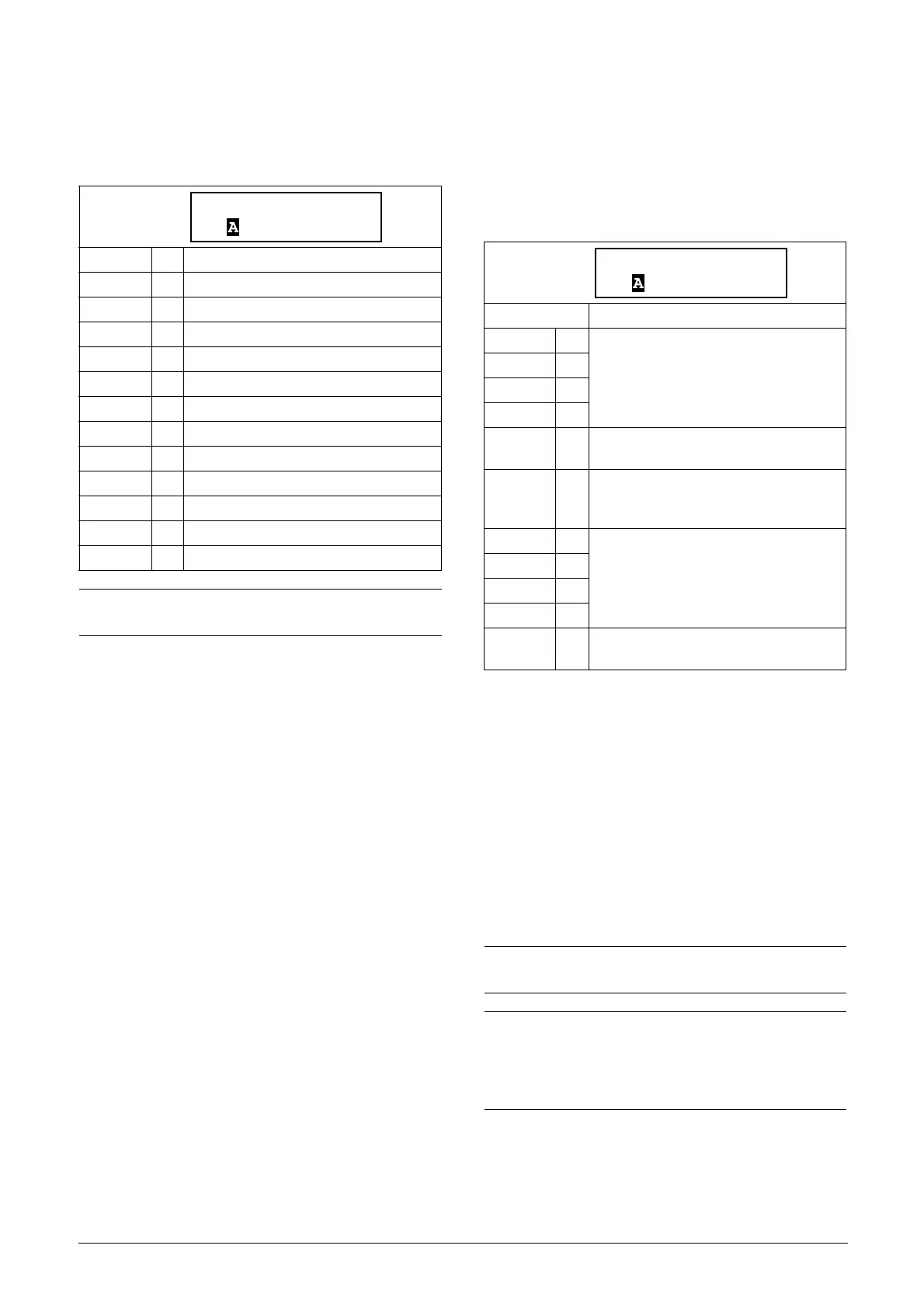CG Drives & Automation, 01-5980-01r2 Functionality 81
Copy Set [242]
This function copies the content of a parameter set into
another parameter set, e.g. A>B means that the content of
parameter set A is copied into parameter set B.
Load Default Values Into Set [243]
With this function different levels of factory settings can be
selected for the four parameter sets. When loading the default
settings, all changes made on the Emotron TSA softstarter are
set to factory settings. This function also includes selections
for loading default settings to the four different motor data
sets.
Copy all settings to control panel [244]
All the settings, including the motor data, can be copied
between the control board memory and a control panel,
(external or internal). This can be useful when transferring
settings to a second softstarter unit, for instance.
To put the copy/load function into practice, see different
setups in section 7.2.4, page 52.
If two control panels are connected to the softstarter (using
an optional external control panel), only one at a time can be
used for copying or loading data. While transferring data to
one control panel, the other control panel is temporarily
disabled.
Default: A>B
A>B 0 Copy set A to set B
A>C 1 Copy set A to set C
A>D 2 Copy set A to set D
B>A 3 Copy set B to set A
B>C 4 Copy set B to set C
B>D 5 Copy set B to set D
C>A 6 Copy set C to set A
C>B 7 Copy set C to set B
C>D 8 Copy set C to set D
D>A 9 Copy set D to set A
D>B 10 Copy set D to set B
D>C 11 Copy set D to set C
NOTE: The actual value of menus for viewing are not
stored.
Default: A
A0
Only the selected parameter set will revert
to its default settings.
B1
C2
D3
ABCD 4
All four parameter sets will revert to the
default settings.
Factory 5
All settings, except [211], [221]-[228],
[261] and [923], will revert to the default
settings.
M1 6
Only the selected motor set will revert to its
default settings.
M2 7
M3 8
M4 9
M1M2M3
M4
10
All four motor sets will revert to default
settings.
NOTE: Start commands will be ignored during copying or
loading.
NOTE: The control panel will be temporarily locked while
copying or loading data to the internal control panel.
If the on-board RS-232 port is connected to a PC or to an
external control panel this will also be temporarily
locked.
