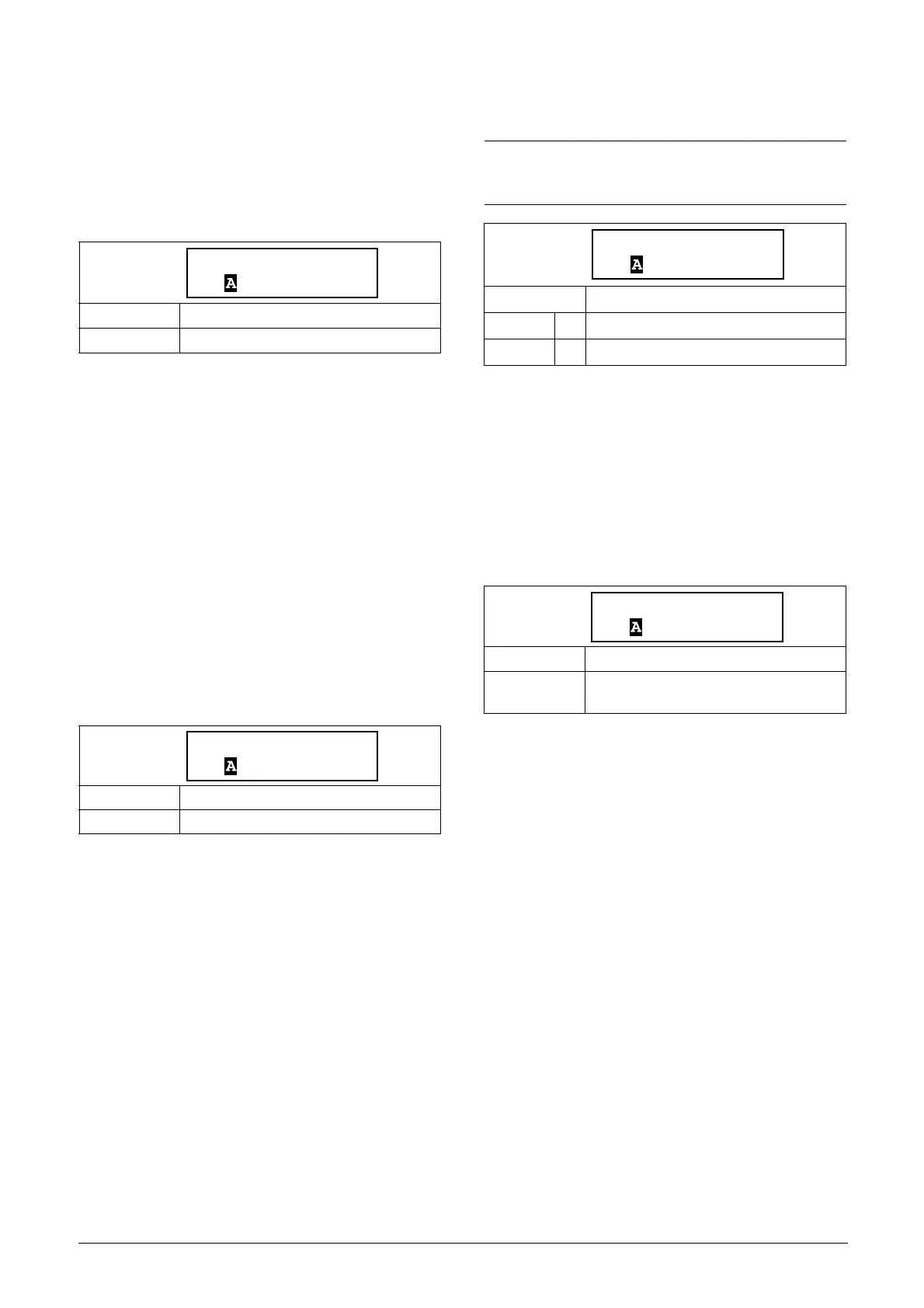102 Functionality CG Drives & Automation, 01-5980-01r2
Minimum Pre-Alarm Margin [4173]
This autoset menu sets the band below the “Normal Load”
[4176] that does not generate a minimum pre-alarm. The set
Min Pre-Alarm Margin percentage is subtracted from the
percentage of the “Normal Load”. The resulting percentage
is where the minimum pre-alarm level is put, related to
nominal motor power [223].
Example:
The “Min Pre-Alarm Margin” is set to 10%. In the above
example with a Normal Load of 45%, this will result in a
minimum pre-alarm level at 35% of the nominal motor
power. The “Minimum Pre-Alarm Delay” in menu [4133]
will start as soon as the actual shaft power has dropped to
below 35% of the nominal motor power [223], and the
action set in menu [4131] Min Pre-Alarm Action will be
executed when the delay time has elapsed.
Minimum Alarm Margin [4174]
This autoset menu sets the band below the Normal Load
[4176] that does not generate a minimum alarm. The set
Min Alarm Margin percentage is subtracted from the
percentage of the “Normal Load”. The resulting percentage
is where the minimum alarm level is put, related to nominal
motor power [223].
Autoset Alarm [4175]
When autoset is performed, the actual value of the shaft
power will be used as a basis when setting the alarm levels.
Autoset is performed by choosing “Yes” and confirming by
pressing “ENTER”. The message “Autoset OK!” is displayed
(alternatively “Failed!” if the command does not succeed). To
return to the menu display, press any key.
When autoset is performed, the actual shaft power, shown to
the left in the menu display, is stored to menu [4176] Normal
Load, and the alarm levels are recalculated according to the
description for menu [417] Autoset. A new autoset
command will overwrite previously used alarm levels.
Autoset can also be triggered by a remote signal, setting the
function of any digital input to “Autoset”. Note that this
signal is edge-triggered.
When performing an autoset the motor must be running
with the load that needs to be recorded.
Normal Load [4176]
This menu is read-only. If the menu shows “Off”, the
Autoset settings are deactivated, and the manually set alarm
levels in menu [4112], [4122], [4132], and [4142] are
applied.
If the menu shows a number, this is equal to the load level
(shaft power) at the time of performing the autoset. The
alarm levels have also been calculated based on this level
± the
autoset margins.
Example:
The menu shows 78%. This means that an autoset command
was last performed at a load level of 78% of the nominal
motor power [223], and the corresponding alarm levels have
been setup according to the margins set in menus [4171] -
[4174].
Default: 8%
Range: 0 - 100% of nominal motor power [223]
Default: 16%
Range: 0 - of nominal motor power [223]
NOTE: The motor must be running for the Autoset
procedure to succeed. A non-running motor or an
unfinished start delay generates a "Failed!" message.
Default: No
No 0
Yes 1
Read-only
Default: Off
Range:
Off (Autoset deactivated)
0 - 200% of nominal motor power [223]
4175 AutoSet Alrm
Run (P
shaft
)%No
