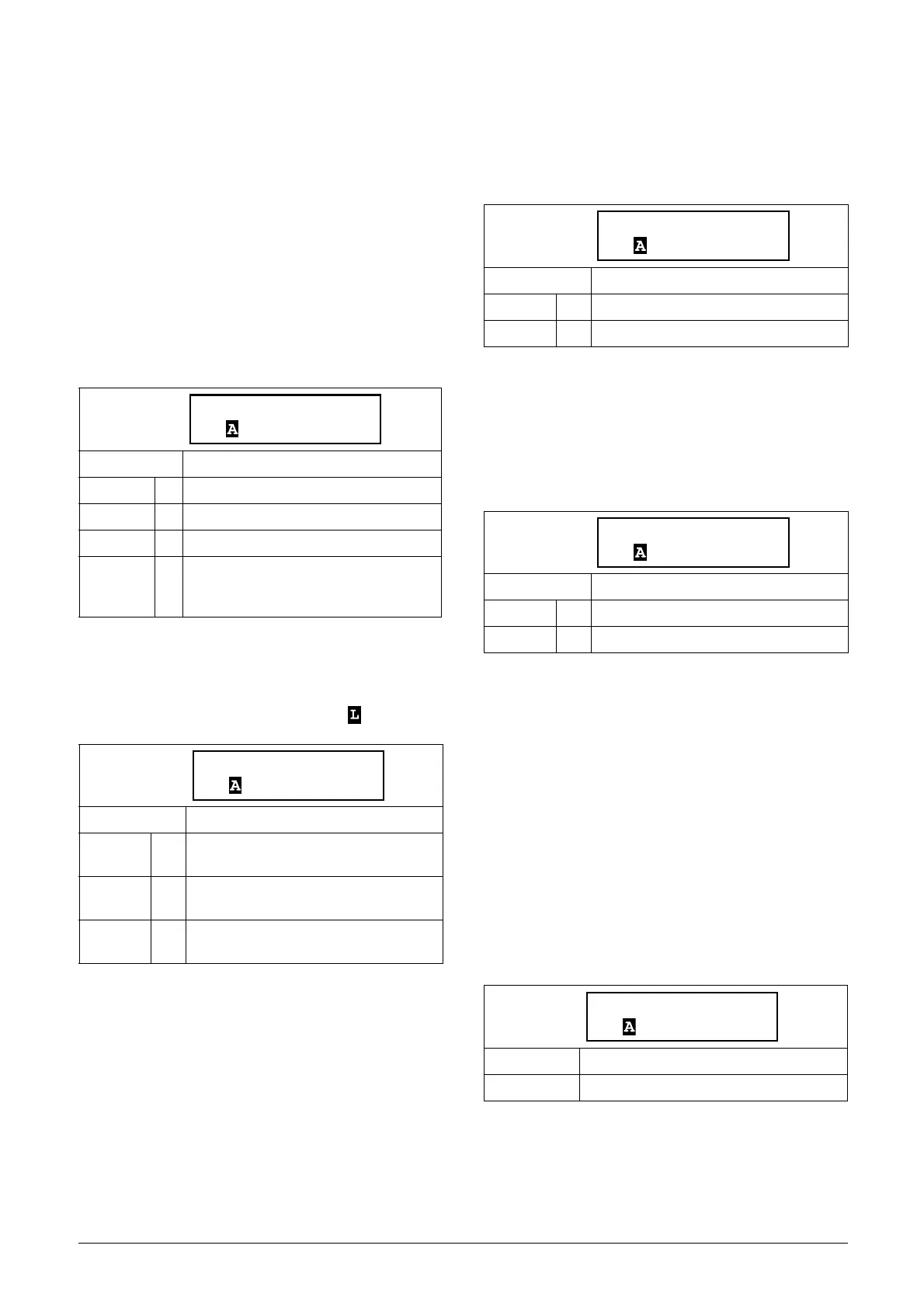CG Drives & Automation, 01-5980-01r2 Functionality 71
Key functionality [217]
Menu group that sets the functions of the keys on the control
panel. See section 6.4, page 45.
Function Key [2171]
The Toggle key on the keyboard (see section 6.5, page 46) has
two functions that can be activated in this menu. As default
the key is set to operate as a toggle key that moves you easily
through the selected menus in the toggle loop.
The “Loc/Rem” function of the key allows you to easily
switch between local and normal operation mode (see
page 47). If set to “Off”, the function is disabled.
The “Loc/Rem” function can also be changed via digital
input. See menu [520].
Local Run Control [2173]
The “Local” mode of the “Loc/Rem” functionality is defined
in this menu (see also page 47). When the softstarter is in
“Local” operation mode, the display shows “ “.
FWD key [2174]
The START/FWD key gives a start with forward (right)
rotation if the function is activated in this menu. The
rotation direction must also be permitted in menu [219]
“Rotation”
REV key [2175]
The REV key gives a start with reverse (left) rotation if
activated in this menu. The function requires a reversing
contactor.
The rotation direction must also be permitted in menu [219]
“Rotation”.
Lock Code [218]
To prevent the keyboard being used or to change the setup of
the softstarter and/or process control, the keyboard can be
locked with a password. This menu, “Lock Code” [218], is
used to lock and unlock the keyboard. Enter the password
“291” to lock/unlock the keyboard operation (see section
6.4.1, page 45). If the keyboard is not locked (default) the
selection “Lock Code?” will appear. If the keyboard is already
locked, the selection “Unlock Code?” will appear.
When the keyboard is locked, parameters can be viewed but
not changed. The control keys (START REV/FWD, and
STOP/RESET) and the jog keys (JOG REV/FWD) can still
be used if their functions are set to be controlled from the
keyboard and the keys are activated. (it is possible to select
e.g. Start REV to be Off or REV in menu [2175] above).
Default: Toggle
Off 0 No function
Toggle 1 Toggle function
Loc/Rem 2 Local/Remote control mode function
Combined 3
Both Toggle function and
Local/Remote control mode function.
See explanation in 6.5.1.
Default: Keyboard
Remote 1
Local start/stop command via digital input
or Virtual I/O. Defined in menu [2151].
Keyboard 2
Local start/stop command via control
panel (internal or external).
Com 3
Local start/stop command via serial
communication.
2171 FunctionKey
Stp Toggle
2173 LocRunCtrl
Stp Keyboard
Default: FWD
Off 0 FWD key deactivated
FWD 1 FWD key activated
Default: Off
Off 0 REV key deactivated
REV 1 REV key activated
Default: 0
Range: 0–9999
