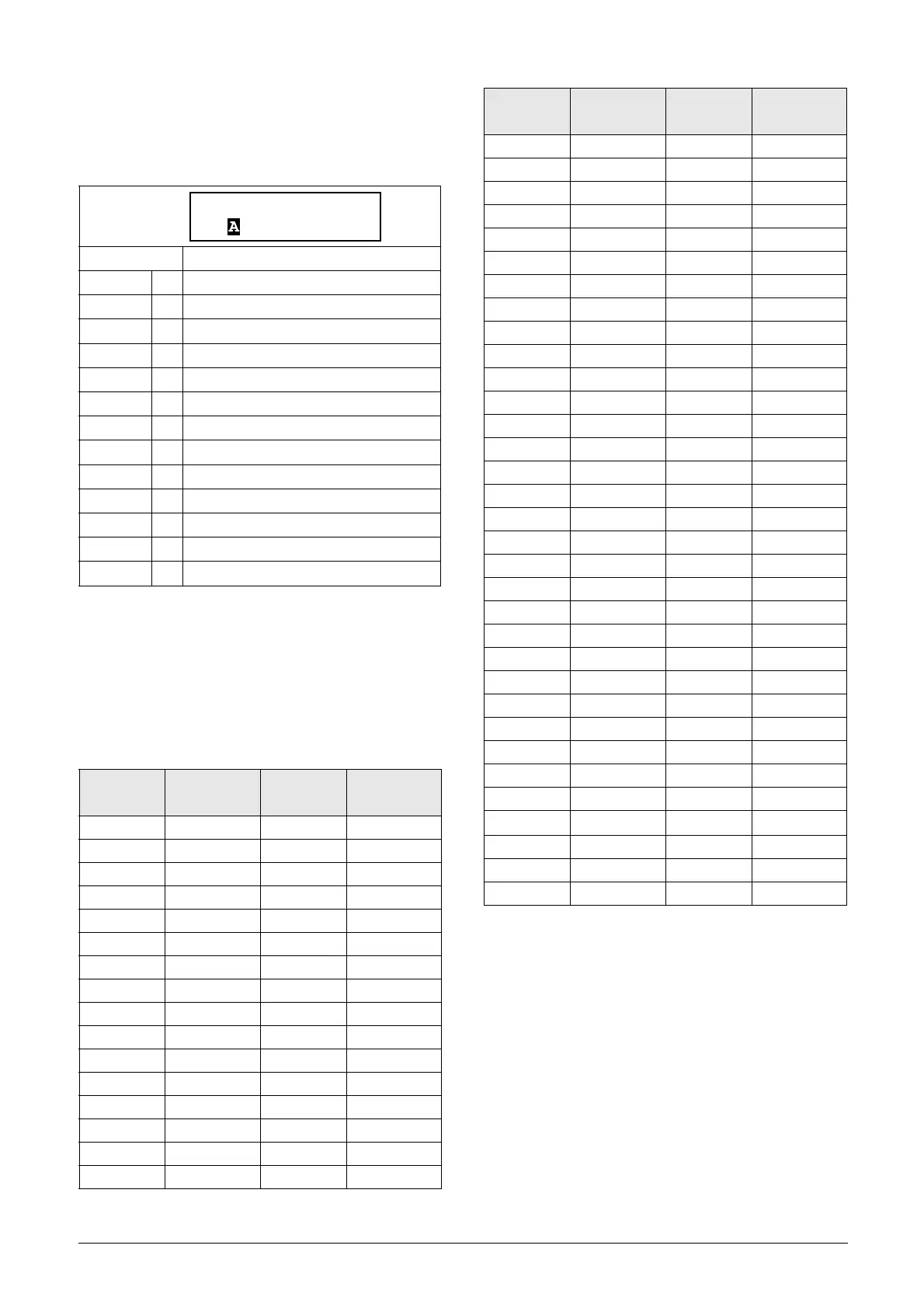90 Functionality CG Drives & Automation, 01-5980-01r2
Process Unit [322]
Selection of the unit for the process value. This menu is only
visible if a process source is selected in menu [321] “Process
Source”.
User-defined Unit [323]
This menu is only displayed if “User” is selected in menu
[322]. The function enables the user to define a unit with six
symbols. Use the PREV and NEXT keys to move the cursor
to the required position. Then use the + and - keys to scroll
down the character list. Confirm the character by moving the
cursor to the next position by pressing the NEXT key.
Default: Off
Off 0 No unit selection
%1Percent
°C 2 Degrees Centigrade
°F 3 Degrees Fahrenheit
bar 4 Pressure in bar
Pa 5 Pressure in Pascal
Nm 6 Torque
Hz 7 Frequency
rpm 8 Revolutions per minute
m
3
/h 9 Cubic metres per hour
gal/h 10 Gallons per hour
ft
3
/h 11 Cubic feet per hour
User 12 User defined unit
Character
No. for serial
comm.
Character
No. for serial
comm.
Space 0 m 58
0–9 1–10 n 59
A11ñ60
B12o61
C13ó62
D14ô 63
E15p64
F16q65
G17r 66
H18s 67
I19t68
J20u69
K21 ü70
L22v71
M23 w 72
N24 x 73
O25y 74
P26z75
Q27å76
R28ä77
S29ö78
T30! 79
U31¨80
Ü32#81
V33$82
W34 %83
X35&84
Y36· 85
Z37( 86
Å38) 87
Ä39*88
Ö40+89
a41, 90
á42- 91
b43. 92
c44/93
d45: 94
e46; 95
é47<96
ê48=97
ë49>98
f50?99
g 51 @ 100
h 52 ^ 101
i 53 _ 102
í54
°
103
j 55 2 104
k 56 3 105
l57
Character
No. for serial
comm.
Character
No. for serial
comm.
