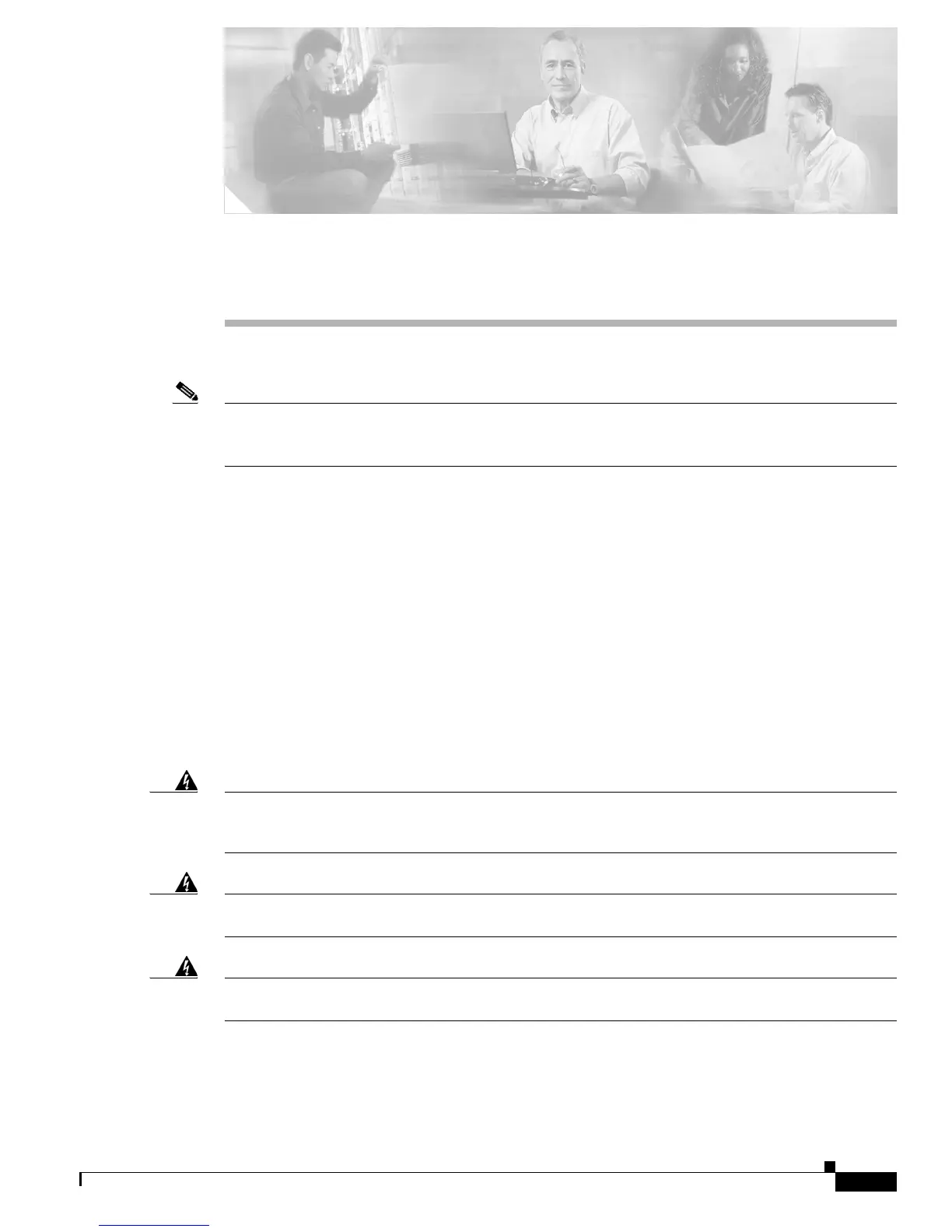CHAPTER
3-1
Catalyst 6500 Series Switches Installation Guide
OL-5781-04
3
Installing the Switch
Note In this publication, the term Catalyst 6500 series refers only to the switch chassis listed in Chapter 1.
The Catalyst 6000 series switches (Catalyst 6006 and Catalyst 6009 switches) are described in a
separate publication, the Catalyst 6000 Series Switch Installation Guide.
This chapter describes how to install a Catalyst 6500 series switch in a rack. For first-time installations,
perform the procedures in the following sections in the order listed:
• Unpacking the Switch, page 3-2
• Installing the Rack-Mount Kit, page 3-3
• Installing the Switch Chassis in the Rack, page 3-14
• Installing the Stabilizer Kit, page 3-16
• Installing the Cable Management System (Catalyst 6509-NEB-A Switch Only), page 3-18
• Establishing the System Ground, page 3-22
• Installing the Power Supplies in the Switch Chassis, page 3-28
• Attaching the Interface Cables, page 3-28
• Verifying Switch Chassis Installation, page 3-35
Warning
This unit is intended for installation in restricted access areas. A restricted access area can be
accessed only through the use of a special tool, lock and key, or other means of security.
Statement 1017
Warning
Only trained and qualified personnel should be allowed to install, replace, or service this equipment.
Statement 1030
Warning
Ultimate disposal of this product should be handled according to all national laws and regulations.
Statement 1040