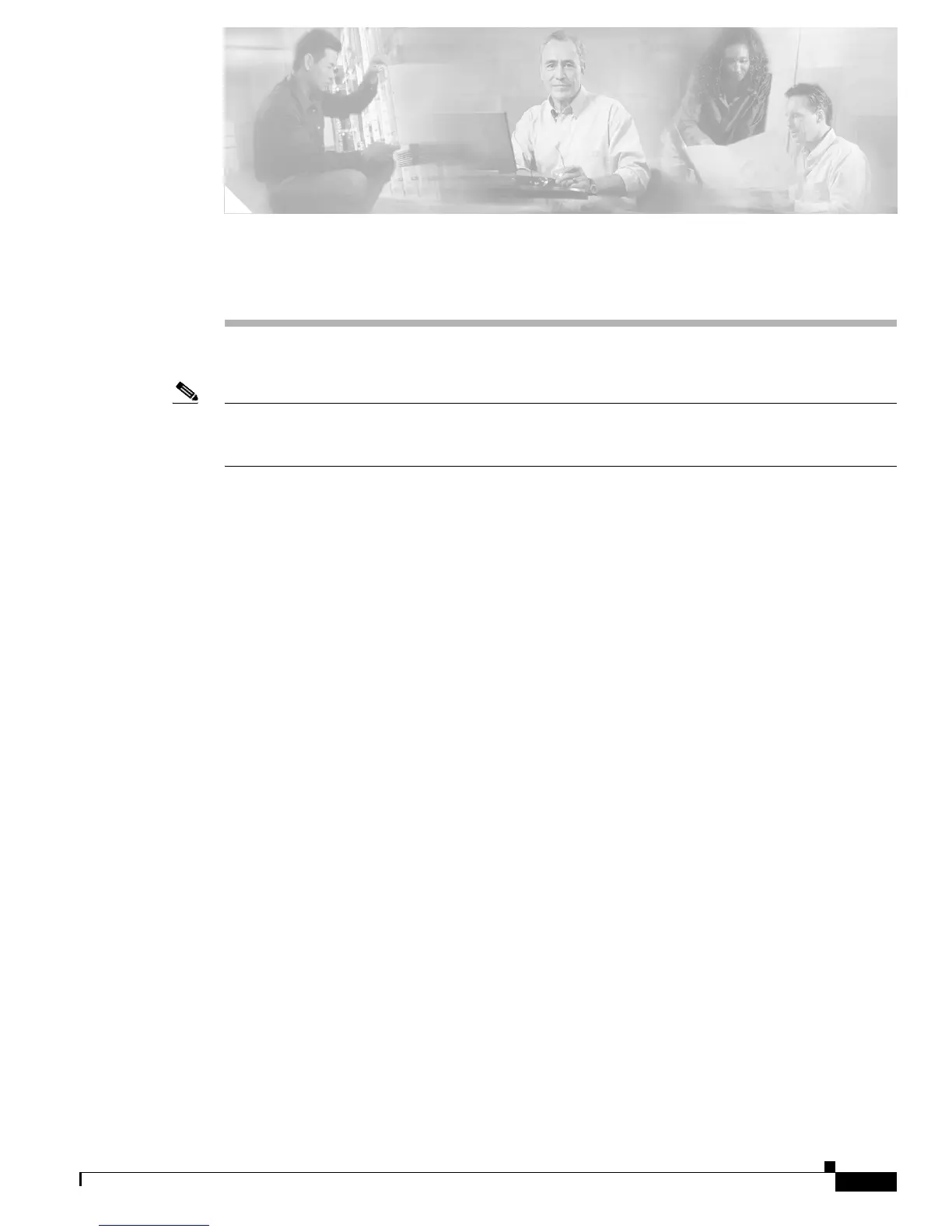CHAPTER
2-1
Catalyst 6500 Series Switches Installation Guide
OL-5781-04
2
Preparing for Installation
Note In this publication, the term Catalyst 6500 series refers only to the switch chassis listed in Chapter 1.
The Catalyst 6000 series switches (Catalyst 6006 and Catalyst 6009 switches) are described in a
separate publication, the Catalyst 6000 Series Switch Installation Guide.
Planning a proper location for the switch and the layout of your equipment rack or wiring closet is
essential for successful system operation. You should install the switch in an enclosed, secure area,
ensuring that only qualified personnel have access to the switch and control of the environment.
Equipment placed too close together or inadequately ventilated can cause system overtemperature
conditions. In addition, poor equipment placement can make chassis panels inaccessible and difficult to
maintain.
This chapter describes how to prepare your site for switch installation and contains these sections:
• Safety, page 2-2
• Site Requirements, page 2-2
• Power Requirements, page 2-19
• Cabling Requirements, page 2-21
• Site Preparation Checklist, page 2-22
For detailed information about module cabling requirements, refer to the Catalyst 6500 Series Switch
Module Installation Guide.
