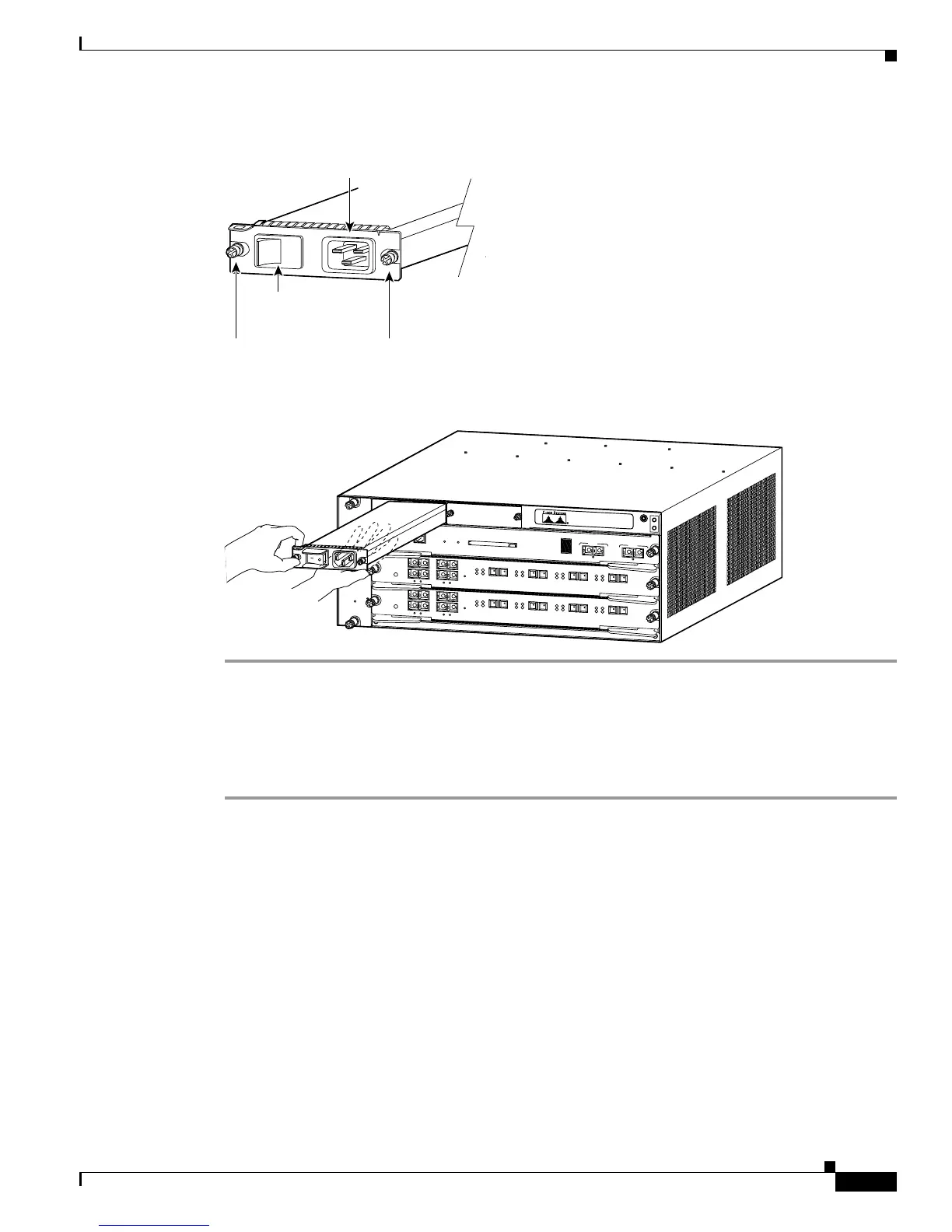4-53
Catalyst 6500 Series Switches Installation Guide
OL-5781-04
Chapter 4 Removal and Replacement Procedures
Removing and Installing the Power Entry Modules (PEMs)
Figure 4-42 AC-Input PEM (PEM-20A-AC+ Shown)
Figure 4-43 Handling a PEM
Installing the AC-Input PEM
Follow these steps to install an AC-input PEM:
Step 1 Ensure that the system (earth) ground connection has been made. For ground connection instructions,
see the “Establishing the System Ground” section on page 3-22.
Step 2 If necessary, remove the blank PEM filler plate (Cisco part number 800-16719-01) from the chassis PEM
bay opening by loosening the captive installation screws. Retain the blank PEM filler plate for future use.
Step 3 Grasp the PEM with one hand. Place your other hand underneath the PEM, as shown in Figure 4-43.
Slide the PEM into the PEM bay. Make sure that the PEM is fully seated in the bay.
Step 4 Tighten the PEM captive installation screws. (See Figure 4-42.)
Captive installation screws
IEC 60320 C19 connector
AC power
switch
130057
PEM-20A-AC+
50-60 Hz
120-240V 15A
S
U
P
E
R
V
IS
O
R
2
W
S
-X
6
K
-S
U
P
2
-2
G
E
STATUS
SYSTEM
CONSOLE
PWR MGMT
RESET
C
O
N
S
O
LE
C
O
N
S
O
L
E
P
O
R
T
M
O
D
E
P
CM
C
IA
EJE
C
T
P
O
R
T 1
P
O
R
T 2
Sw
itch Lo
ad
10
0%
1
%
LINK
LINK
O
S
M
-
4
O
C
1
2
P
O
S
-S
I
4
P
O
R
T
O
C
-
1
2
P
O
S
S
M
IR
S
T
A
T
U
S
1
1
2
2
3
3
4
4
R
E
S
E
T
L
IN
K
LIN
K
L
IN
K
L
IN
K
C
A
R
R
IE
R
A
LA
R
M
C
AR
R
IE
R
A
L
A
R
M
C
A
R
R
IE
R
A
L
AR
M
C
A
R
R
IE
R
A
LA
R
M
A
C
T
IV
E
T
X
R
X
T
X
P
O
R
T
1
R
X
A
C
T
IV
E
T
X
R
X
T
X
P
O
R
T
2
R
X
A
C
T
IV
E
T
X
R
X
T
X
P
O
R
T
3
R
X
A
C
T
IVE
T
X
R
X
T
X
P
O
R
T
4
R
X
O
S
M
-
4
O
C
1
2
P
O
S
-
S
I
4
P
O
R
T
O
C
-
1
2
P
O
S
S
M
IR
S
T
A
T
U
S
1
1
2
2
3
3
4
4
R
ES
E
T
LIN
K
LIN
K
L
IN
K
LIN
K
C
A
R
R
IE
R
A
L
A
R
M
C
A
R
R
IE
R
A
LA
R
M
C
A
R
R
IE
R
A
L
A
R
M
C
A
R
R
IE
R
A
L
A
R
M
A
C
T
IV
E
T
X
R
X
T
X
P
O
R
T
1
R
X
A
C
T
IVE
T
X
R
X
T
X
P
O
R
T
2
R
X
A
C
T
IV
E
T
X
R
X
T
X
P
O
R
T
3
R
X
A
C
T
IV
E
T
X
R
X
T
X
P
O
R
T
4
R
X
63301