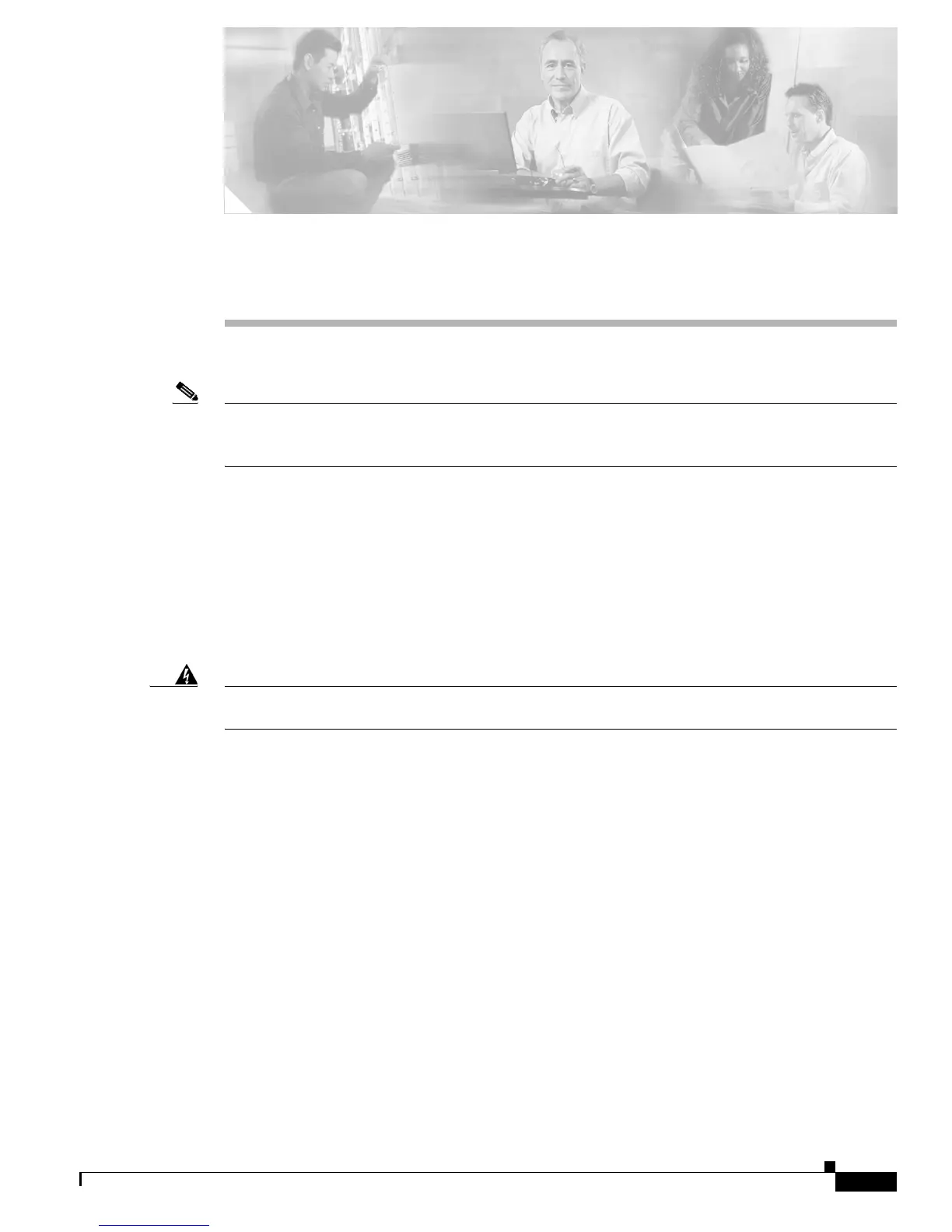CHAPTER
4-1
Catalyst 6500 Series Switches Installation Guide
OL-5781-04
4
Removal and Replacement Procedures
Note In this publication, the term Catalyst 6500 series refers only to the switch chassis listed in Chapter 1.
The Catalyst 6000 series switches (Catalyst 6006 and Catalyst 6009 switches) are described in a
separate publication, the Catalyst 6000 Series Switch Installation Guide.
This chapter describes how to perform the following removal and replacement procedures for the
Catalyst 6500 series field-replaceable units (FRUs):
• Removing and Installing the AC-Input Power Supplies, page 4-2
• Removing and Installing the DC-Input Power Supplies, page 4-13
• Removing and Installing the Power Entry Modules (PEMs), page 4-51
• Removing and Installing the Fan Assembly, page 4-57
• Installing the Air Filter Assembly on a Catalyst 6509-NEB-A Switch (Optional), page 4-66
Warning
Only trained and qualified personnel should be allowed to install, replace, or service this equipment.
Statement 1030
For instructions on installing and replacing modules, refer to the Catalyst 6500 Series Switch Module
Installation Guide.
