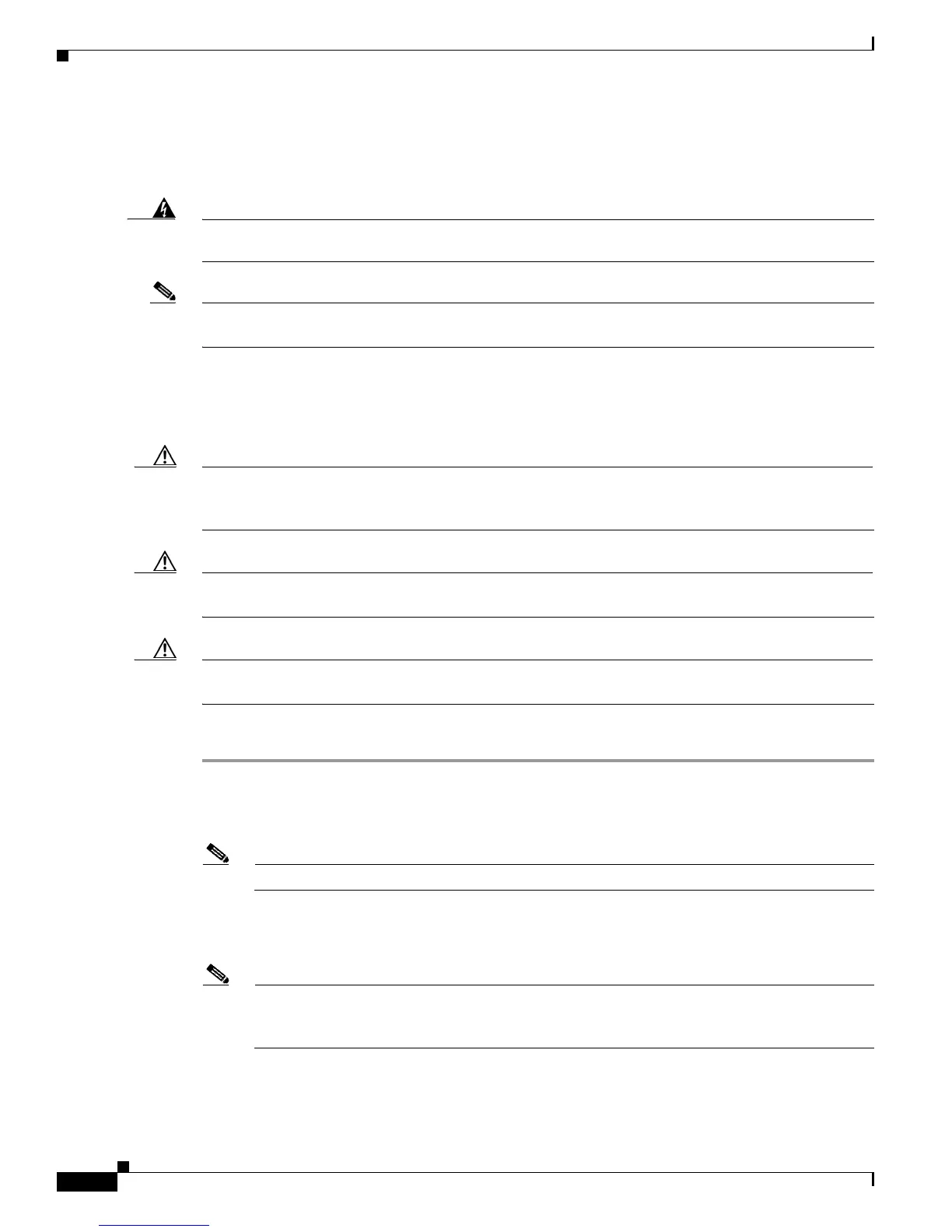3-30
Catalyst 6500 Series Switches Installation Guide
OL-5781-04
Chapter 3 Installing the Switch
Attaching the Interface Cables
Connecting the Supervisor Engine Uplink Ports
This section describes how to connect to the supervisor engine uplink ports.
Warning
Invisible laser radiation may be emitted from disconnected fibers or connectors. Do not stare into
beams or view directly with optical instruments.
Statement 1051
Note In a redundant configuration with two supervisor engines, the uplink ports on the redundant (standby)
supervisor engine are active and can be used for normal traffic, like any other ports in the chassis.
Supervisor Engine 1 and Supervisor Engine 2 Uplink Ports
Supervisor Engine 1 and Supervisor Engine 2 uplink ports use Gigabit Interface Converters (GBICs).
Caution We strongly recommend that you do not install or remove the GBIC transceiver module with fiber-optic
cables attached to it because of the potential damage to the cables, the cable connector, or the optical
interfaces in the SFP transceiver. Disconnect all cables before removing or installing an SFP transceiver.
Caution Removing and installing an GBIC transceiver can shorten its useful life. Do not remove and insert GBIC
transceivers more often than is absolutely necessary.
Caution The GBIC transceiver modules are static sensitive devices. Always use an ESD wrist strap or a similar
individual grounding device when handling GBIC transceivers or coming in contact with modules.
To install and cable an GBIC transceiver, follow these steps (see Figure 3-22):
Step 1 Attach an ESD-preventive wrist strap to your wrist and to the ESD ground connector or a bare metal
surface on your chassis.
Step 2 Remove the GBIC transceiver module from its protective packaging.
Note Do not remove the optical bore dust plugs until you are directed to do so later in the procedure.
Step 3 Check the label on the GBIC transceiver body to verify that you have the correct model for your network.
Step 4 Find the transmit (TX) and receive (RX) markings that identify the top side of the GBIC transceiver.
Note On some GBIC transceivers, the TX and RX marking might be replaced by arrowheads pointing
from the GBIC transceiver connector (transmit direction or TX) and toward the connector
(receive direction or RX).
Step 5 Position the GBIC transceiver in front of the socket opening.
