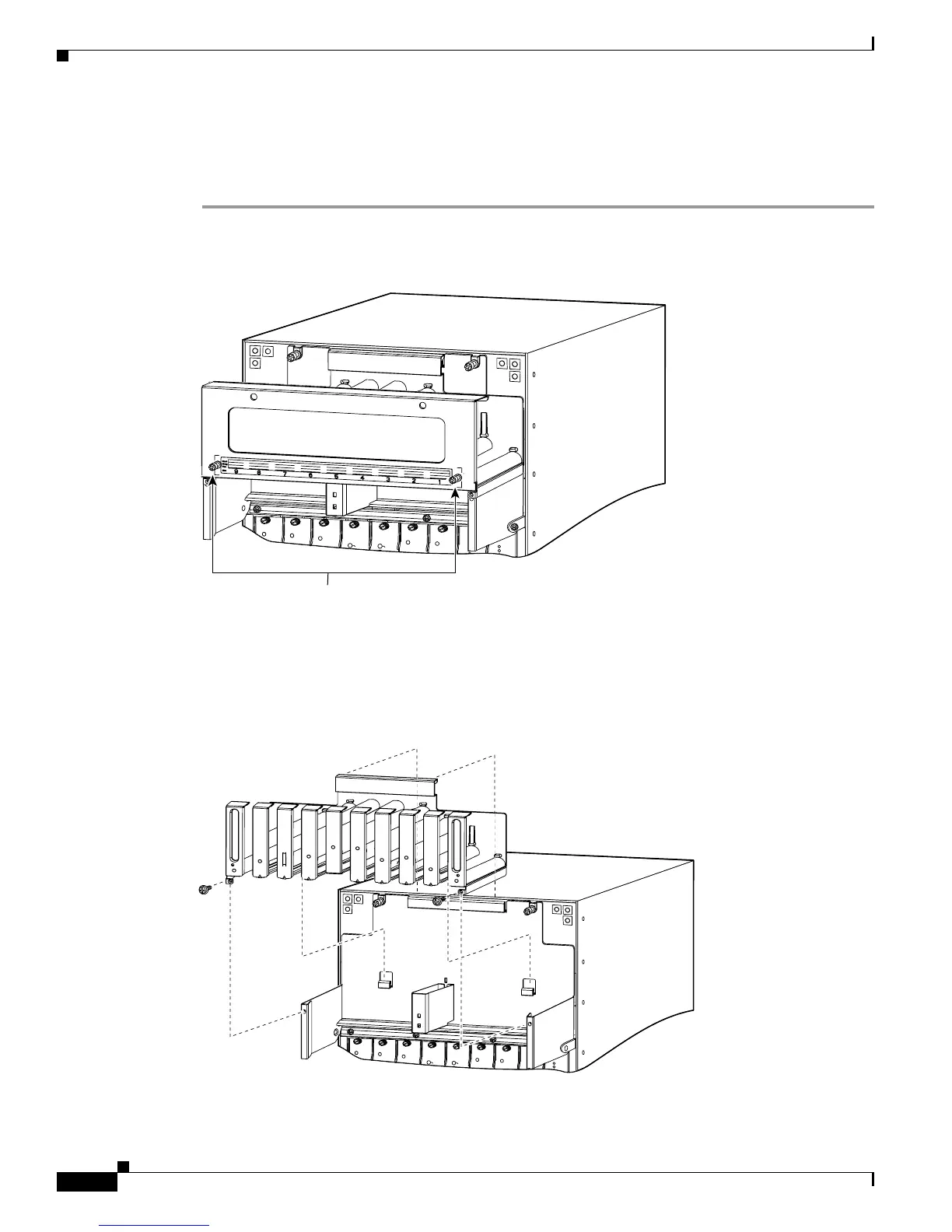3-20
Catalyst 6500 Series Switches Installation Guide
OL-5781-04
Chapter 3 Installing the Switch
Installing the Cable Management System (Catalyst 6509-NEB-A Switch Only)
Replacing the Cable Guide
To replace the cable guides on the cable management system, perform these steps:
Step 1 Loosen the two captive installation screws on the front panel. (See Figure 3-13.)
Figure 3-13 Removing the Front Panel
Step 2
Remove the front panel, and set it aside.
Step 3 Remove the two screws that secure the cable guide to the back panel, and remove the cable guide by
lifting it up and away from the back panel. (See Figure 3-14.)
Figure 3-14 Removing the Cable Guide
S
U
P
E
R
V
IS
O
R
2
W
S
-X
6
K
-S
U
P
2
-2
G
E
S
TA
T
U
S
S
Y
S
T
E
M
S
U
P
E
R
V
IS
O
R
2
W
S
-X
6
K
-S
U
P
2
-
2
G
E
S
T
A
T
U
S
S
Y
S
T
E
M
S
W
I
T
C
H
F
A
B
R
IC
M
D
L
STATUS
W
S
-
C
6
5
0
0
-
S
F
M
S
W
I
T
C
H
F
A
B
R
IC
M
D
L
STAT
W
S
-
C
6
5
0
0
-
S
F
M
O
C
1
2
P
O
S
M
M
O
S
M
-4
0
C
1
2
-
P
O
S
-M
M
S
T
A
T
U
S
O
C
1
2
P
O
S
M
M
O
S
M
-4
0
C
1
2
-
P
O
S
-
M
M
S
T
A
T
U
S
O
C
1
2
P
O
S
M
M
O
S
M
-
4
0
C
1
2
-P
O
S
-
M
M
S
T
A
T
U
S
8 PORT OC3 POS MM
OSM-8OC3-POS MM
S
T
A
T
U
S
8 PORT OC3 POS
OSM-8OC3-POS MM
S
T
A
T
U
S
99970
FAN
STATUS
FAN
1
FAN
2
Captive installation screws
S
U
P
E
R
V
IS
O
R
2
W
S
-X
6
K
-
S
U
P
2
-2
G
E
S
T
A
T
U
S
S
Y
S
T
E
M
S
U
P
E
R
V
IS
O
R
2
W
S
-
X
6
K
-
S
U
P
2
-2
G
E
S
T
A
T
U
S
S
Y
S
T
E
M
S
W
I
T
C
H
F
A
B
R
I
C
M
D
L
STATUS
W
S
-
C
6
5
0
0
-
S
F
M
S
W
IT
C
H
F
A
B
R
I
C
M
D
L
STAT
W
S
-
C
6
5
0
0
-
S
F
M
O
C
1
2
P
O
S
M
M
O
S
M
-
4
0
C
1
2
-
P
O
S
-
M
M
STATUS
O
C
1
2
P
O
S
M
M
O
S
M
-
4
0
C
1
2
-
P
O
S
-
M
M
STATUS
O
C
1
2
P
O
S
M
M
O
S
M
-
4
0
C
1
2
-
P
O
S
-
M
M
STATUS
8 PORT OC3 POS MM
OSM-8OC3-POS MM
S
T
A
T
U
S
8 PORT OC3 POS
OSM-8OC3-POS MM
S
T
A
T
U
S
F
A
N
S
T
A
T
U
S
FA
N
1
F
A
N
2
85431