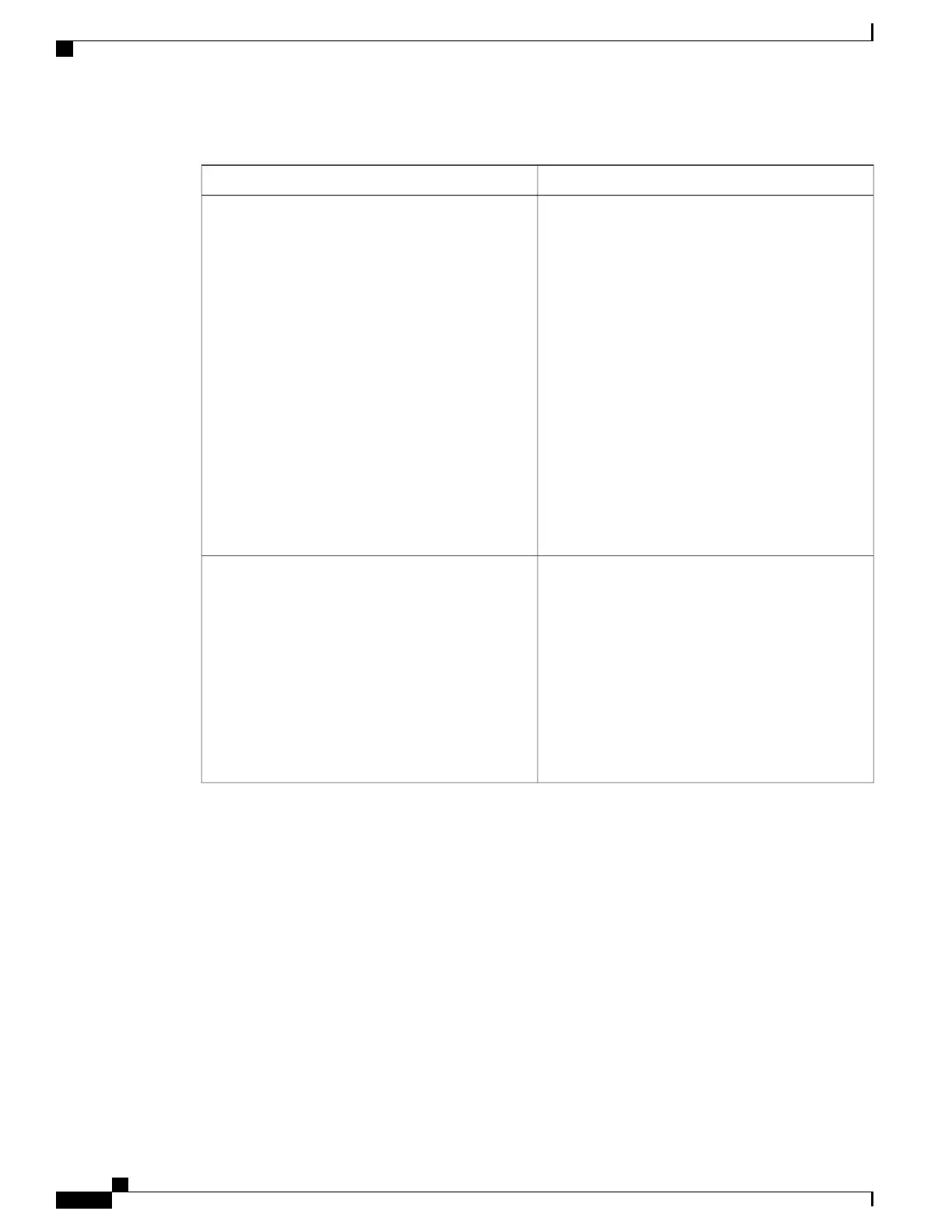Table 5: Internet Connection Type
DescriptionField
Specify the Internet addressing method that your ISP
requires. Default setting: Automatic Configuration -
DHCP
•
Automatic Configuration - DHCP: Use this
setting if your ISP dynamically provides an IP
address. No additional settings are required on
this page.
•
Static IP: Use this setting if your ISP assigned
a static IP address. Complete the fields that
appear.
•
PPPoE (DSL service): Some DSL-based ISPs
use PPPoE (Point-to-Point Protocol over
Ethernet) to establish Internet connections. If
you are connected to the Internet through a DSL
line, check with your ISP to see if they use
PPPoE. Complete the fields that appear.
Connection Type
•
Internet IP Address and Subnet Mask: Enter
the IP address and subnet mask that was
assigned to your account by your service
provider. This address is seen by external users
on the Internet.
•
Default Gateway: Enter the Gateway IP Address
that was provided by your ISP.
If needed, you can adjust the MTU and Optional
Settings.
Static IP Settings
Cisco ATA 191 and ATA 192 Analog Telephone Adapter Administration Guide for Multiplatform Firmware
16
Network Configuration
IPv4 Settings
