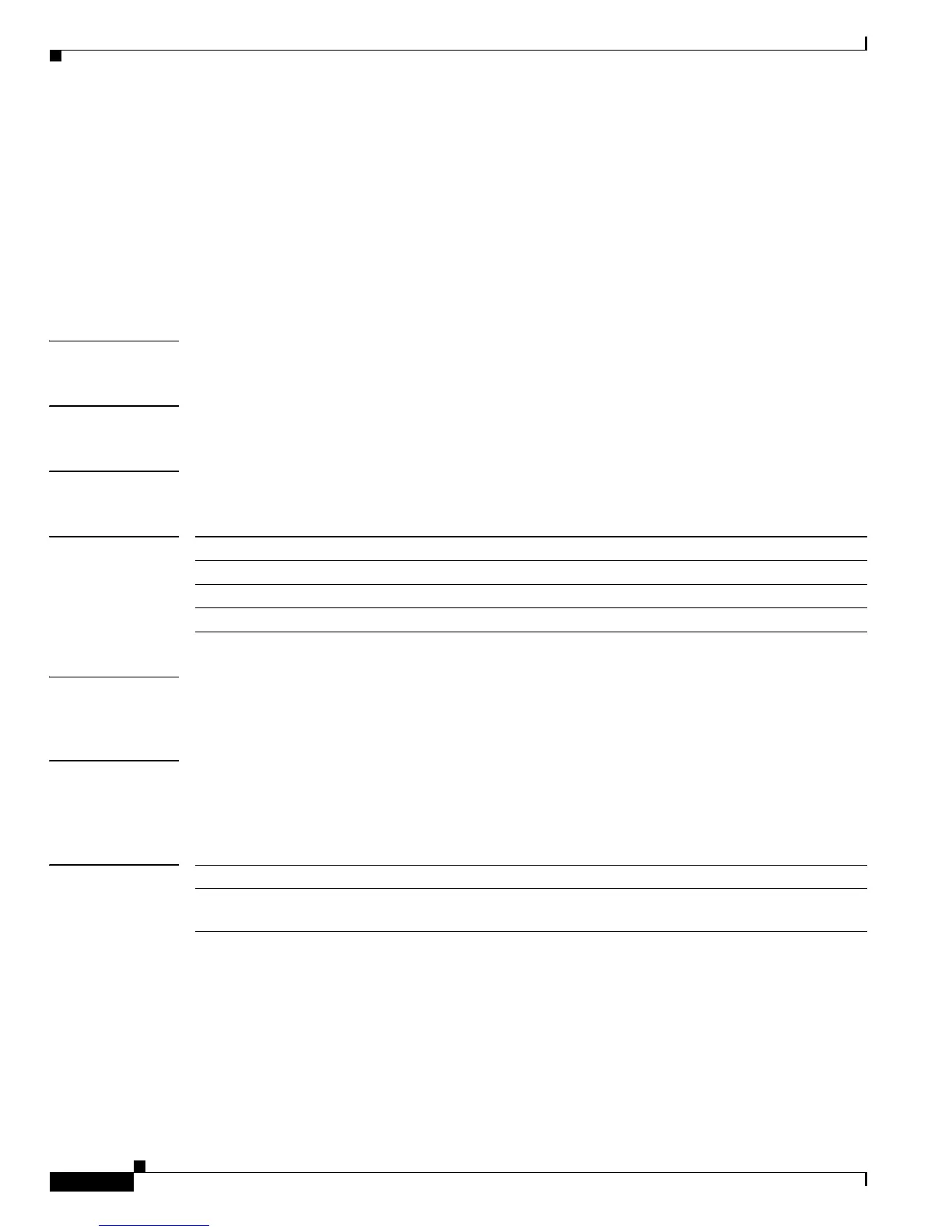Cisco MWR 2941 Router Command Reference, Release 15.0(1)MR
ethernet cfm ieee
120
Cisco MWR 2941 Router Command Reference, Release 15.0(1)MR
OL-23890-01
ethernet cfm ieee
To enable the Ethernet Connectivity Fault Management 802.1ag Standard (CFM IEEE) version of CFM,
use the ethernet cfm ieee command in global configuration mode. To disable the CFM IEEE version,
use the no form of this command.
ethernet cfm ieee
no ethernet cfm ieee
Syntax Description This command has no arguments or keywords.
Command Default Ethernet CFM IEEE is disabled.
Command Modes Global configuration (config)
Command History
Usage Guidelines This command is auto-generated when CFM is enabled and running IEEE CFM. In Cisco pre-Standard
CFM Draft 1 (CFM D1), this command is not supported.
Examples The following example shows how to enable Ethernet CFM IEEE:
Router(config)# ethernet cfm ieee
Related Commands
Release Modification
12.2(33)SXI2 This command was introduced.
12.2(33)SRE This command was integrated into Cisco IOS Release 12.2(33)SRE.
15.0(1)MR This command was integrated into Cisco IOS Release 15.0(1)MR.
Command Description
ethernet cfm global Enables connectivity fault management (CFM) processing globally on
a device.
