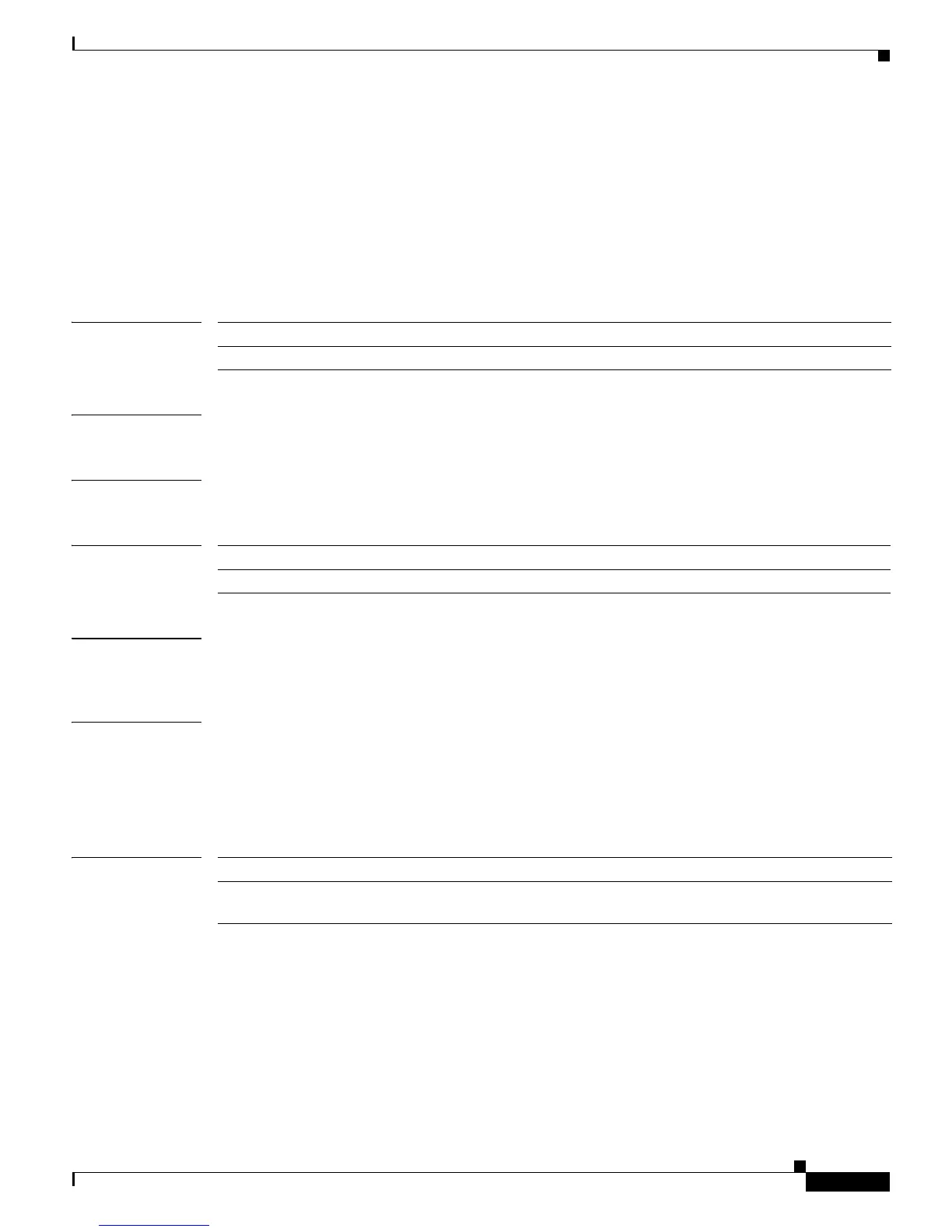Cisco MWR 2941 Router Command Reference, Release 15.0(1)MR
network-clock eec
261
Cisco MWR 2941 Router Command Reference, Release 15.0(1)MR
OL-23890-01
network-clock eec
To specify the Ethernet Equipment Clock (EEC) type, use the network-clock eec command in global
configuration mode. To remove an EEC configuration use the no form of this command.
network-clock eec {1 | 2}
no network-clock eec {1 | 2}
Syntax Description
Defaults 1
Command Modes Global configuration
Command History
Usage Guidelines You can use the network-clock synchronization ssm option command to automatically set the correct
EEC option.
Examples This example shows how to configure the EEC type:
Router# configure terminal
Router(config)# network-clock eec 1
Router(config)#
Related Commands
1 ITU-T G.8262 option 1
2 ITU-T G.8262 option 2 and Telcordia GR-1244
Release Modification
15.0(1)MR This command was introduced.
Command Description
network clock
synchronization
Configures the router to exchange timing messages using the G.781
synchronization option 1 or 2.
