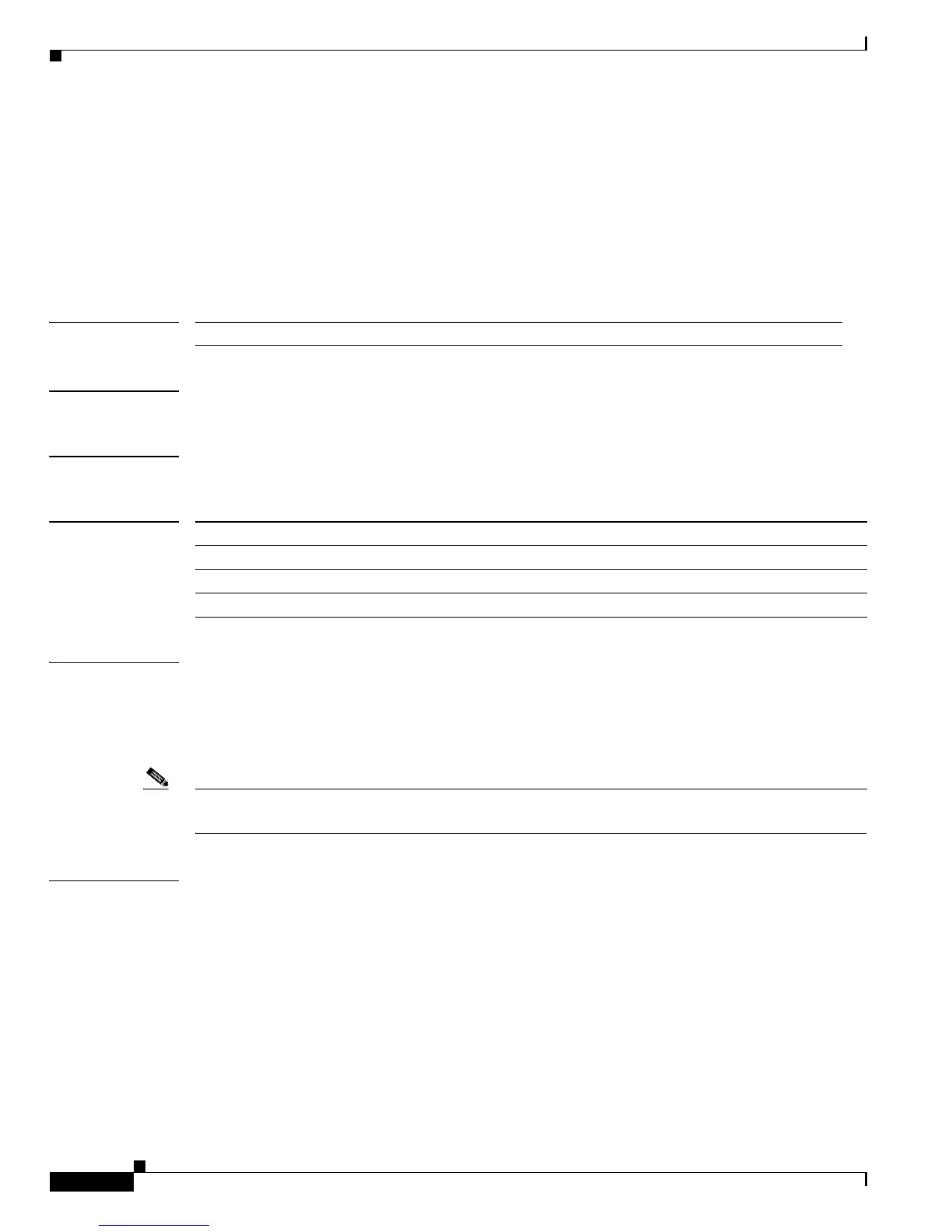Cisco MWR 2941 Router Command Reference, Release 15.0(1)MR
ptp clock-source
334
Cisco MWR 2941 Router Command Reference, Release 15.0(1)MR
OL-23890-01
ptp clock-source
Specifies the IP address of the clock source. This command only applies when the router is in PTP slave
mode.
ptp clock-source clock-ip-address
no ptp clock-source clock-ip-address
Syntax Description
Defaults The default setting is no ptp clock-source.
Command Modes Interface configuration
Command History
Usage Guidelines When the router is in PTP unicast slave mode, you can enable a hot standby master clock by configuring
two ptp clock-source statements. A hot standby master clock allows the MWR 2941 to measure
recovered clock quality from two PTP master clocks and switch dynamically between them. The MWR
2941 switches to the standby master clock when there is a lock between the router and clocking device
and the advertised clock quality is greater than the current master clock.
Note Hot standby master clocking is an alternative to best master clock and disables best master clock when
it is enabled.
Examples The following example shows how to configure a PTP clock source:
Router# config t
Router(config)# interface vlan 10
Router(config-if)# ptp clock-source 192.168.1.1
Router(config-if)# exit
Router(config)# exit
clock-ip-address The IP address of the clock source.
Release Modification
12.4(19)MR2 This command was introduced.
12.2(33)MRA Support for hot standby master clock was introduced.
15.0(1)MR This command was integrated into Cisco IOS Release 15.0(1)MR.