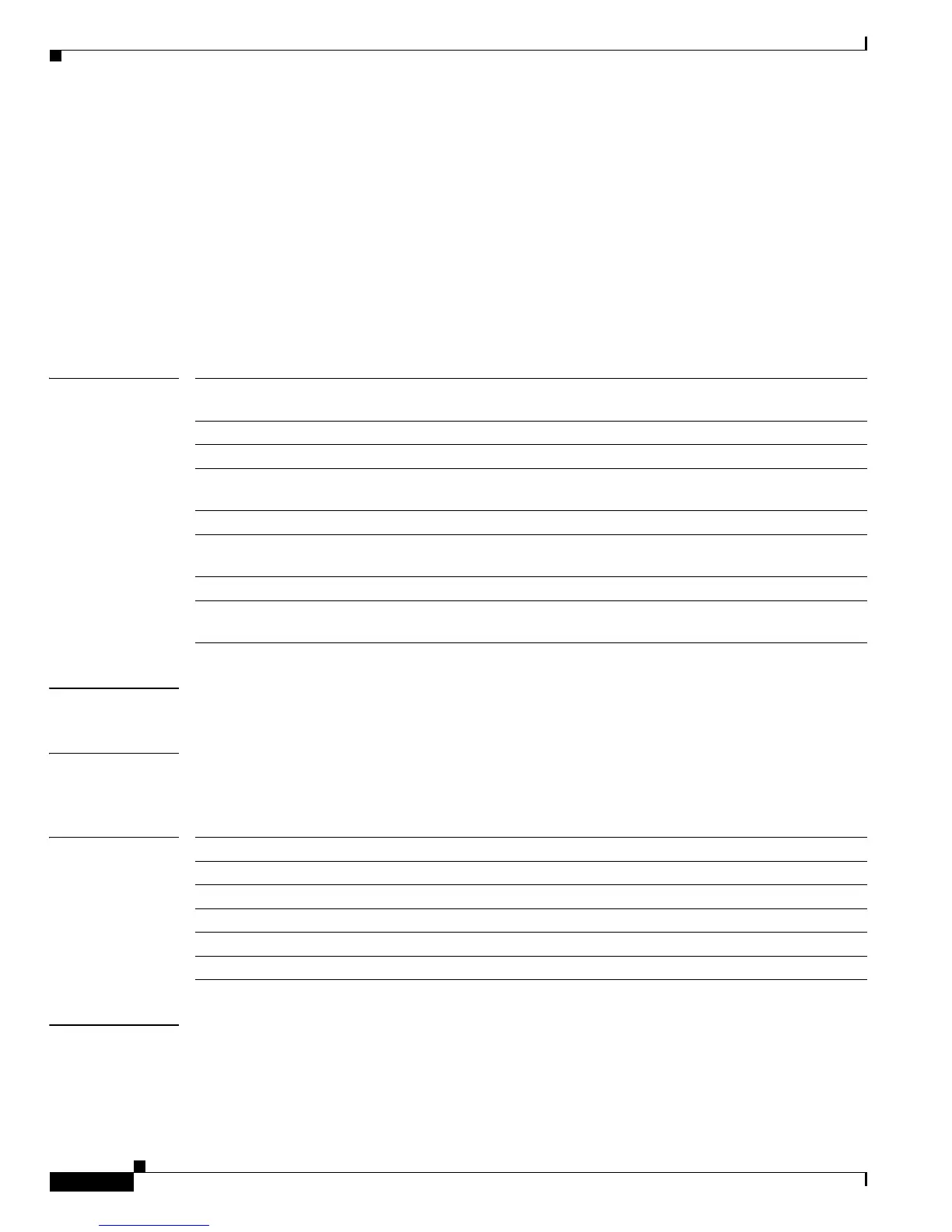Cisco MWR 2941 Router Command Reference, Release 15.0(1)MR
ethernet oam link-monitor frame
144
Cisco MWR 2941 Router Command Reference, Release 15.0(1)MR
OL-23890-01
ethernet oam link-monitor frame
To configure an error frame threshold or window on an Ethernet operations, maintenance, and
administration (OAM) interface, use the ethernet oam link-monitor frame command in configuration
template mode or interface configuration mode. To remove the threshold or window, use the no form of
this command.
ethernet oam link-monitor frame {threshold {high {none | high-frames} | low low-frames} |
window milliseconds}
no ethernet oam link-monitor frame {threshold {high | low} | window}
Syntax Description
Command Default The ethernet oam link-monitor frame command is not configured.
Command Modes Configuration template (config-template)
Interface configuration (config-if)
Command History
Usage Guidelines The ethernet oam link-monitor frame command configures a number of error frames that triggers an
action or a period of time in which error frames are counted.
threshold Sets a number of error frames at, above, or below which an action is
triggered.
high Sets a high error frame threshold in number of frames.
none Disables a high threshold.
high-frames Integer in the range of 1 to 65535 that is the high threshold in number of
frames.
low Sets a low error frame threshold.
low-frames Integer in the range of 0 to 65535 that sets the low threshold in number of
frames. The default is 1.
window Sets a window and period of time during which error frames are counted.
milliseconds Integer in the range of 10 to 600 that represents a number of milliseconds in
a multiple of 100. The default is 100.
Release Modification
12.2(33)SRA This command was introduced.
12.4(15)T This command was integrated into Cisco IOS Release 12.4(15)T.
12.2(33)SXH This command was integrated into Cisco IOS Release 12.2(33)SXH.
12.2(33)MRA This command was integrated into Cisco IOS Release 12.2(33)MRA.
15.0(1)MR This command was integrated into Cisco IOS Release 15.0(1)MR.
