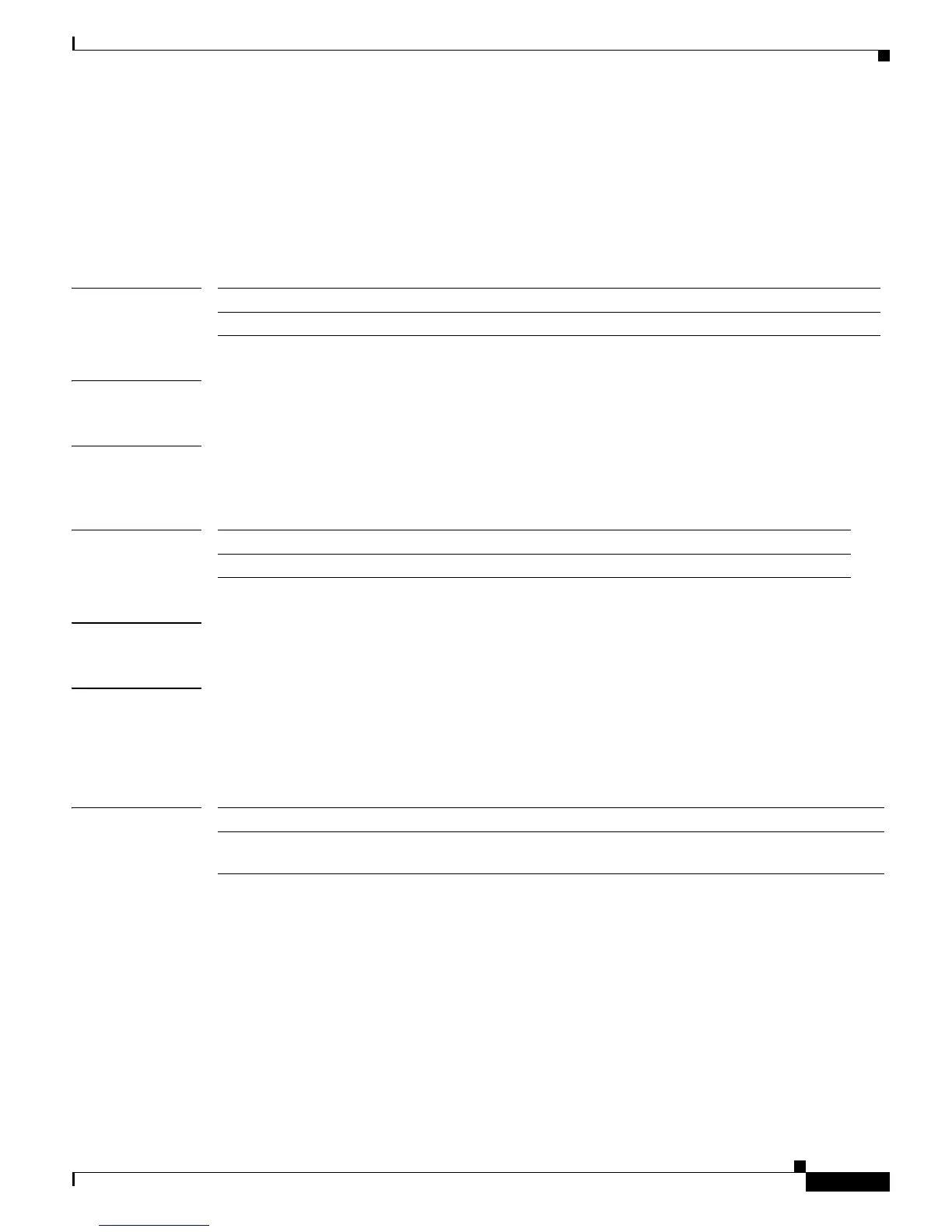Cisco MWR 2941 Router Command Reference, Release 15.0(1)MR
clear l2protocol-tunnel counters
57
Cisco MWR 2941 Router Command Reference, Release 15.0(1)MR
OL-23890-01
clear l2protocol-tunnel counters
To clear the layer 2 tunnel protocol counters on the router, use the clear l2protocol-tunnel counters
command in Exec mode.
clear l2protocol-tunnel counters [GigabitEthernet slot/port]
Syntax Description
Command Default No default settings or behaviors.
Command Modes EXEC (>)
Privileged EXEC (#)
Command History
Usage Guidelines This command only applies to Gigabit Ethernet interfaces.
Examples This example shows how to clear the layer 2 protocol counters for all interfaces:
Router# clear l2protocol-tunnel counters
Router#
Related Commands
GigabitEthernet (Optional) Specifies the a Gigabit Ethernet interface.
slot/port Slot and port number.
Release Modification
15.0(1)MR This command was introduced.
Command Description
l2protocol-tunnel Enables the protocol tunneling on an interface and specifies the type of
protocol to be tunneled.