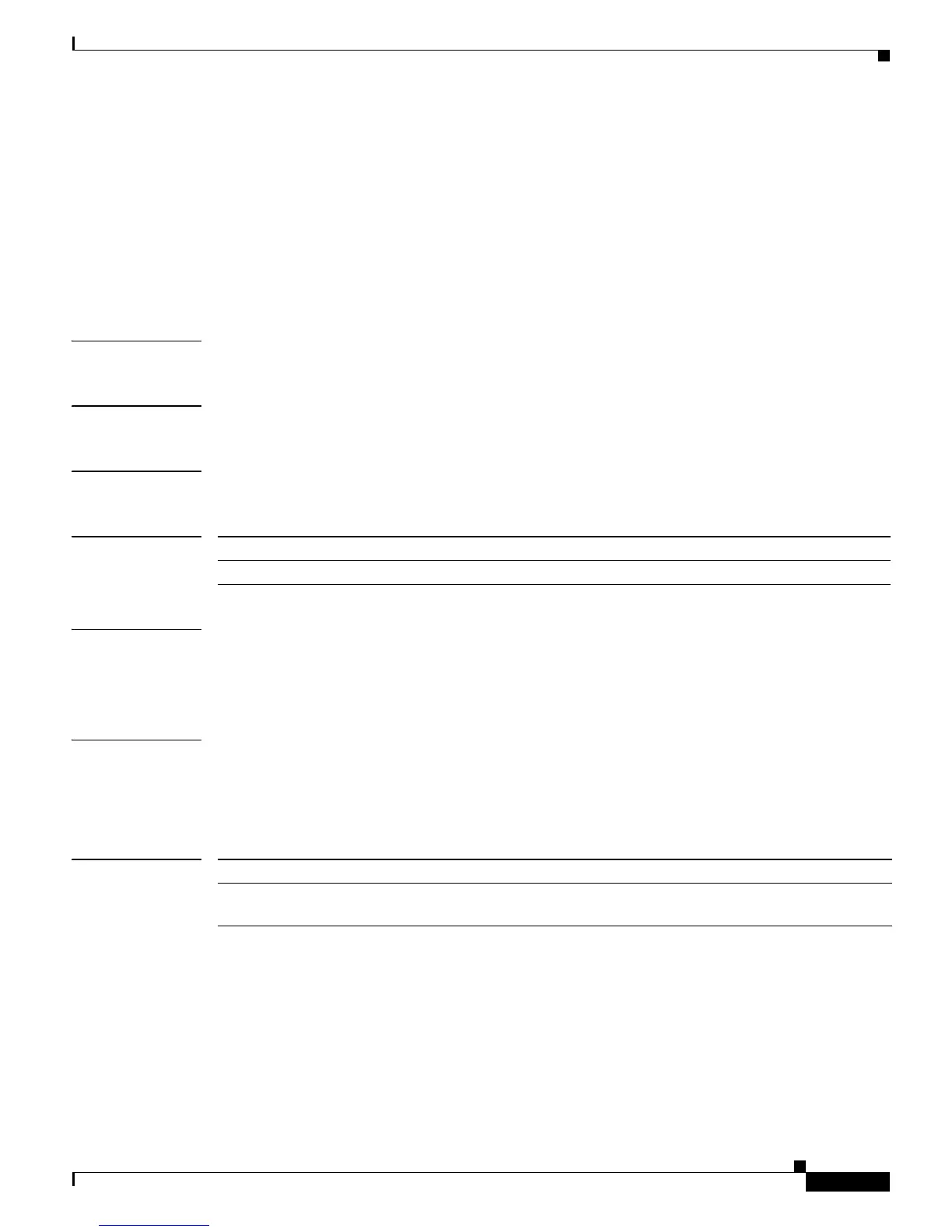Cisco MWR 2941 Router Command Reference, Release 15.0(1)MR
network-clock synchronization automatic
275
Cisco MWR 2941 Router Command Reference, Release 15.0(1)MR
OL-23890-01
network-clock synchronization automatic
To enable automatic selection of a clock synchronization source, use the network-clock
synchronization automatic command in global configuration mode. To disable automatic clock
selection, use the no form of this command.
network-clock synchronization automatic
no network-clock synchronization automatic
Syntax Description This command has no arguments or keywords.
Command Default This command is disabled by default.
Command Modes Global configuration (config)
Command History
Usage Guidelines This command enables automatic clock selection based on the G.781 standard.
To use this command, you must remove any network-clock select statements from the router
configuration.
Examples This example shows how to enable automatic clock synchronization:
Router(config)# network-clock synchronization automatic
Router(config)#
Related Commands
Release Modification
15.0(1)MR This command was introduced.
Command Description
network-clock select Names a source to provide timing for the network clock and to specifies
the selection priority for the clock source.