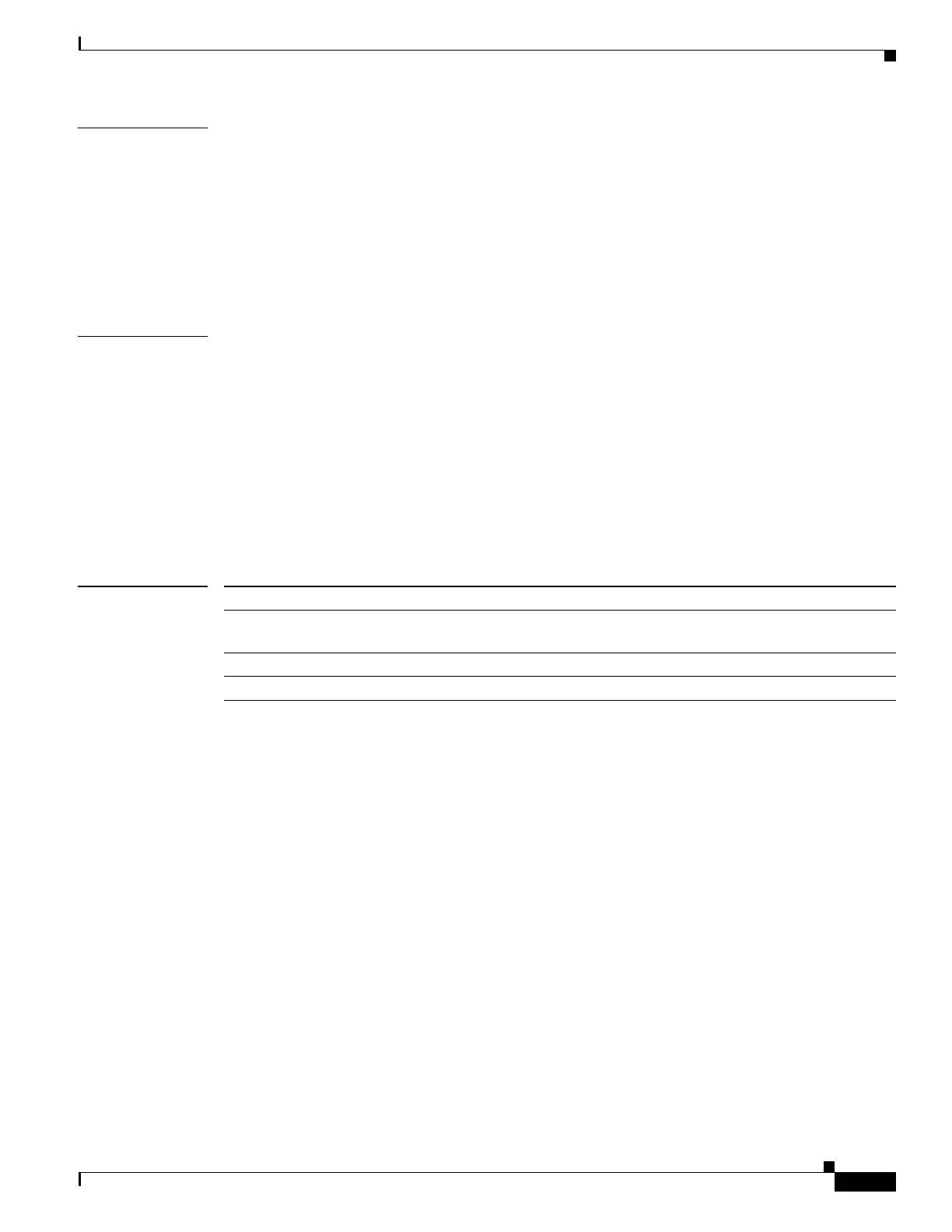233
Cisco Nexus 5500 Series NX-OS Security Command Reference
OL-27883-02
Chapter R Commands
role name
Usage Guidelines A Cisco Nexus 5000 Series switch provides the following default user roles:
• Network Administrator—Complete read-and-write access to the entire switch
• Complete read access to the entire switch
You cannot change or remove the default user roles.
To view the privilege level roles, you must enable the cumulative privilege of roles for command
authorization on TACACS+ servers using the feature privilege command. Privilege roles inherit the
permissions of lower level privilege roles.
Examples This example shows how to create a user role and enter user role configuration mode:
switch(config)# role name MyRole
switch(config-role)#
This example shows how to create a privilege 1 user role and enter user role configuration mode:
switch(config)# role name priv-1
switch(config-role)#
This example shows how to remove a user role:
switch(config)# no role name MyRole
Related Commands Command Description
feature privilege Enables cumulative privilege of roles for command authorization on
TACACS+ servers.
rule Configures rules for user roles.
show role Displays the user roles.
