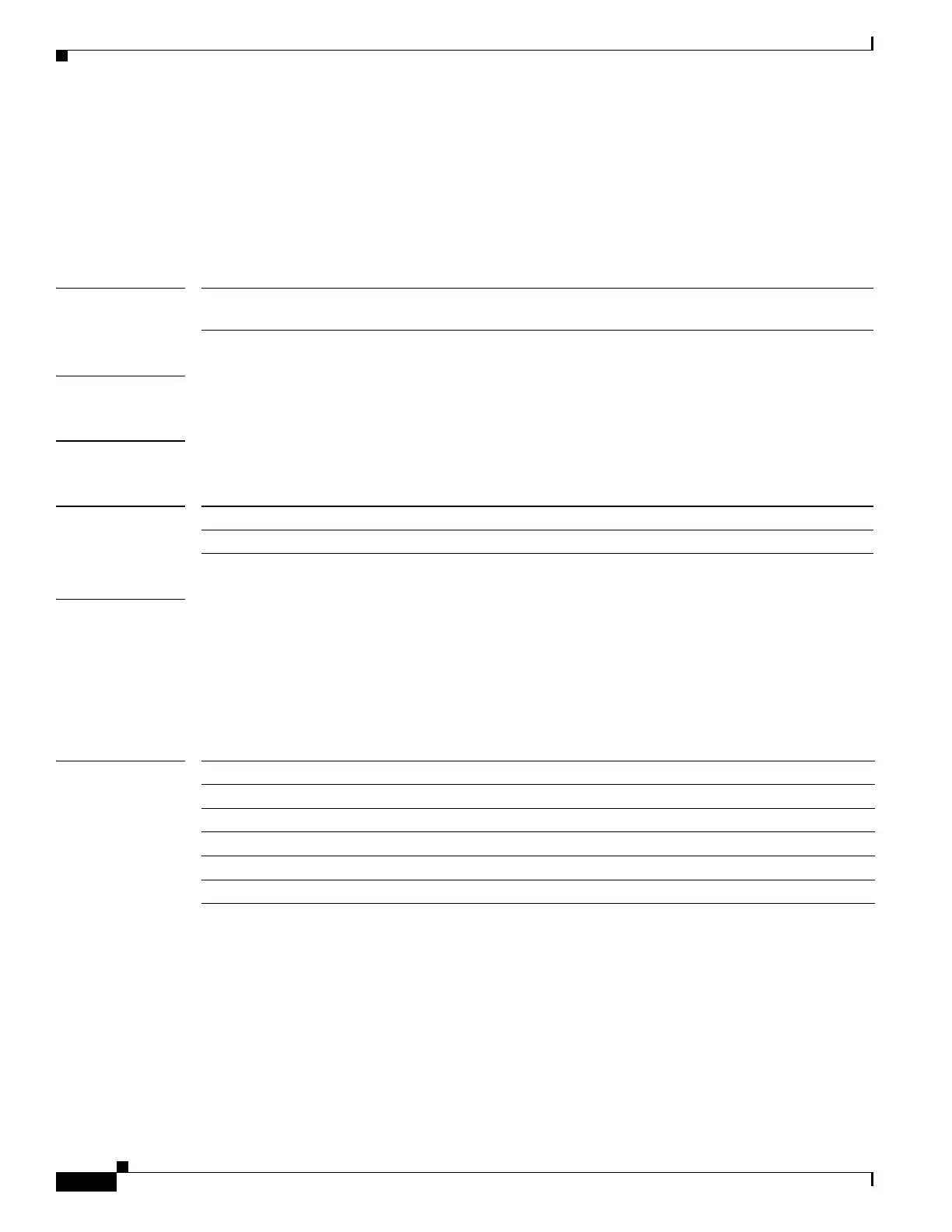24
Cisco Nexus 5500 Series NX-OS Security Command Reference
OL-27883-02
Chapter C Commands
clear access-list counters
clear access-list counters
To clear the counters for all IPv4 access control lists (ACLs) or a single IPv4 ACL, use the clear
access-list counters command.
clear access-list counters [access-list-name]
Syntax Description
Command Default None
Command Modes EXEC mode
Command History
Examples This example shows how to clear counters for all IPv4 ACLs:
switch# clear access-list counters
This example shows how to clear counters for an IPv4 ACL named acl-ipv4-01:
switch# clear access-list counters acl-ipv4-01
Related Commands
access-list-name (Optional) Name of the IPv4 ACL whose counters the switch clears. The
name can be a maximum of 64 alphanumeric characters.
Release Modification
5.2(1)N1(1) This command was introduced.
Command Description
access-class Applies an IPv4 ACL to a VTY line.
ip access-group Applies an IPv4 ACL to an interface.
ip access-list Configures an IPv4 ACL.
show access-lists Displays information about one or all IPv4, IPv6, and MAC ACLs.
show ip access-lists Displays information about one or all IPv4 ACLs.
