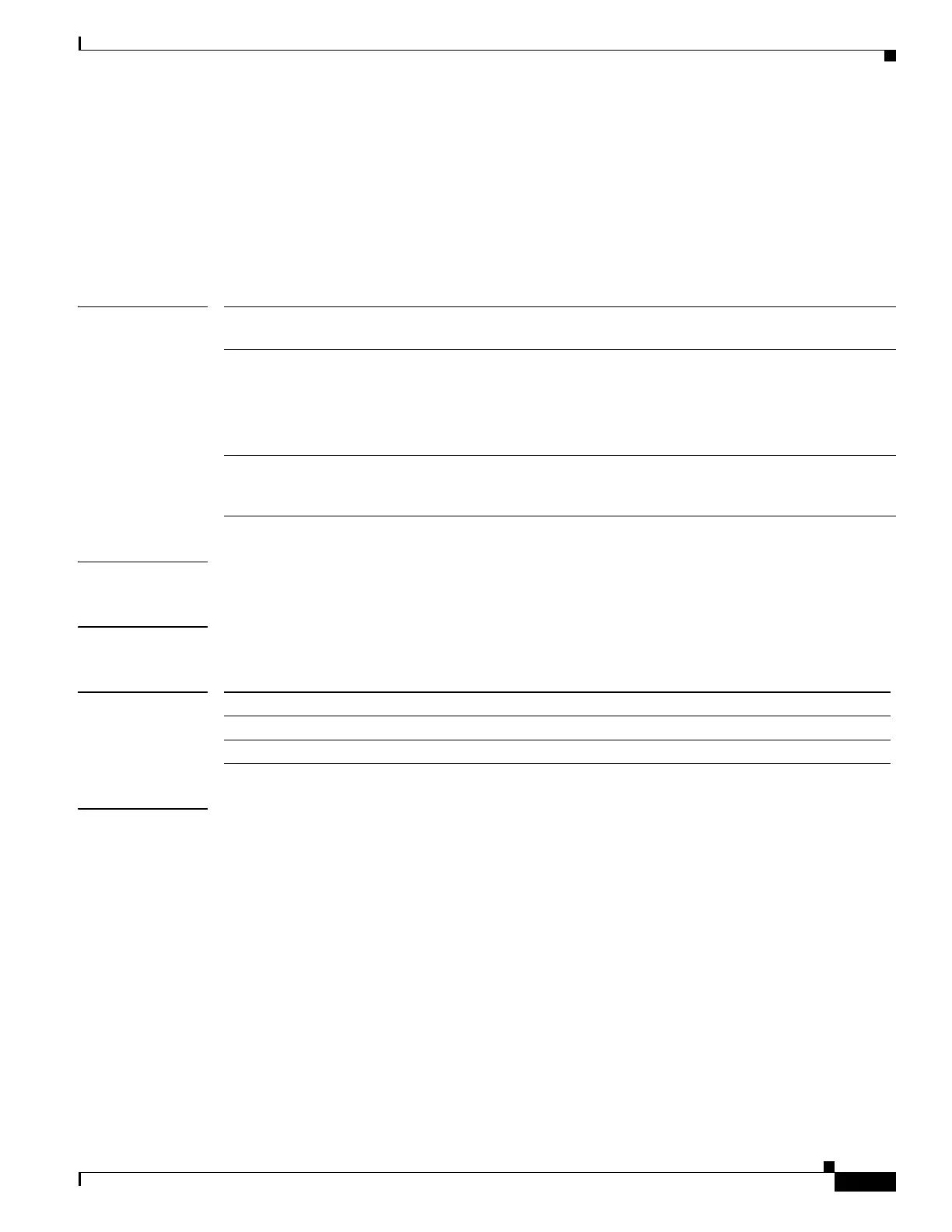295
Cisco Nexus 5500 Series NX-OS Security Command Reference
OL-27883-02
Chapter Show Commands
show ip verify source
show ip verify source
To display the IP Source Guard-enabled interfaces and the IP-to-MAC address bindings, use the show
ip verify source command.
show ip verify source [interface {ethernet slot/[QSFP-module/]port | port-channel
channel-number}]
Syntax Description
Command Default None
Command Modes Any command mode
Command History
Examples This example shows how to display the IP Source Guard-enabled interfaces and the IP-to-MAC address
bindings on the switch:
switch# show ip verify source
IP source guard is enabled on the following interfaces:
------------------------------------------------------
Ethernet1/2
Ethernet1/5
IP source guard operational entries:
-----------------------------------
Interface Filter-mode IP-address Mac-address Vlan
------------ ----------- ---------- -------------- ----
Ethernet1/2 inactive-no-snoop-vlan
Ethernet1/5 inactive-no-snoop-vlan
switch#
interface (Optional) Specifies that the output is limited to IP-to-MAC address
bindings for a particular interface.
ethernet
slot/[QSFP-module/]port
(Optional) Specifies that the output is limited to bindings for the Ethernet
interface given. The slot number is from 1 to 255. The QSFP-module number
is from 1 to 4. The port number is from 1 to 128.
Note The QSFP-module number applies only to the QSFP+ Generic
Expansion Module (GEM).
port-channel
channel-number
(Optional) Specifies that the output is limited to bindings for the
port-channel interface given. Valid port-channel numbers are from 1 to
4096.
Release Modification
6.0(2)N1(2) Support for the QSFP+ GEM was added.
5.2(1)N1(1) This command was introduced.
