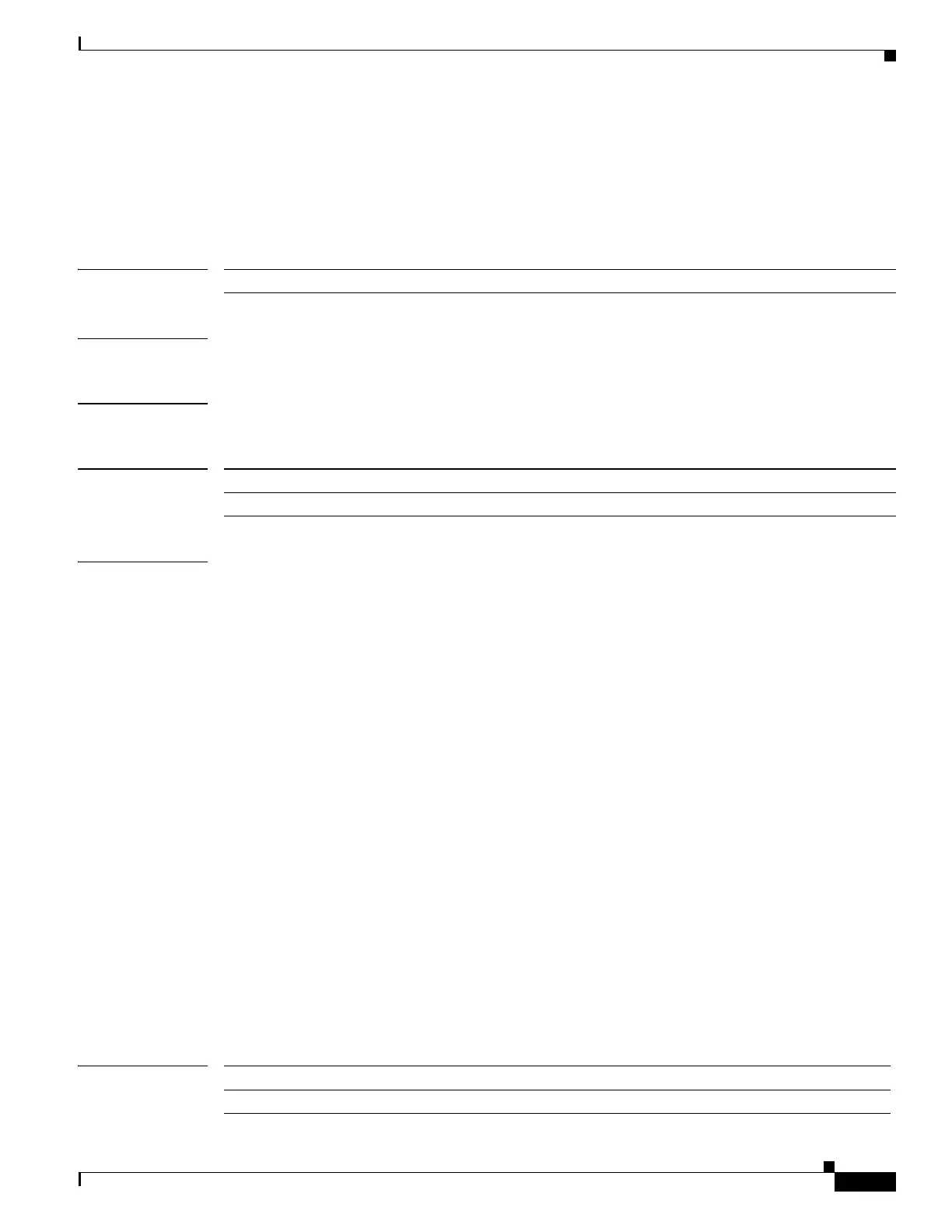335
Cisco Nexus 5500 Series NX-OS Security Command Reference
OL-27883-02
Chapter Show Commands
show user-account
show user-account
To display information about the user accounts on the switch, use the show user-account command.
show user-account [name]
Syntax Description
Command Default Displays information about all the user accounts defined on the switch.
Command Modes EXEC mode
Command History
Examples This example shows how to display information about all the user accounts defined on the switch:
switch# show user-account
user:admin
this user account has no expiry date
roles:network-admin
user:mable
this user account has no expiry date
roles:network-operator
user:install
this user account has no expiry date
roles:network-admin
no password set. Local login not allowed
Remote login through RADIUS/TACACS+ is possible
user:user1
this user account has no expiry date
roles:priv-5
no password set. Local login not allowed
Remote login through RADIUS/TACACS+ is possible
switch#
This example shows how to display information about a specific user account:
switch# show user-account admin
user:admin
this user account has no expiry date
roles:network-admin
switch#
Related Commands
name (Optional) Information about the specified user account only.
Release Modification
5.2(1)N1(1) This command was introduced.
Command Description
username Configures a user account.
