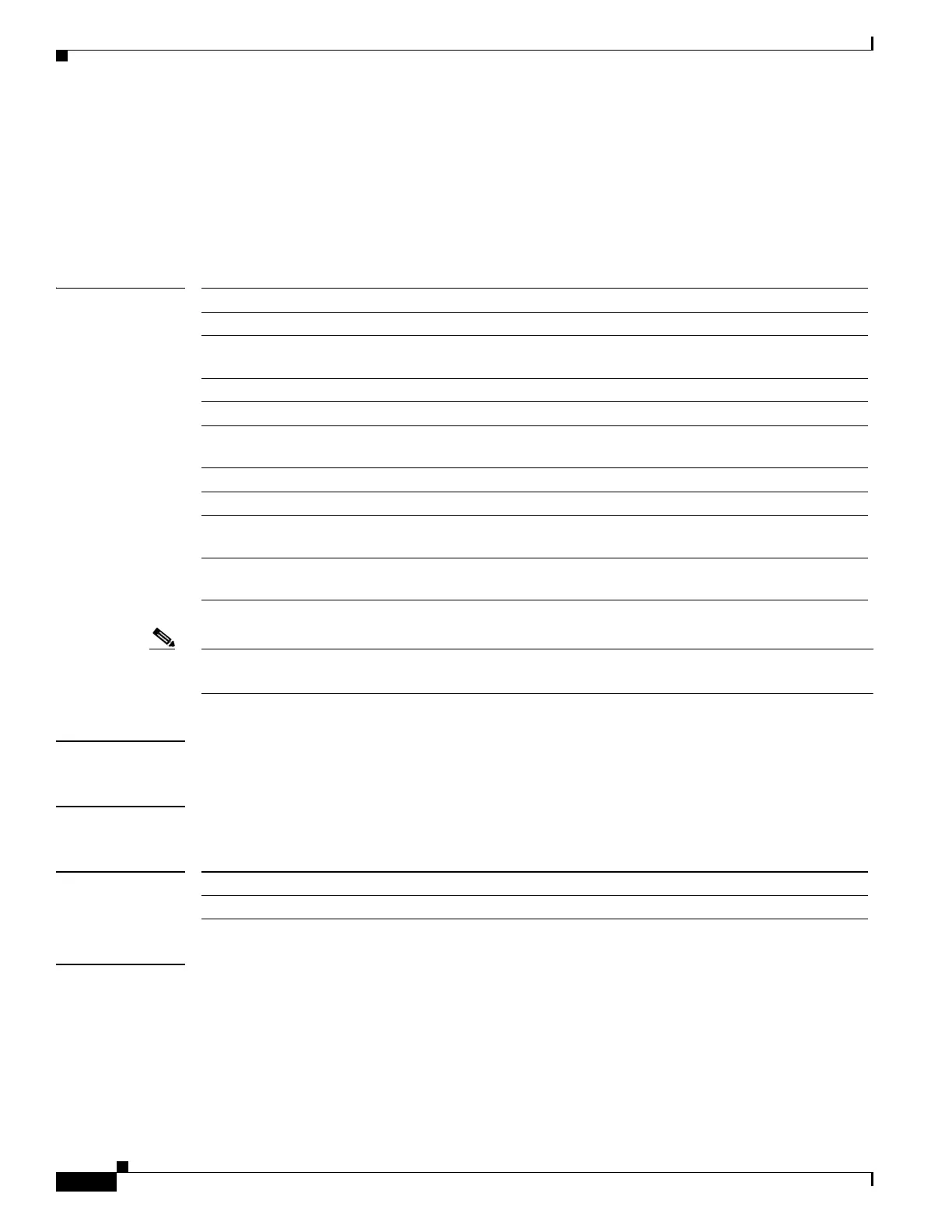234
Cisco Nexus 5500 Series NX-OS Security Command Reference
OL-27883-02
Chapter R Commands
rollback running-config
rollback running-config
To rollback a running configuration, use the rollback running-config command.
rollback running-config {checkpoint checkpoint-name | file {bootflash: |
volatile:}[//server][directory/][filename] [atomic] [verbose]}
Syntax Description
Note There can be no spaces in the filesystem://server/directory/filename string. Individual elements of this
string are separated by colons (:) and slashes (/).
Command Default Atomic rollback
Command Modes EXEC mode
Command History
Usage Guidelines You can roll back to a checkpoint name or file. Before you roll back, you can view the differences
between the source and destination checkpoints that reference the current or saved configurations using
the show diff rollback-patch command.
A rollback to a specified checkpoint restores the active configuration of the system to the checkpointed
configuration.
A rollback to files on bootflash is supported only on files that are created using the checkpoint
checkpoint_name command and not on any other type of ASCII file.
checkpoint Specifies that the running configuration be rolled back to the checkpoint.
checkpoint-name Checkpoint name. The name can be a maximum of 32 characters.
file Specifies that the running configuration be rolled back to the configuration
file.
bootflash: Specifies the bootflash local writable storage file system.
volatile: Specifies the volatile local writable storage file system.
//server Name of the server. Valid values are ///, //module-1/, //sup-1/, //sup-active/,
or //sup-local/. The double slash (//) is required.
directory/ Name of a directory. The directory name is case sensitive.
filename Name of the checkpoint configuration file. The filename is case sensitive.
atomic (Optional) Specifies that the rollback execution is to stop when the first
failure occurs while applying the patch. This is the default mode.
verbose (Optional) Specifies that the roll back execution steps be displayed during
a rollback operation.
Release Modification
5.2(1)N1(1) This command was introduced.
