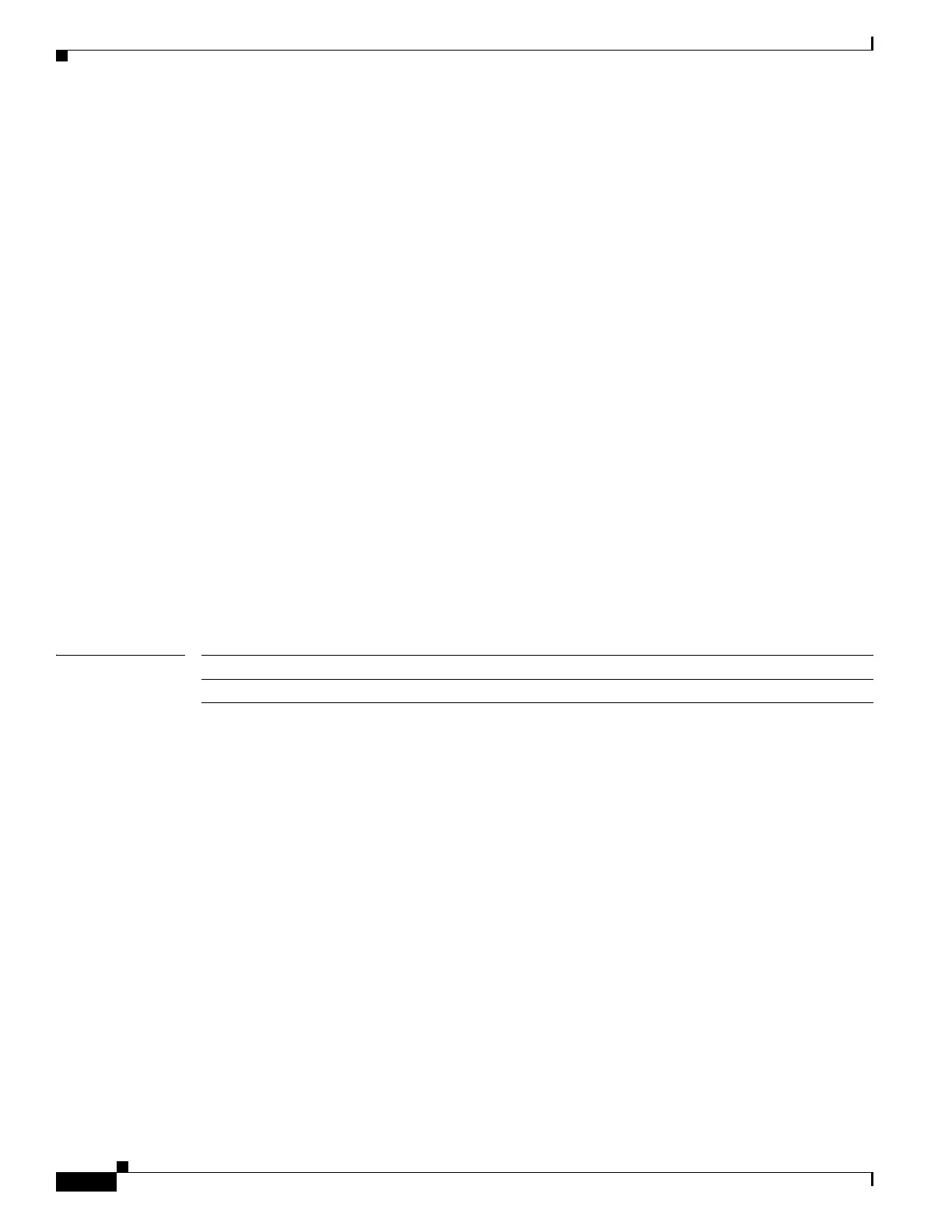258
Cisco Nexus 5500 Series NX-OS Security Command Reference
OL-27883-02
Chapter Show Commands
show accounting log
Mon Aug 16 10:04:11 2010:type=update:id=72.163.177.184@pts/0:user=admin:cmd=conf
igure terminal ; vtp mode transparent (SUCCESS)
Mon Aug 16 10:04:20 2010:type=update:id=72.163.177.184@pts/0:user=admin:cmd=conf
igure terminal ; vtp domain MyDomain (SUCCESS)
Mon Aug 16 10:04:39 2010:type=update:id=72.163.177.184@pts/0:user=admin:cmd=conf
igure terminal ; vtp password MyPass (SUCCESS)
Mon Aug 16 10:05:17 2010:type=update:id=72.163.177.184@pts/0:user=admin:cmd=conf
igure terminal ; no vtp password (SUCCESS)
Mon Aug 16 10:06:46 2010:type=update:id=72.163.177.184@pts/0:user=admin:cmd=conf
igure terminal ; vtp pruning (SUCCESS)
Mon Aug 16 10:09:11 2010:type=update:id=72.163.177.184@pts/0:user=admin:cmd=conf
igure terminal ; interface Ethernet1/12 (SUCCESS)
Mon Aug 16 10:32:33 2010:type=update:id=72.163.177.184@pts/0:user=admin:cmd=clea
r vtp counters (SUCCESS)
Mon Aug 16 10:35:20 2010:type=stop:id=72.163.177.184@pts/0:user=admin:cmd=shell
terminated because of telnet closed
--More--
switch#
This example shows how to display 400 bytes of the accounting log:
switch# show accounting log 400
This example shows how to display the accounting log starting at 16:00:00 on February 16, 2008:
switch# show accounting log start-time 2008 Feb 16 16:00:00
This example shows how to display the accounting log starting at 15:59:59 on February 1, 2008 and
ending at 16:00:00 on February 29, 2008:
switch# show accounting log start-time 2008 Feb 1 15:59:59 end-time 2008 Feb 29 16:00:00
Related Commands Command Description
clear accounting log Clears the accounting log.
