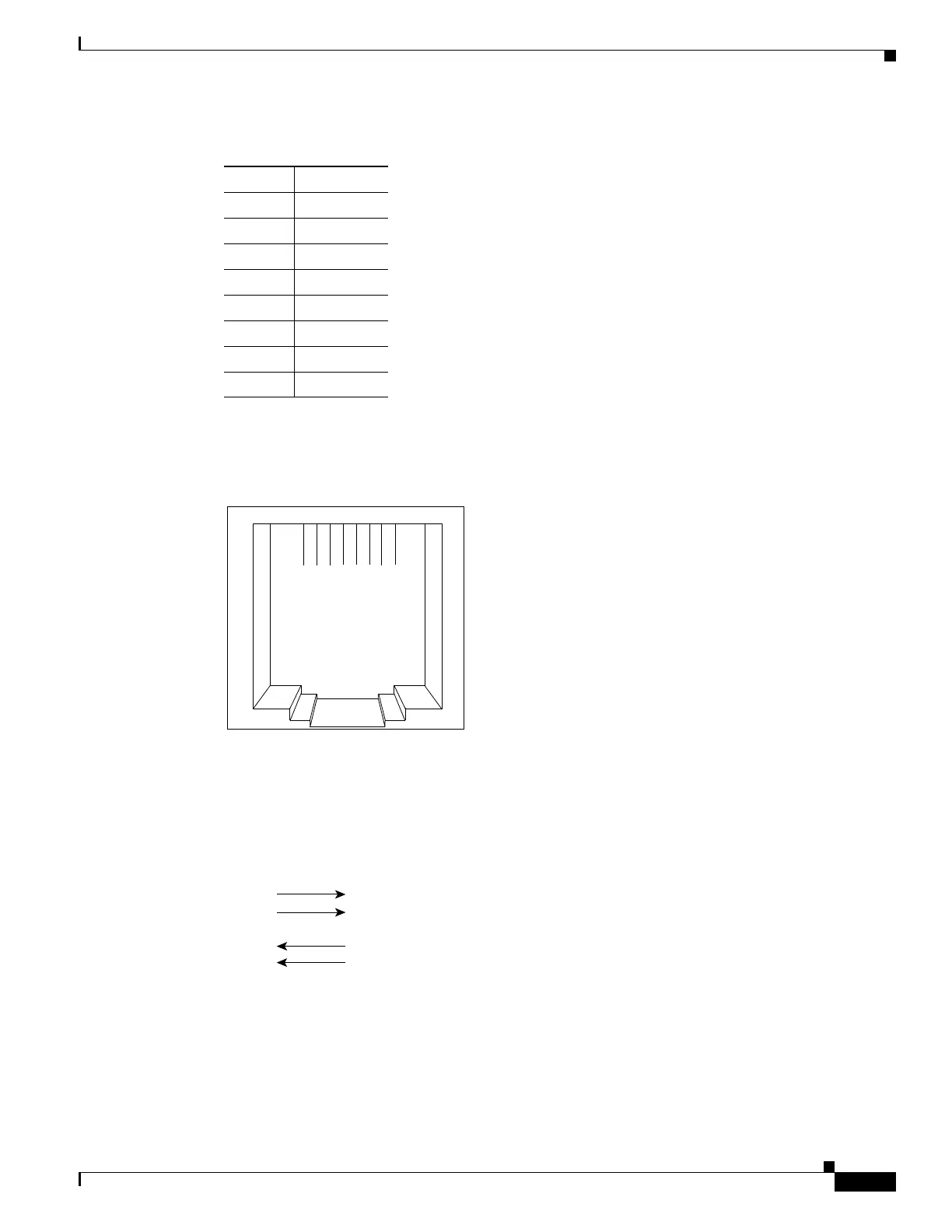1-51
Cisco ONS 15454 Reference Manual, R7.0.1
OL-9217-01
Chapter 1 Shelf and Backplane Hardware
1.10 1.10 Ethernet Cables
Figure 1-29 shows the pin locations on 100BaseT connector.
Figure 1-29 100BaseT Connector Pins
Figure 1-30 shows the straight-through Ethernet cable schematic. Use a straight-through cable when
connecting to a router or a PC.
Figure 1-30 Straight-Through Cable
Table 1-22 E100-TX Connector Pinout
Pin Cable Port
1RD+
2RD–
3TD+
4NC
5NC
6TD–
7NC
8NC
Switch
3 TD+
6 TD–
1 RD+
2 RD–
Router or PC
3 RD+
6 RD–
1 TD+
2 TD–
H5578
