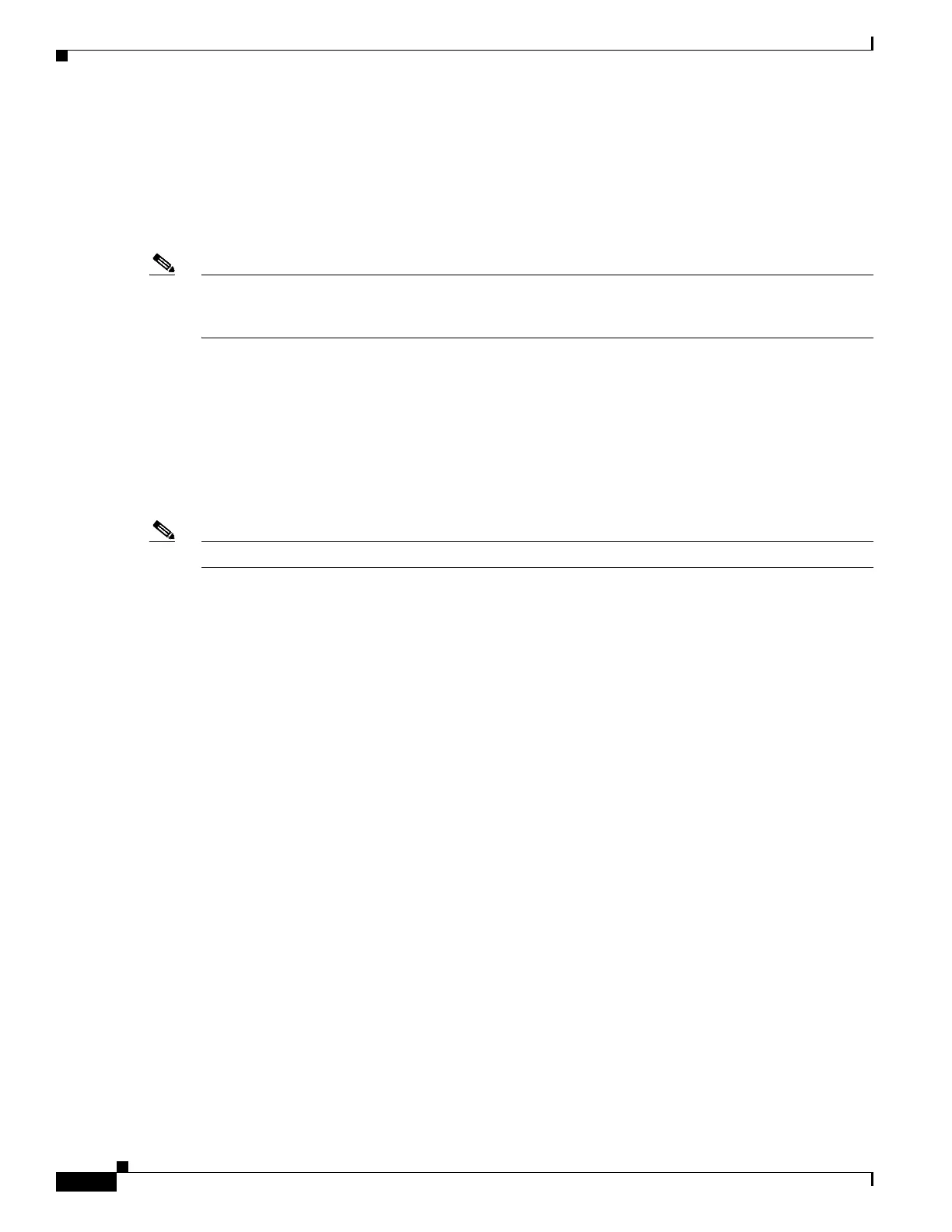2-22
Cisco ONS 15454 Reference Manual, R7.0.1
OL-9217-01
Chapter 2 Common Control Cards
2.6 2.5.5 XCVT/XC10G/XC-VXC-10G Compatibility
2.5.5 XCVT/XC10G/XC-VXC-10G Compatibility
The XC10G and XC-VXC-10G cards support the same features as the XCVT card. The XC10G or
XC-VXC-10G cards are required for OC-192, OC-48 any-slot (AS), OC3-8, and OC12-4 operation. Do
not use the XCVT card if you are using an OC-192, OC3-8, or OC12-4 card or if you install an OC-48
AS card in Slots 1 to 4 or 14 to 17.
Note A configuration mismatch alarm occurs when an XCVT cross-connect card co-exists with an OC-192,
OC3-8, or OC12-4 card placed in Slots 5, 6, 12, or 13 or with an OC-48 card placed in Slots 1 to 4 or 14
to 17.
If you are using Ethernet cards, the E1000-2-G or the E100T-G must be used when the XC10G or
XC-VXC-10G cross-connect card is in use. Do not pair an XCVT card with an XC10G or XC-VXC-10G
card. When upgrading from an XCVT to the XC10G or XC-VXC-10G card, refer to the “Upgrade Cards
and Spans” chapter in the Cisco ONS 15454 Procedure Guide for more information.
2.6 XC-VXC-10G Card
Note For hardware specifications, see the “A.4.5 XC-XVC-10G Card Specifications” section on page A-13.
The XC-VXC-10G card establishes connections at the STS and VT levels. The XC-VXC-10G provides
STS-192 capacity to Slots 5, 6, 12, and 13, and STS-48 capacity to Slots 1 to 4 and 14 to 17. Any STS-1
on any port can be connected to any other port, meaning that the STS cross-connections are nonblocking.
Figure 2-7 shows the XC-VXC-10G faceplate and block diagram.
