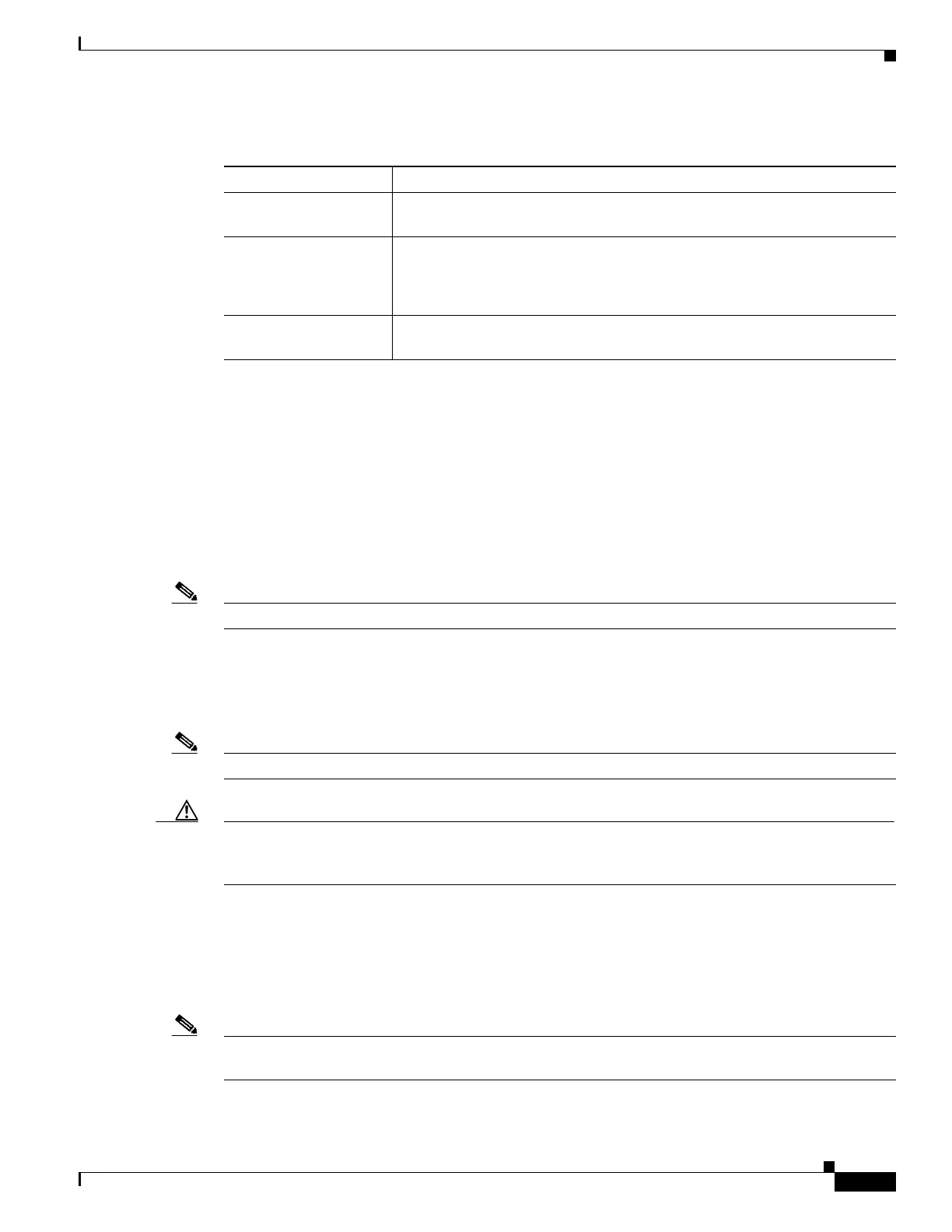3-9
Cisco ONS 15454 Reference Manual, R7.0.1
OL-9217-01
Chapter 3 Electrical Cards
3.4 3.3.6 DS1-14 and DS1N-14 Port-Level Indicators
3.3.6 DS1-14 and DS1N-14 Port-Level Indicators
You can obtain the status of the DS1-14 and DS1N-14 card ports by using the LCD screen on the
ONS 15454 fan-tray assembly. Use the LCD to view the status of any port or card slot; the screen
displays the number and severity of alarms for a given port or slot.
3.4 DS1/E1-56 Card
Note For hardware specifications, see the “A.5.3 DS1/E1-56 Card Specifications” section on page A-18.
The ONS 15454 DS1/E1-56 card provides 56 Telcordia-compliant, GR-499 DS-1 ports per card, or
56 E1 ports per card. Each port operates at 1.544 Mbps (DS-1) or 2.048 Mbps (E1). The DS1/E1-56 card
operates as a working or protect card in 1:N protection schemes, where N <= 2. The DS1/E1-56 card can
be used with the XCVT, XC10G, or XC-VXC-10G cross-connect cards.
Note The DS1/E1-56 card does not support VT-2 (virtual tributary-2) circuit creation on E1 ports.
Caution When a protection switch moves traffic from the active (or working) DS1/E1-56 card to the standby (or
protect) DS1/E1-56 card, ports on the now standby (or protect) card cannot be moved to Out of Service
state. Traffic is dropped if the ports are in Out of Service state.
3.4.1 DS1/E1-56 Slots and Connectors
For SONET applications, the DS1/E1-56 card requires a high-density (HD) shelf (15454-SA-HD),
UBIC EIA, and Software Release 6.0 or greater.
Note The UBIC-H EIA supports the termination of both DS-1 and E-1 signals when used with the appropriate
cables. The UBIC-V EIA only supports the termination of DS-1 signals.
Table 3-4 DS1-14 and DS1N-14 Card-Level Indicators
Card-Level Indicators Description
Red FAIL LED The red FAIL LED indicates that the card processor is not ready. Replace the
card if the red FAIL LED persists.
ACT/STBY LED
Green (Active)
Amber (Standby)
The green/amber ACT/STBY LED indicates whether the card is operational
and ready to carry traffic (green) or in standby mode (amber).
Amber SF LED The amber SF LED indicates a signal failure or condition such as LOS, LOF,
or high BERs on one or more card ports.
