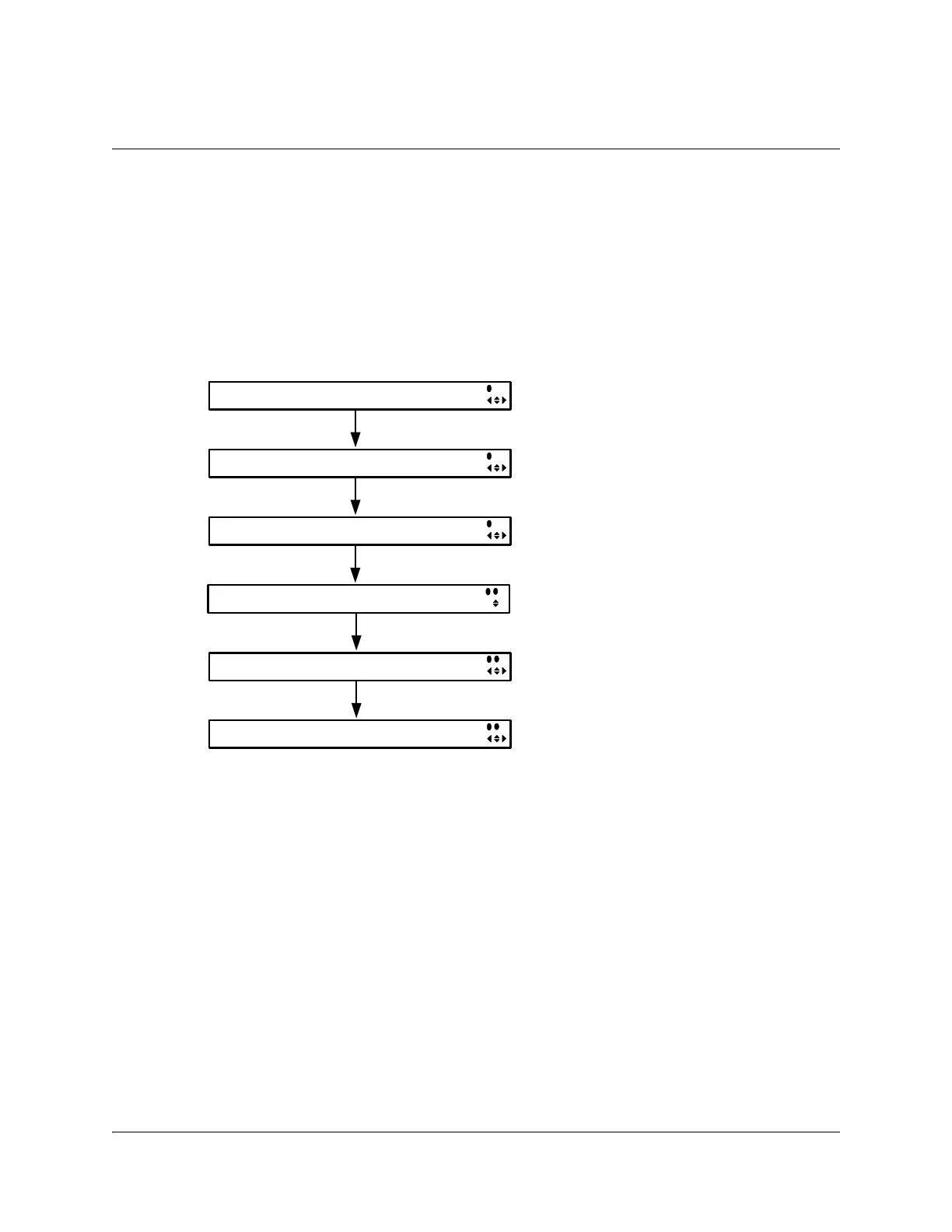4-72 Model D9858 Advanced Receiver Transcoder Installation and Operation Guide 4023074 Rev B
Setup Menu: CA
Structure
To view the CA menu from the Main menu, press the RIGHT arrow key once and
then the SELECT key to reach the Setup menu. Then press the RIGHT arrow key
five times and the SELECT key to view the CA menu.
The CA menu provides information about the ISE, the status of the ADP
transmission, and allows you to set the BISS mode and session words available
from your service provider. This menu has the following structure:
ID
Description: This is the Inboard Security Element (ISE) number.
Parameters: 1.
User Address
Description: Indicates the ISE User Address.
Parameters: 14 hexadecimal characters.
ISE Version
Description: Indicates the ISE version number.
Parameters: 7 characters.
BISS-E ESW BISS-E IID
[****************] [**************]
i
s
BISS Mode BISS-1 SW
[CSW] [************]
i
s
Id User Address ISE Version
[1] 123-456-7890-1 3.3(2)
i
CA
Id ADP Encode Pass ADP Encode Total
[1] 0 0
i
Id ADP Non-Enc Pass ADP Non-Enc Tot
[1] 0 0
i
Clear ADP Counts
[Yes]
i
s
